Customize Analysis Parameters
Once you have started a new analysis, added your target molecule(s), and selected a Saved Configuration, you have the option of checking and modifying the parameters that guide SYNTHIA™ Retrosynthesis software searches for optimized pathways. To customize your analysis settings, click on the ‘Analysis Configuration’ icon.
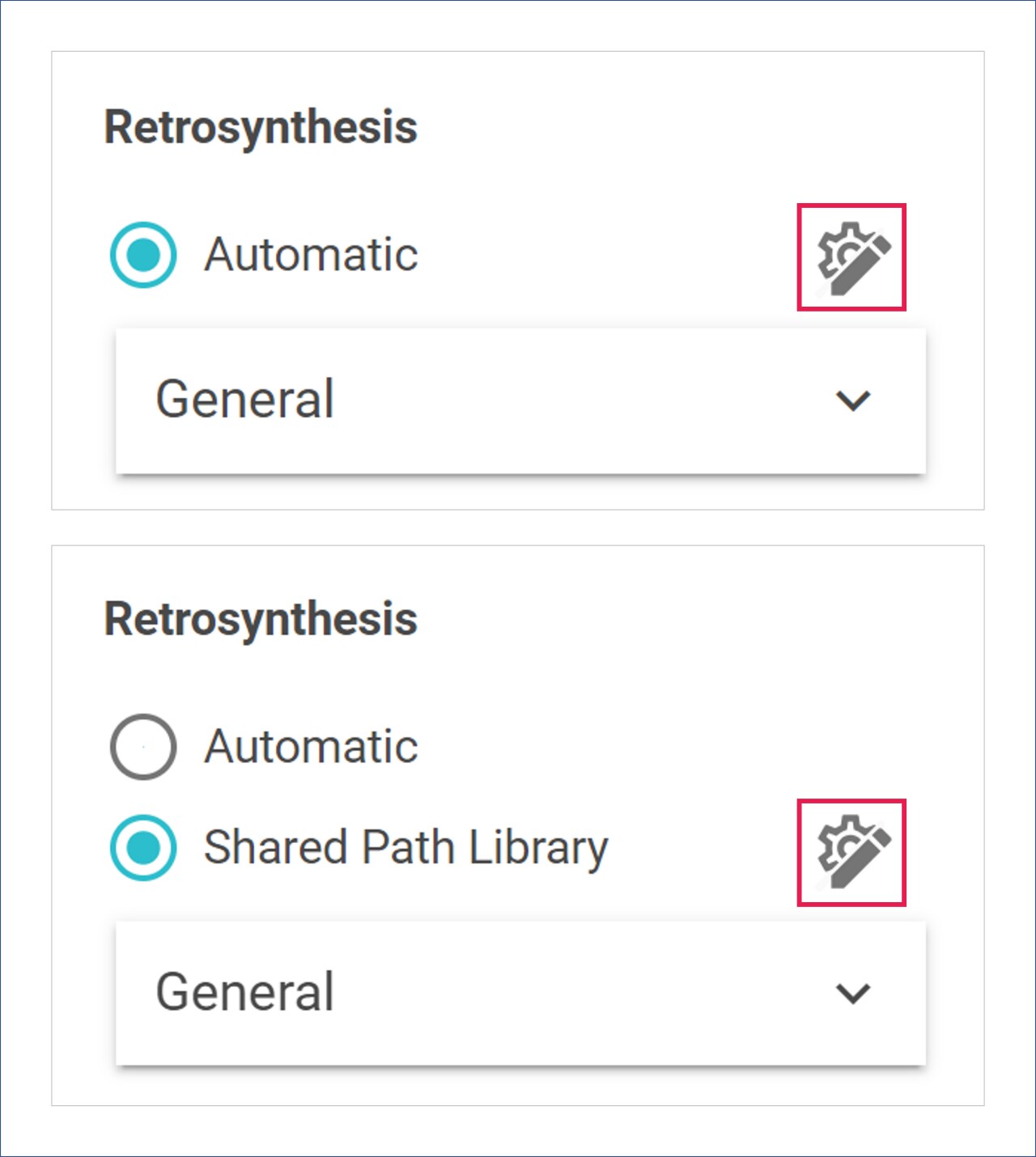
This will open the Analysis Configuration page, where you can modify parameters for analysis preferences and starting materials, exclude or seek molecules or reactions, and save your custom settings to be reused next time you start a new analysis.
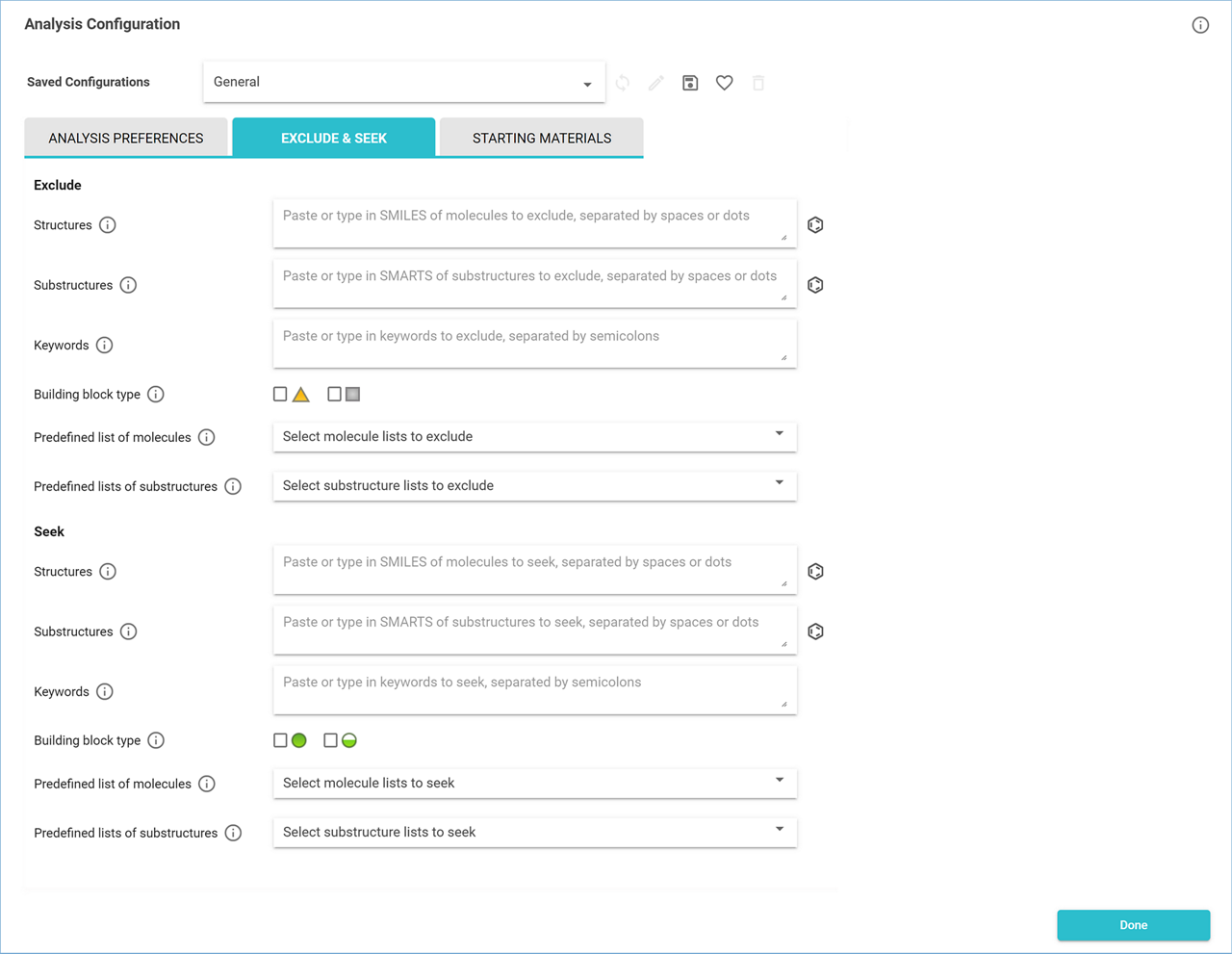
.png)

