VIEW ANALYSIS RESULTS
Once a Shared Pathway Library analysis is started, it will open directly on the Results page, where you can monitor the analysis progress as SYNTHIA™ explores possible chemistry. You can also access the Analysis Result page from the Home Dashboard by clicking on the analysis image or name on the corresponding tile.
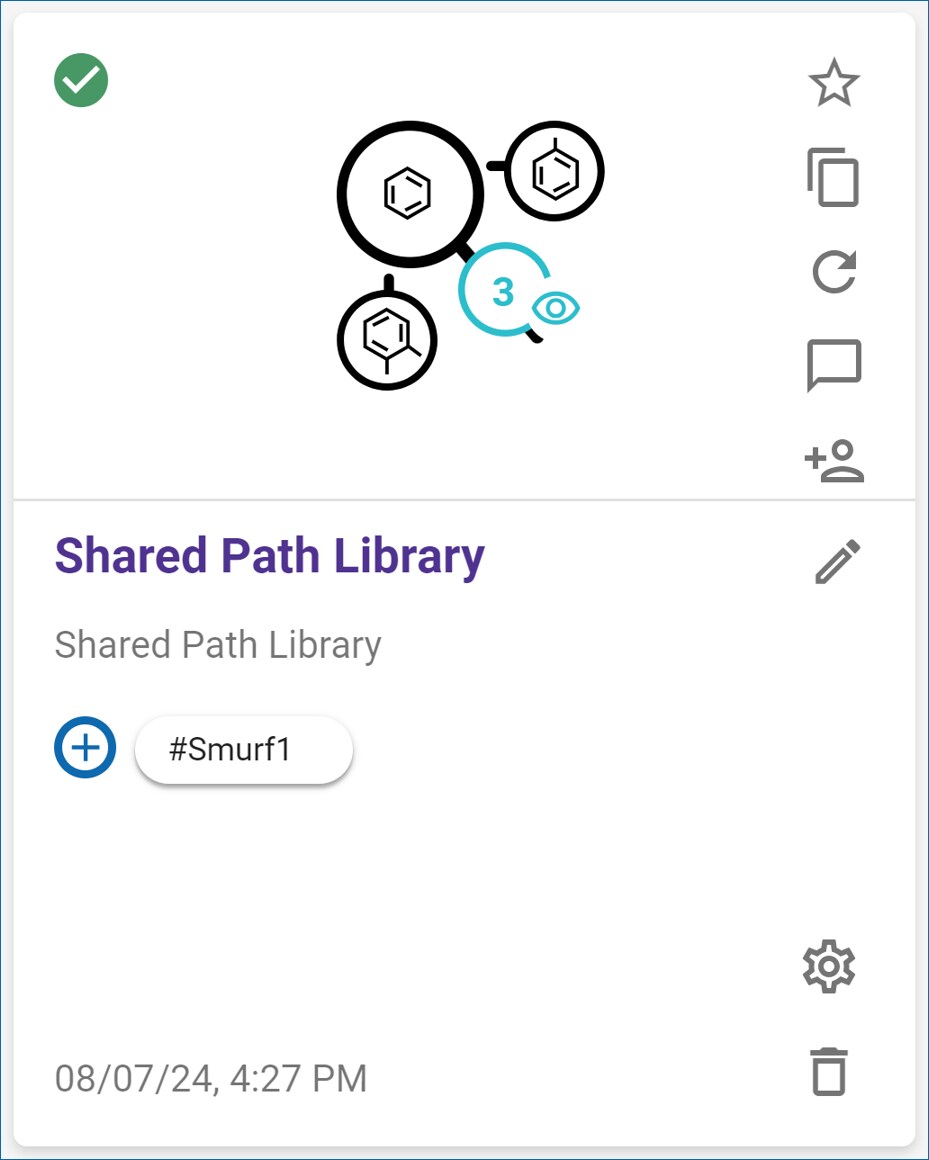
Once the analysis begins, you will see COMPUTATION IN PROGRESS and a STOP button in the gray header at the top of the screen. The first pathways will appear as soon as they are found.
As additional pathways are obtained, a ‘Ringing Bell’ icon will appear. You can update the results by clicking on this icon.

The analysis search will continue in the background until the specified number of iterations is reached, or until you choose to end the search.
.png)

