Select a Target Molecule
You can either retrieve a target molecule from one of our databases of commercial or published compounds, or you can draw a structure in the integrated molecule editor.
Draw a Compound
There are multiple ways to add a molecule using the molecule editor:
- Draw the target structure using the drawing tools of the molecule editor,
- Paste a structure copied from a separate molecule editor,
- Paste a SMILES string directly in the editor; it will be automatically converted into a structure,
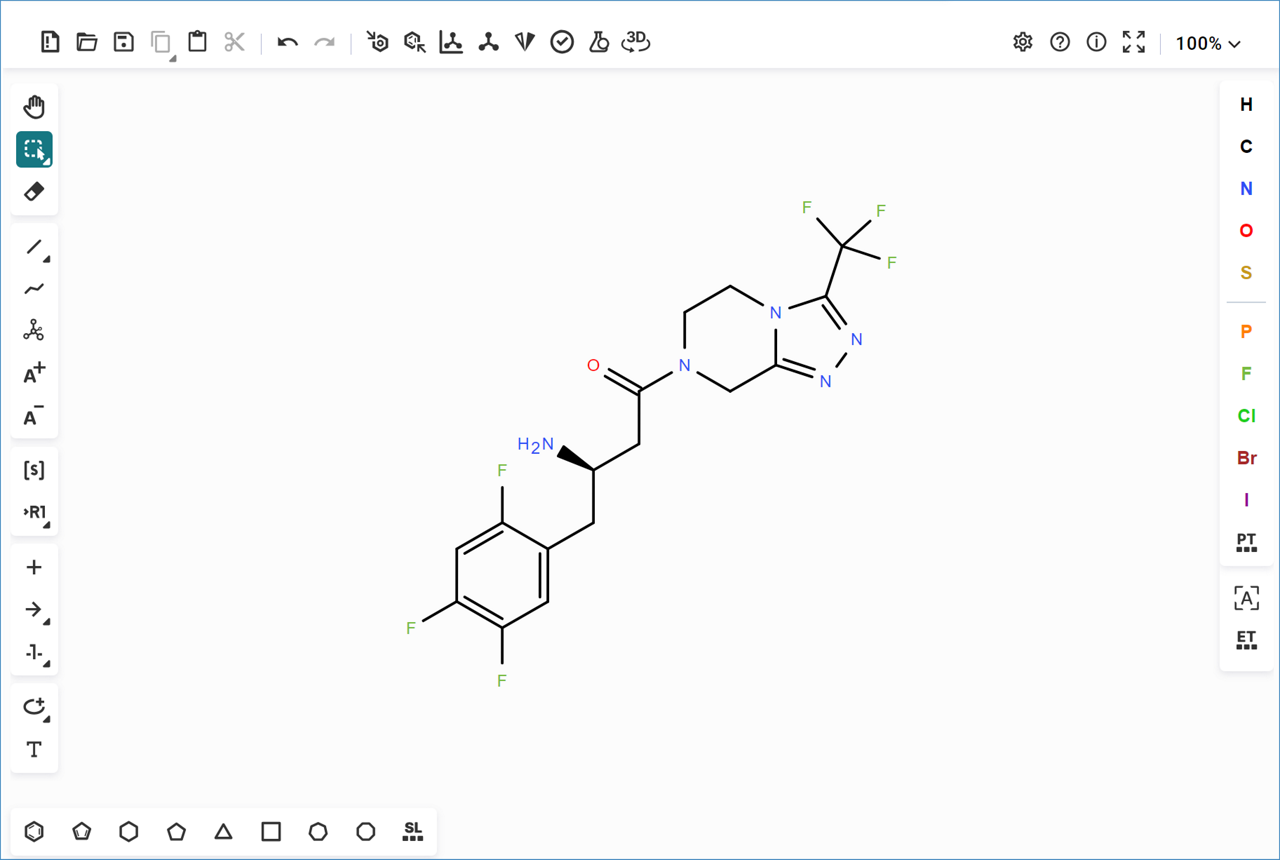
Note: Make sure there is only one structure entered as target molecule. SYNTHIA™ will not be able to find results for multiple fragments such as salts, or hydrates. Other incompatible molecules include molecules containing heavy metals, ferrocenes, catalysts, or inorganic compounds.
Search for a Published Compound
SYNTHIA™ contains two databases of published compounds:
- Commercially available compounds from the extensive Sigma-Aldrich® catalog,
- Compounds published in scientific literature.
If your compound is included in one of these databases, you can retrieve it by searching for its name, SMILES string, or CAS number.

- Type or paste the compound’s name, partial name, SMILES string, or CAS number in the search bar,
- Click on the ‘Search’ button, or press enter to generate a list of matching structures,
- If the search results in a unique match, the structure is displayed directly in the molecule editor,
- If there are multiple matches, a popup opens with the possible selections,
- Click on the relevant structure from the list to select it,
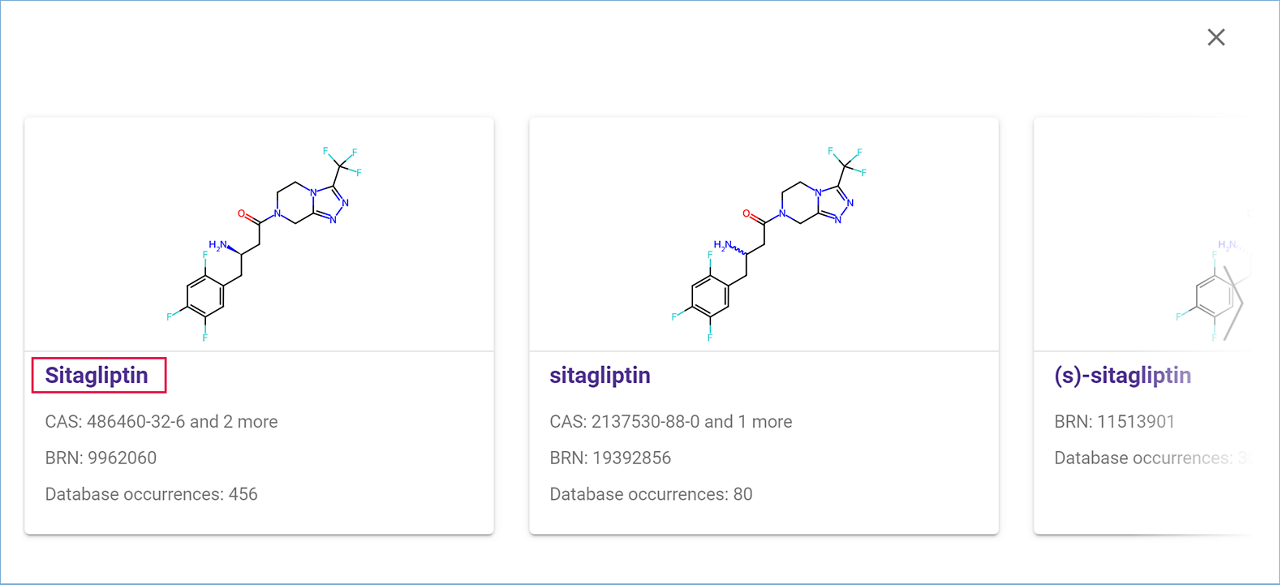
- The selected structure is uploaded in the molecule editor, where you can modify it if needed.
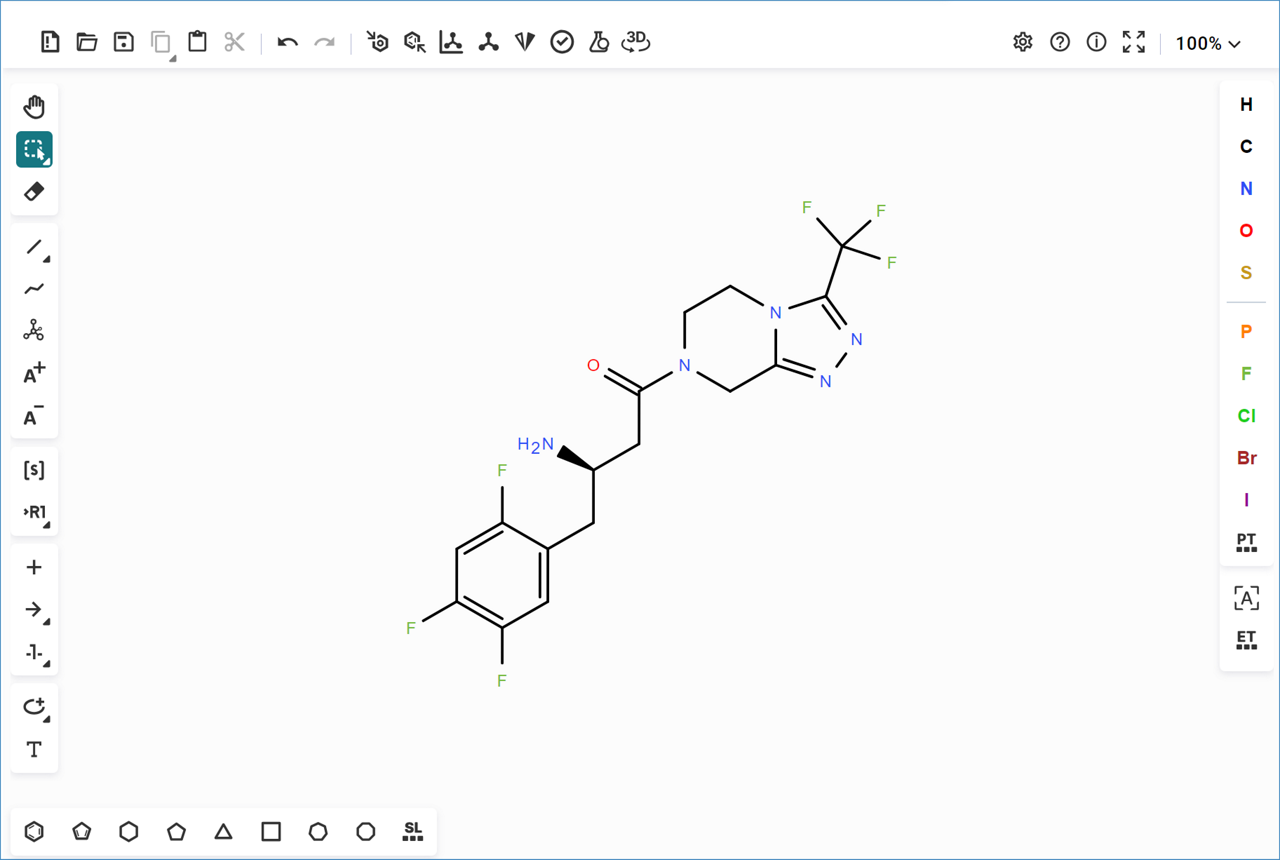
Note: Make sure there is only one structure entered as target molecule. SYNTHIA™ will not be able to find results for multiple fragments such as salts, or hydrates. Other incompatible molecules include molecules containing heavy metals, ferrocenes, catalysts, or inorganic compounds.
Upload a Molecule File
You can also upload a file saved in a compatible format, such as MOL file, SF file or CSV file (structures listed as SMILES in a column with a header titled ‘SMILES’).
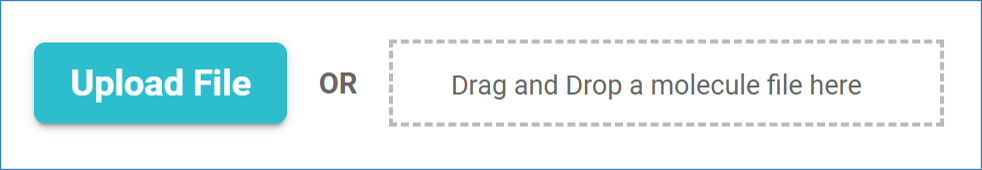
- Click ‘Upload File’,
- Find and select your file, and click ‘Open’,
- Alternatively, move your file directly into the ‘Drag and Drop a molecule file here’ window,
- The structure in the file is then loaded into SYNTHIA™.
Note: In case the file contains more than one structure, SYNTHIA™ will automatically switch to the Multiple-Target analysis setup page.
Note: Molecules in a salt or hydrate form will be uploaded as two separate structures.
See “Multiple Targets Analyses” to learn how to setup a batch analysis for multiple targets.
.png)

