Pathway View
Pathway View is the second option to view the list of result pathways under the Path tab. In this view, full reaction schemes are displayed for each pathway. Pathway View can be enabled by clicking on the toggle above each pathway. Alternatively, clicking on the toggle in the white header on top of the pathway list will activate it for all pathways.

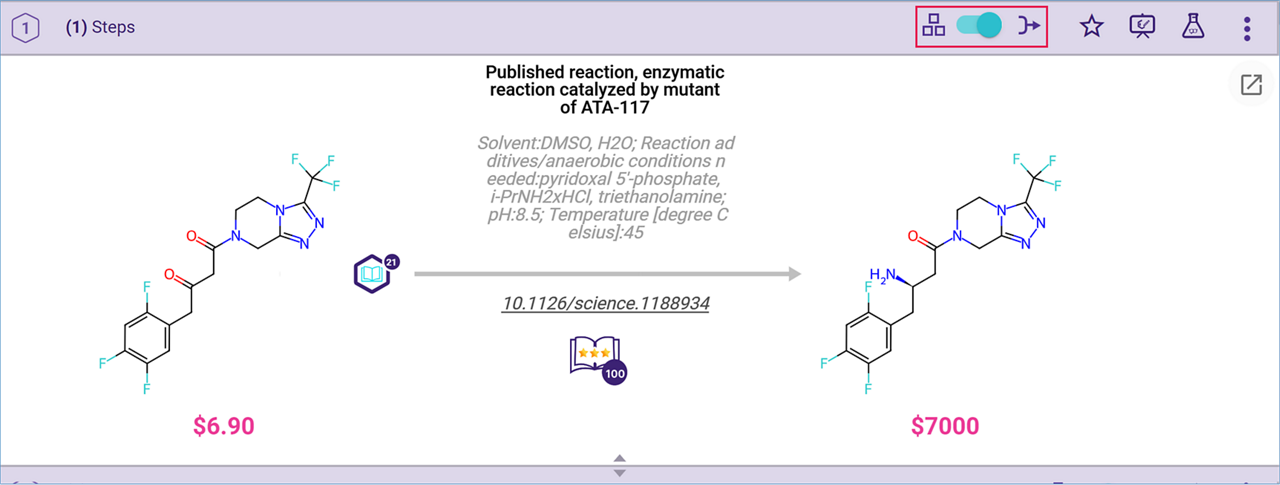
Each pathway is presented as a reaction scheme from starting materials to target compound. The reaction name and typical conditions are shown above each reaction arrow. Links for references are displayed under the reaction arrow for reactions originated from published reaction databases. Price per gram is displayed below the structure of commercially available compounds.
Additional tags provide further information on compounds and reactions. See the “Path View Legend” section below for more details.
Use the up/down arrow at the bottom of the pathway to resize the window height. Double click on a white space close to a reaction to zoom in to the reaction details. Double click a second time in any white space to zoom out and see the whole pathway. You can also move the reaction scheme using your mouse to drag it in any direction or use your mouse wheel to zoom in and out.
Click on any molecule or a reaction name to open their molecule or reaction card. (See “Molecule Cards” or “Reaction Cards” for more details.)
>> Molecule Cards
>> Reaction Cards
Hover over any colored reaction arrow to see a label indicating whether the reaction is nonselective or diastereoselective only (red arrows), or whether it is suggested as part of a Strategy or Power Search option (green arrows).
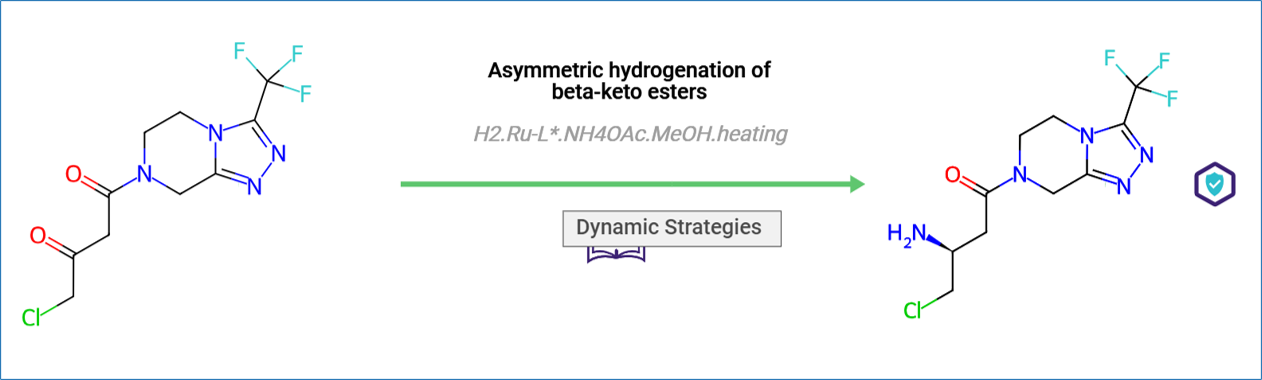
.png)

