Reaction Cards
Reaction Cards provide detailed information about any reaction suggested by expert-coded rules, machine-learning rules or published reactions.
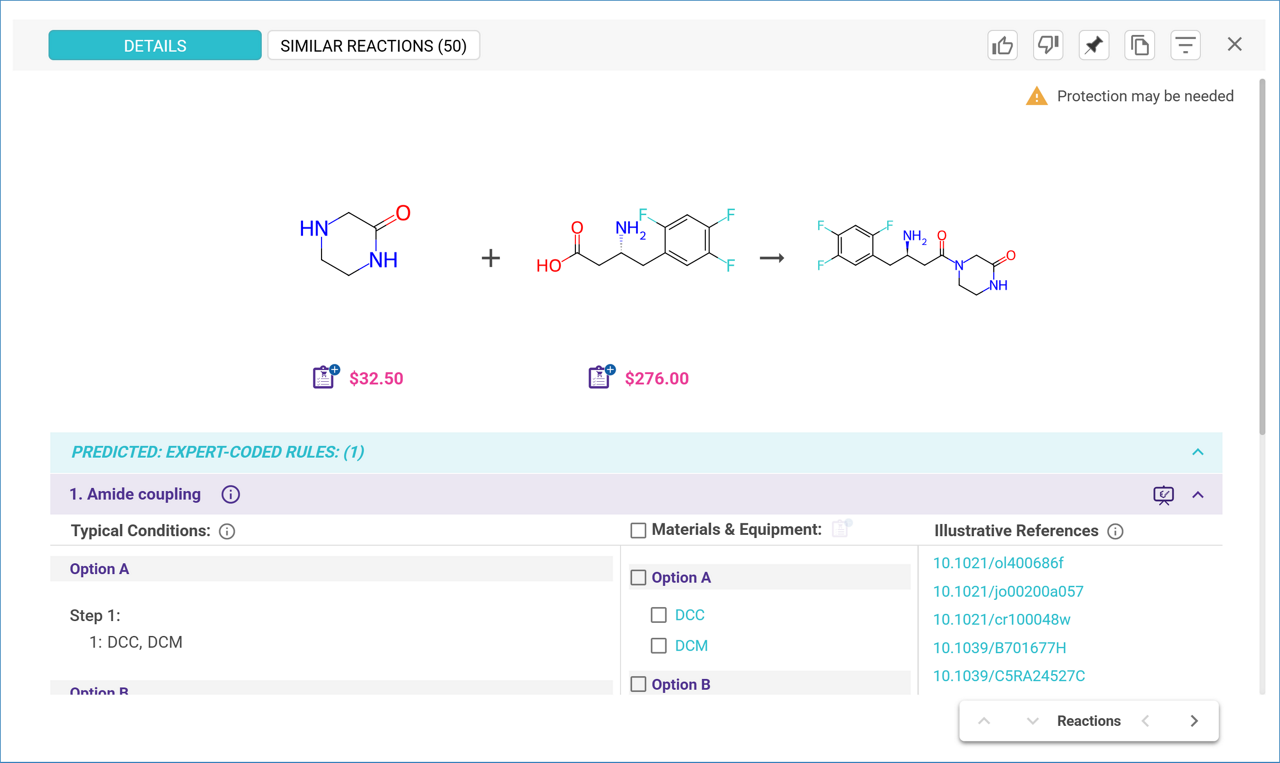
Accessing Reaction Cards
- Path View: Click on any reaction name to open the Reaction Card directly.
- Graph View: Click on any reaction node to view the reaction name and scheme in a pop-up window.
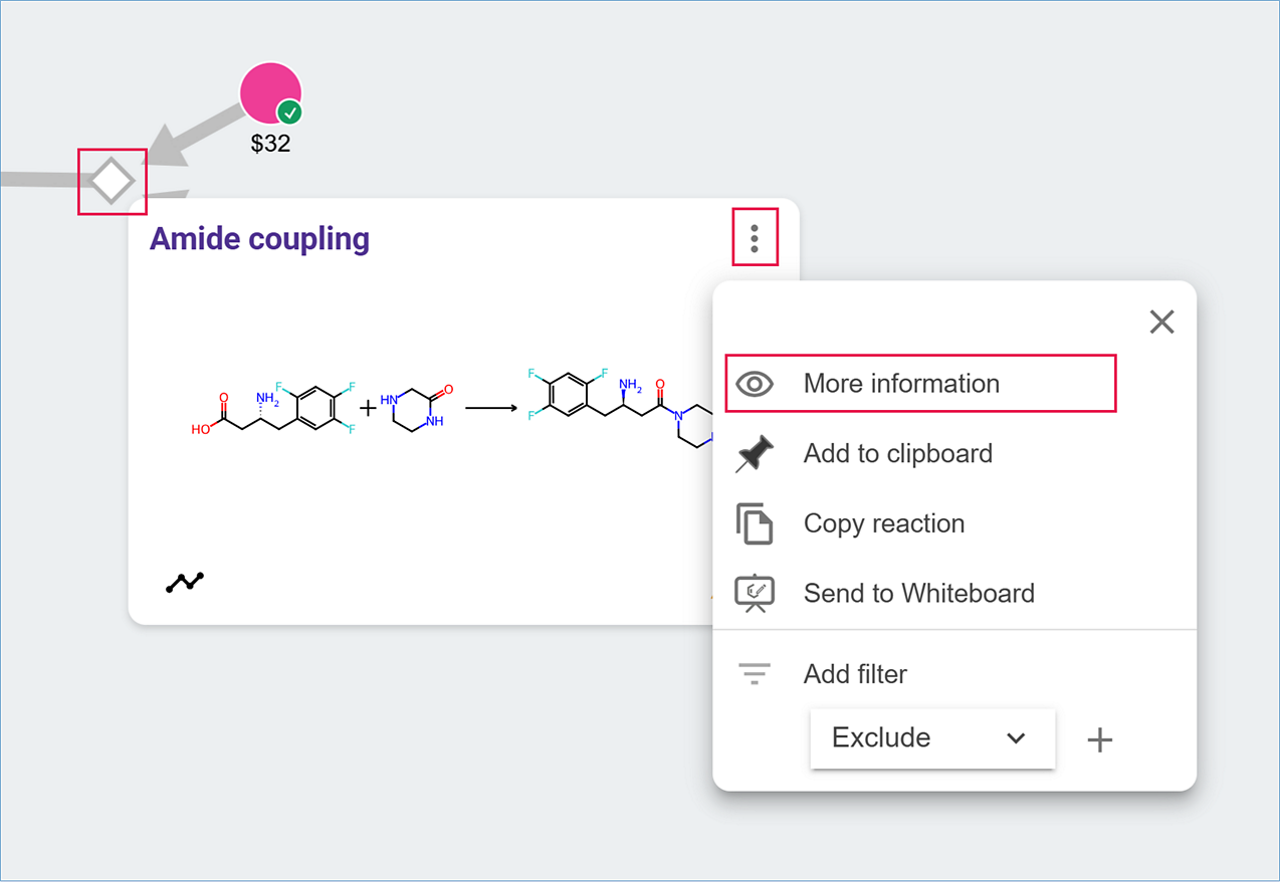
Options in the Three-Dot Menu
The three-dot menu in the pop-up window provides the following actions:
- More Information: Open the Reaction Card to see detailed information about the reaction.
- Add to Clipboard: Send the molecule to the clipboard in the left panel (refer to the “Clipboard” section for more details).
>> Clipboard - Copy Reaction: Copy the reaction in rxn format to your computer’s clipboard for use in a molecule editor.
- Send to Whiteboard: Send the reaction to a Whiteboard. (Refer to the “Whiteboard” User Guide for more details).
>> Whiteboard - Add Filter: Use the reaction as a filter to exclude or view only pathways containing it (refer to the “Filters” section for more details).
>> Filters
To access detailed reaction information, select ‘More Information’ to open the Reaction Card.
.png)

