Molecule Report
All the molecules included in the search results can be viewed in the Molecule Report tab, sorted from highest to lowest occurrence. You can see the number of occurrences on the upper right of the molecule card in the Molecule Report, just under the three-dot menu.
The Molecule Report is accessible in Path or Graph view. The total number of unique molecules present in the results is displayed just under the title.
In Graph View, when a molecule in the report is selected, the corresponding nodes are highlighted in yellow on the graph in Path and Graph views. This can be used to check if certain starting materials or intermediates appear in multiple pathways in the search results.
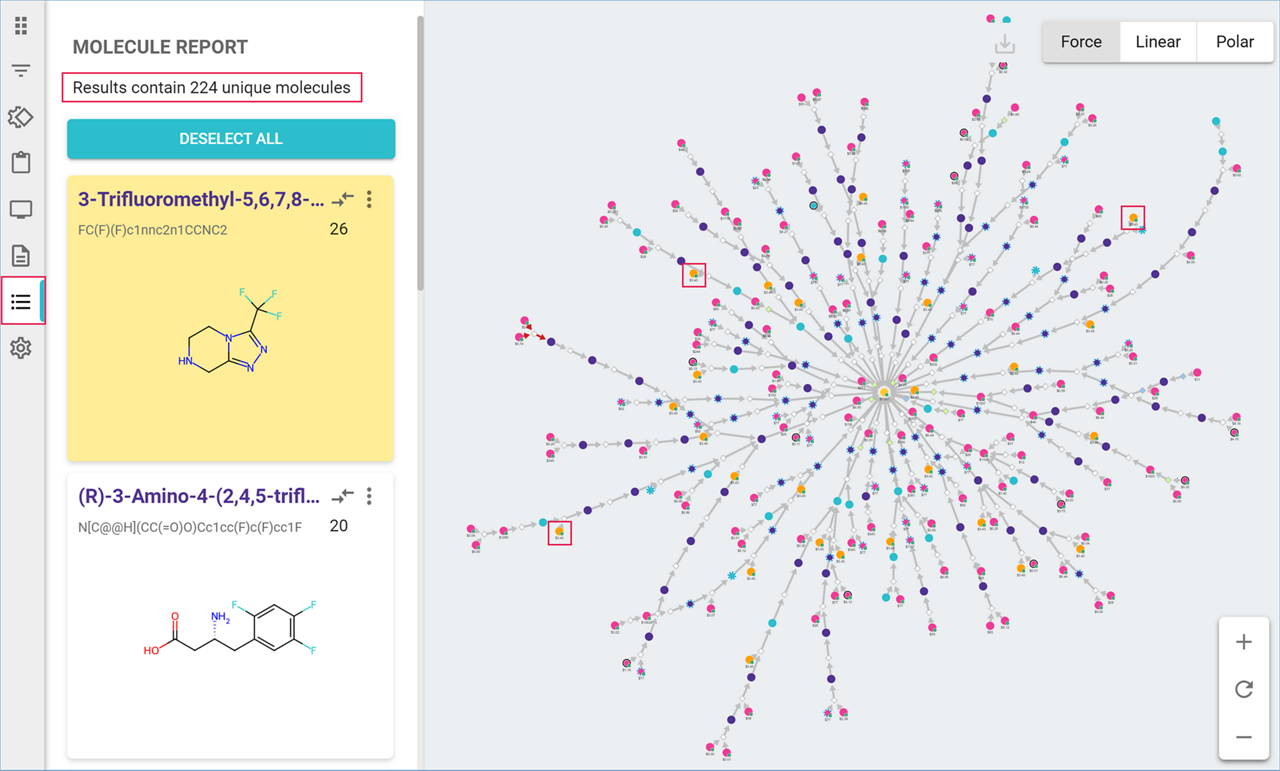
Click on the three-dot menu on a card in the molecule report to access further options, such as opening the molecule detail card, copying a structure, starting a new analysis, or using it as a filter.
.png)

