Export Individual Pathways in Path View
To export a pathway, open the three-dot menu on top of the pathway, click ‘Download’, and select a format from the menu.
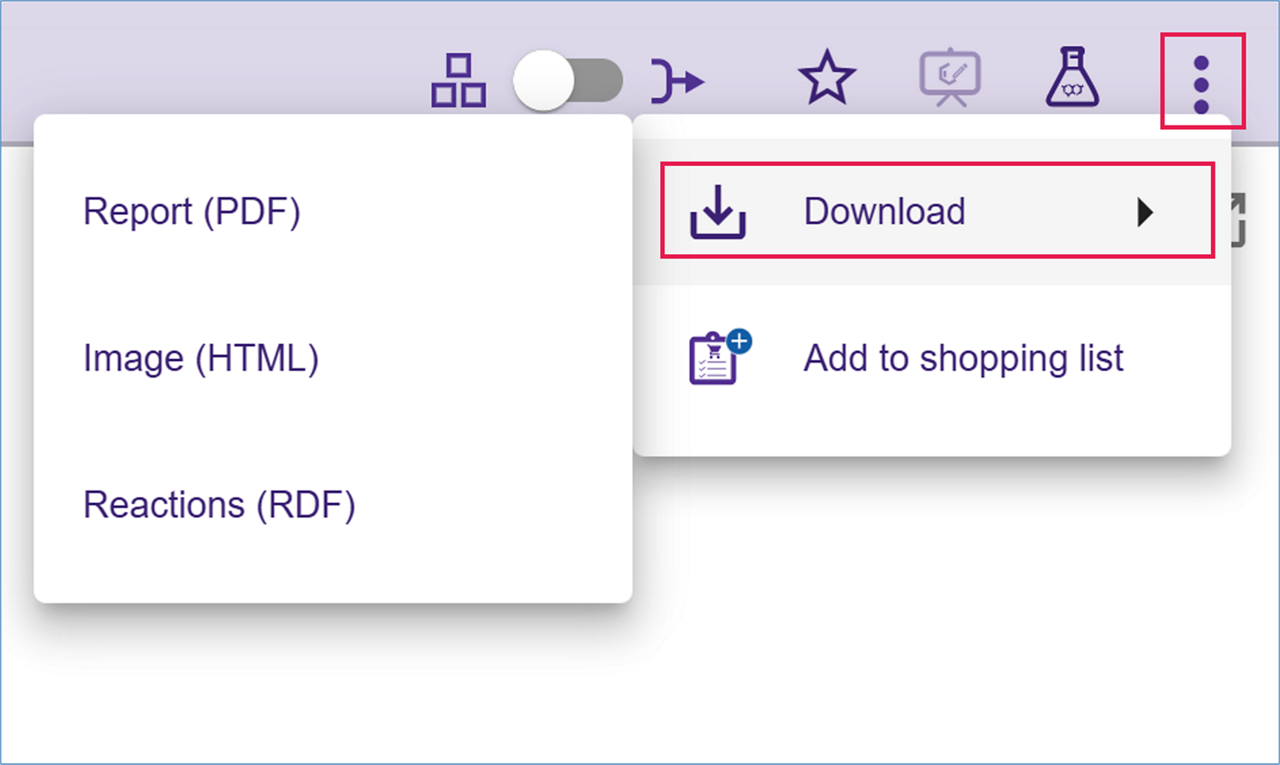
- Report (PDF): Generates a PDF report disconnection scheme, node representation of the pathway, reaction scheme, a description of each reaction (reaction scheme, protection requirements, typical conditions, and illustrative references), a list of starting materials, and the analysis parameters. Click ‘Download’ to open a preview window. After reviewing the data, select ‘Export to PDF’ to download the data on your computer.
- Image (SVG): Saves an image of the pathway as it is displayed in Pathway View.
- Reactions (RDF): Generates a Reaction Data File (RDF), which saves reactions in mol file format with all associated data.
.png)

