Reaction Card Details
The Details tab provides comprehensive information about the selected reaction.
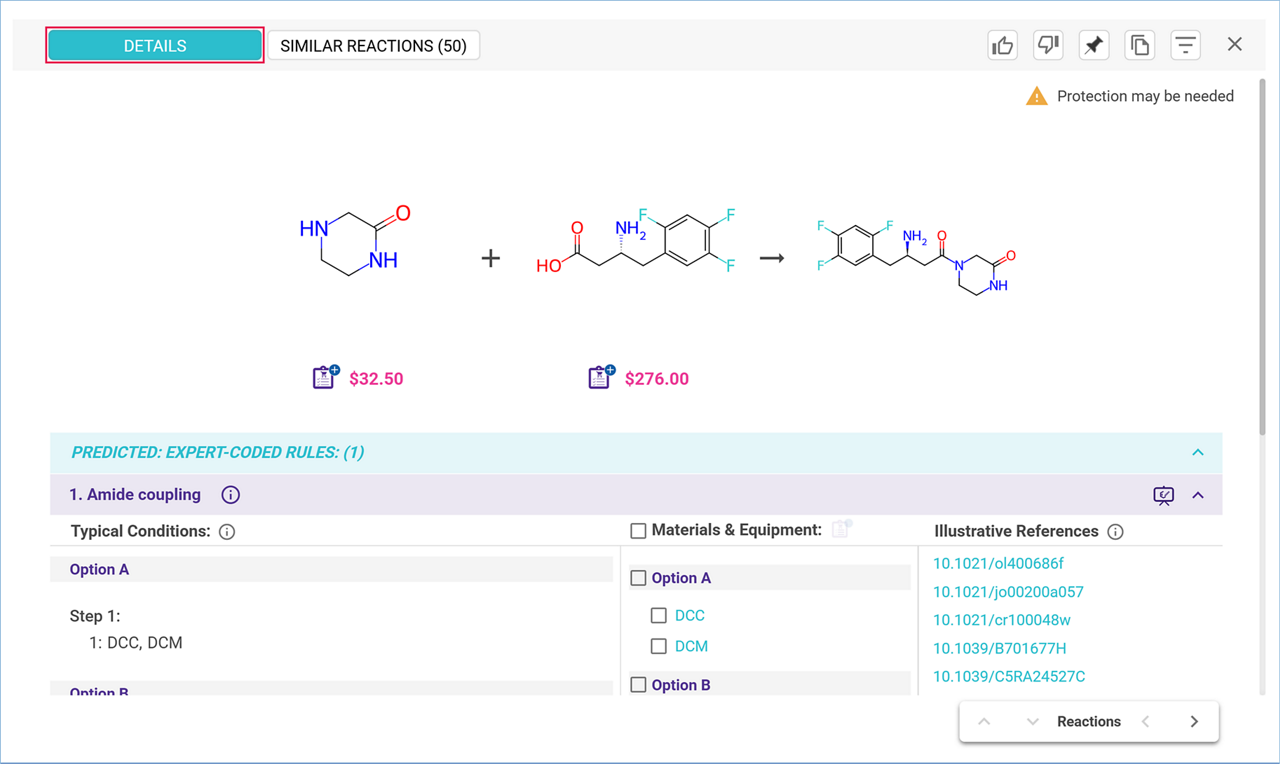
Reaction Scheme
- The reaction scheme is displayed alongside the price per gram for commercially available molecules.
- Shop Now: To add a compound to your Shopping List, click the ‘Shop Now’ icon. (Refer to the “Shopping List” section in the Analyses Dashboard User Guide to set up and manage your Shopping List).
>> Shopping List - Molecule Card: For more details about a molecule, click on its structure to open the corresponding Molecule Card. (Explore the “Molecule Card” section to learn more about molecule cards and their functionalities. .
>> Molecule Card
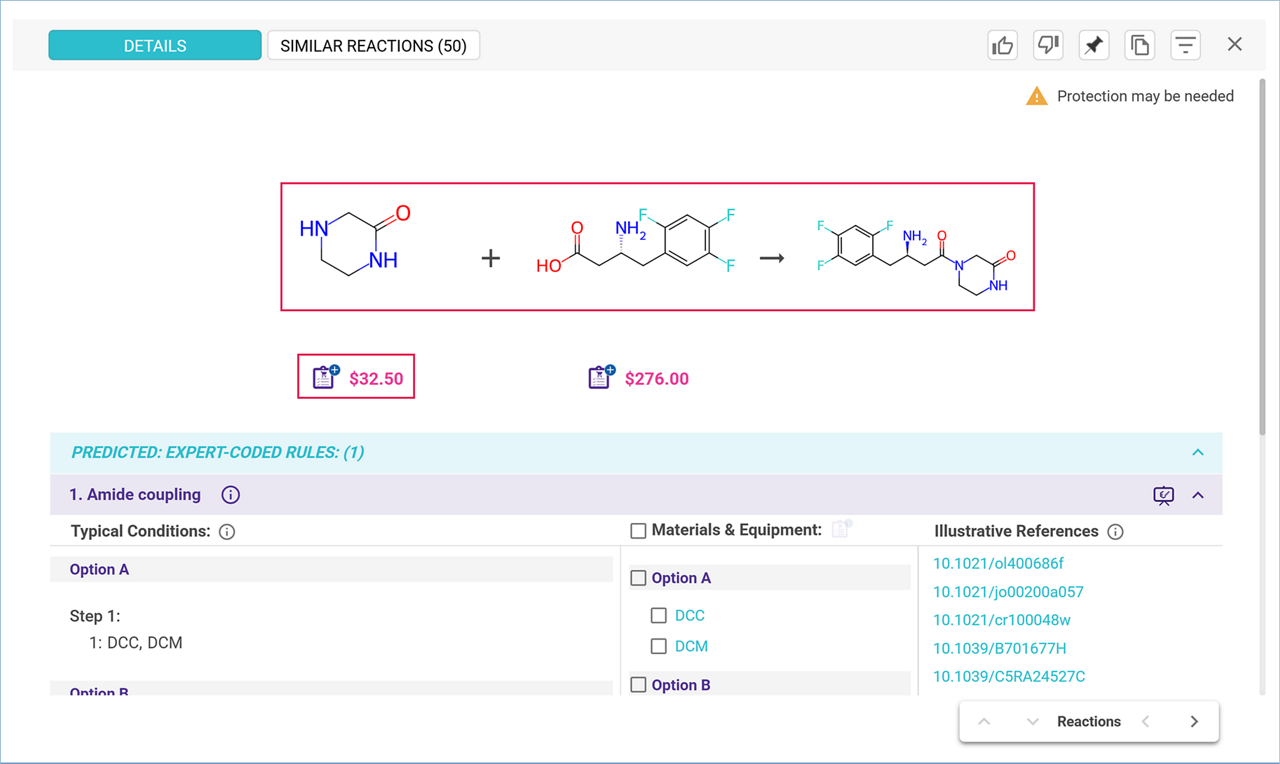
Warnings
If a reaction has protection requirements, lacks selectivity, or is only diastereoselective, a warning icon will appear in the upper right corner of the reaction scheme, along with a corresponding indication.
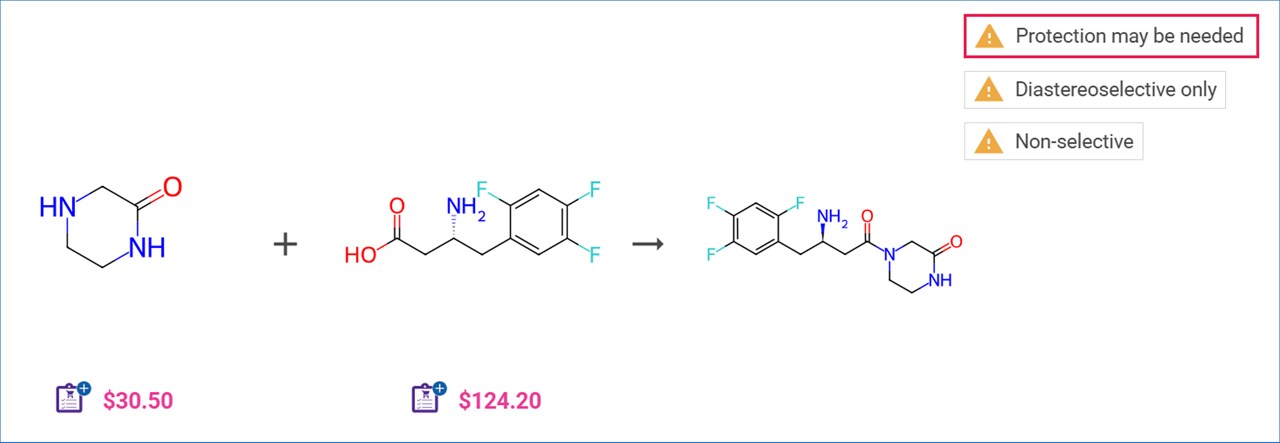
Reaction Suggestions
Below the reaction scheme, you will find a categorized list of reaction suggestions: Published Reactions and Predicted Reactions.
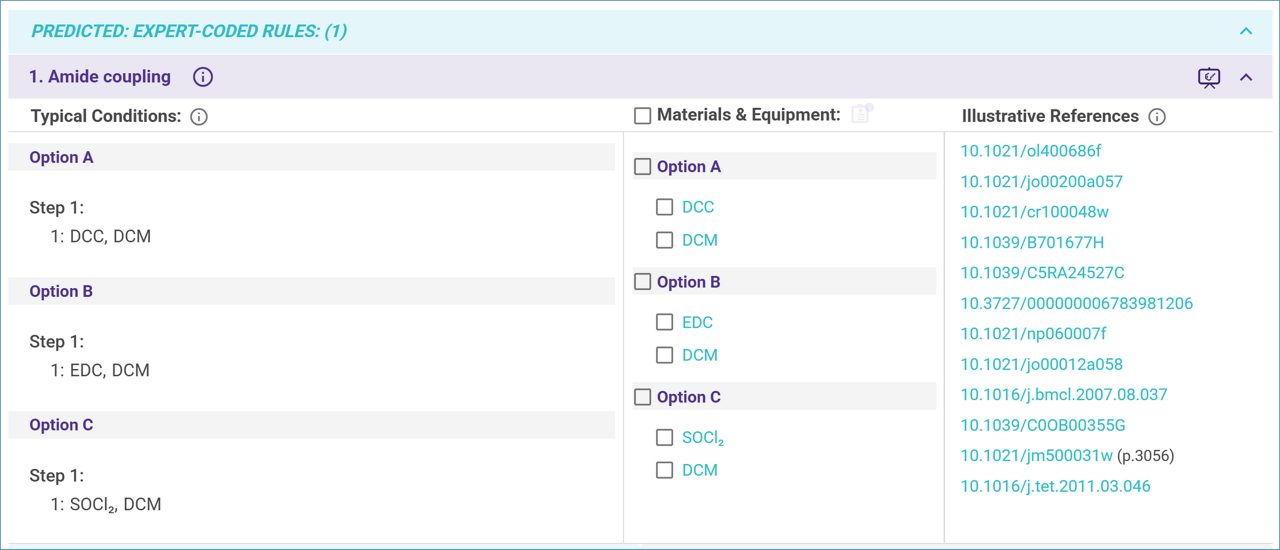
For each reaction, the following details are displayed:
- Reaction Name: Describes the transformation.
- Reaction ID: A unique identifier assigned by Synthia.
- Database Source: Indicates the origin of the reaction data.
- Reaction Conditions:
- Published reactions include a list of reaction conditions.
- Predicted reactions suggest typical conditions, with dropdown menus available for selecting reagents or solvents when multiple options are provided.
- References:
- For Published Reactions, a direct link to the reference is provided.
- For Predicted Reactions, links to illustrative references are available for further exploration.
Shop Materials & Equipment
To add reagents and solvents to your Shopping List:
- Check the corresponding boxes under Materials & Equipment.
- Click the ‘Shop Now’ icon to add them to your list.
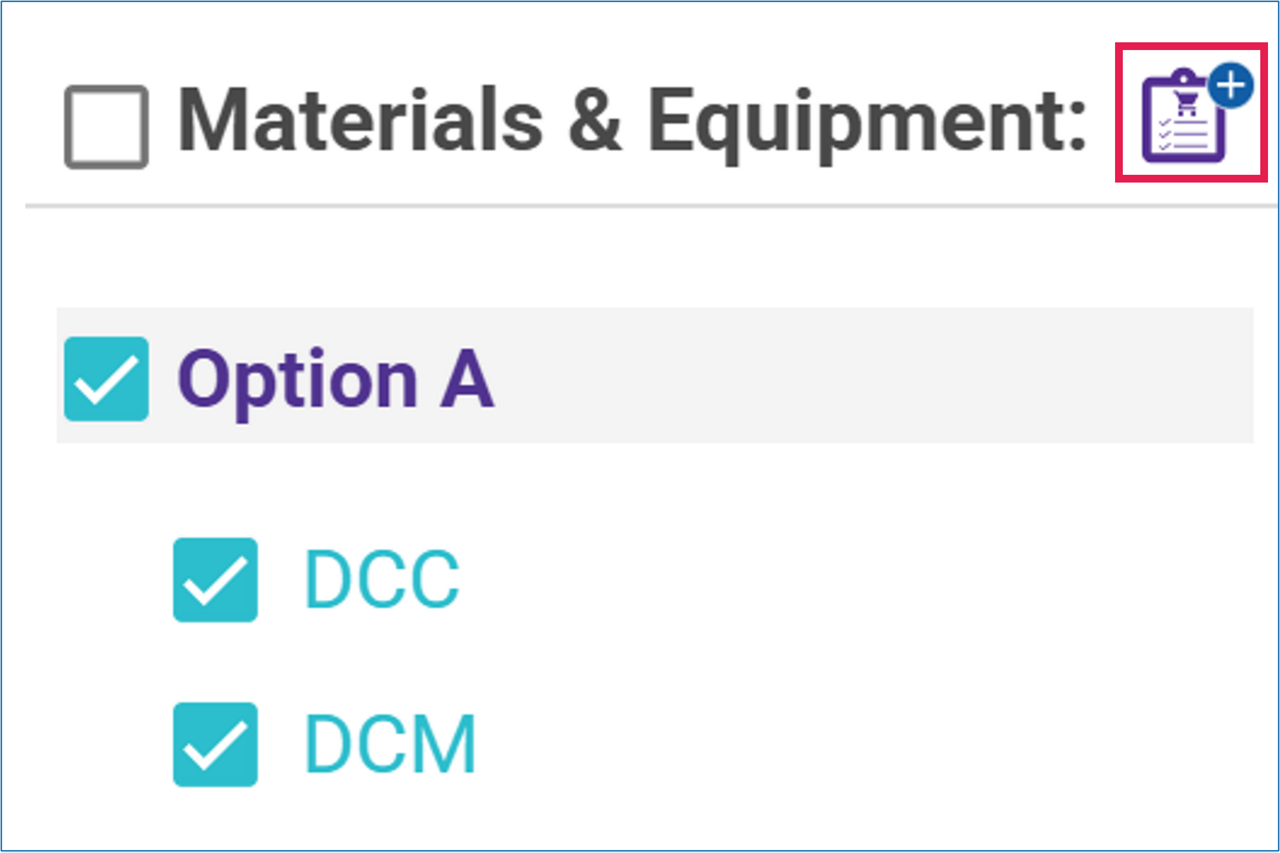
Simultaneous Reactions
Simultaneous Reactions involve a combination of reactions that share similar conditions and can be applied to a precursor to perform multiple transformations at once (e.g., hydrogenolysis of benzyl ethers and benzyl amines, or deprotections of Boc-protected amines and TBDMS ethers).
Reaction Schemes
- The reaction scheme for a simultaneous reaction displays the complete transformation from precursor to product.
- To view the reaction scheme for each discrete transformation:
- Open the dropdown menu at the top of the reaction card.
- Select the transformation you wish to examine.
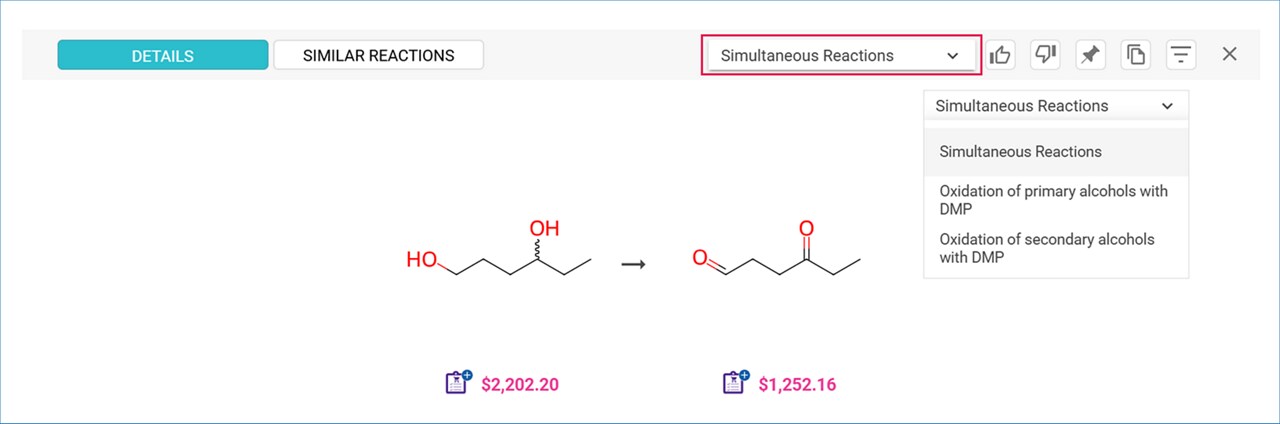
Reaction Details
- The Reaction Suggestions section below the reaction scheme lists the names and details for each discrete transformation.
- Ensure the ‘Simultaneous Reactions’ option is selected in the dropdown menu at the top of the reaction card to view all related information.
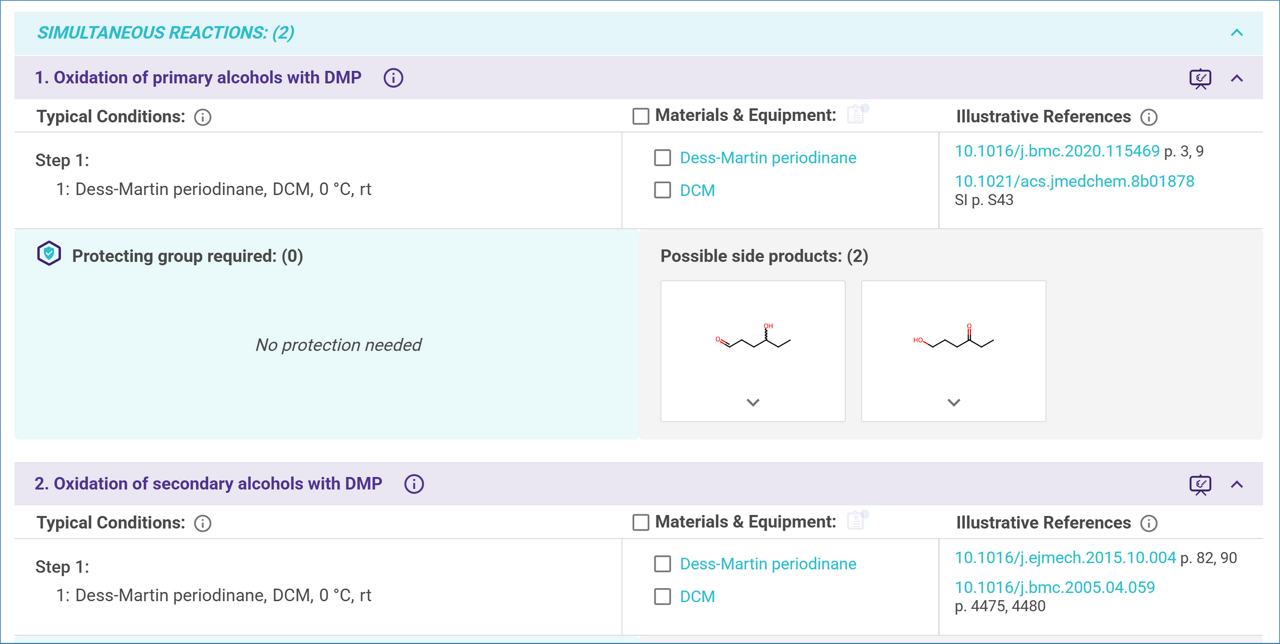
For further guidance:
To learn how to enable Simultaneous Reactions for your analysis, refer to the “Analysis Preferences” section of the Analysis Customization User Guide.
Functional Group Protection in Predicted Reactions
For predicted reactions, an alert icon may appear in the reaction scheme to indicate that a functional group requires protection.
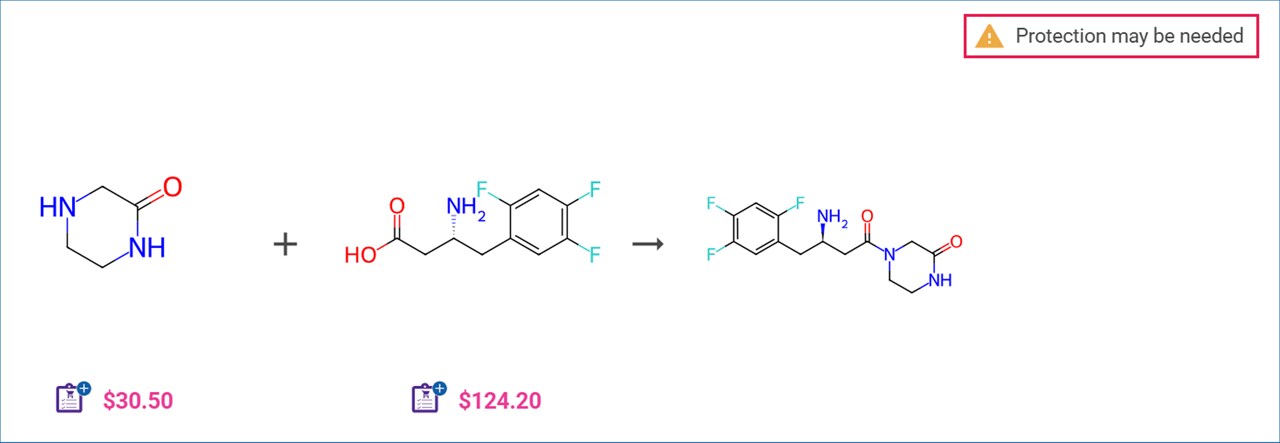
Viewing Protection Details
- Scroll to the bottom of the reaction card to identify which functional group needs protection.
- If multiple groups require protection, browse the gallery to view them all.
- Click on the image to open the Protection Card, which displays:
- The molecule structure and the functional group needing protection.
- Suggested protecting groups compatible with the reaction conditions.

Note: The list of compatible protecting groups provided by SYNTHIA™ is not exhaustive. While SYNTHIA™ suggests a few options, there may be other suitable protecting groups that are not listed.
Side products for Predicted Reactions
When the Reaction Card is open, Synthia queries the reaction rules to predict possible side reactions for the proposed reaction.
- Scroll to the bottom of the reaction card to view potential side products that may form during the reaction.
- Click on the image of a side product to view the reaction responsible for its formation.
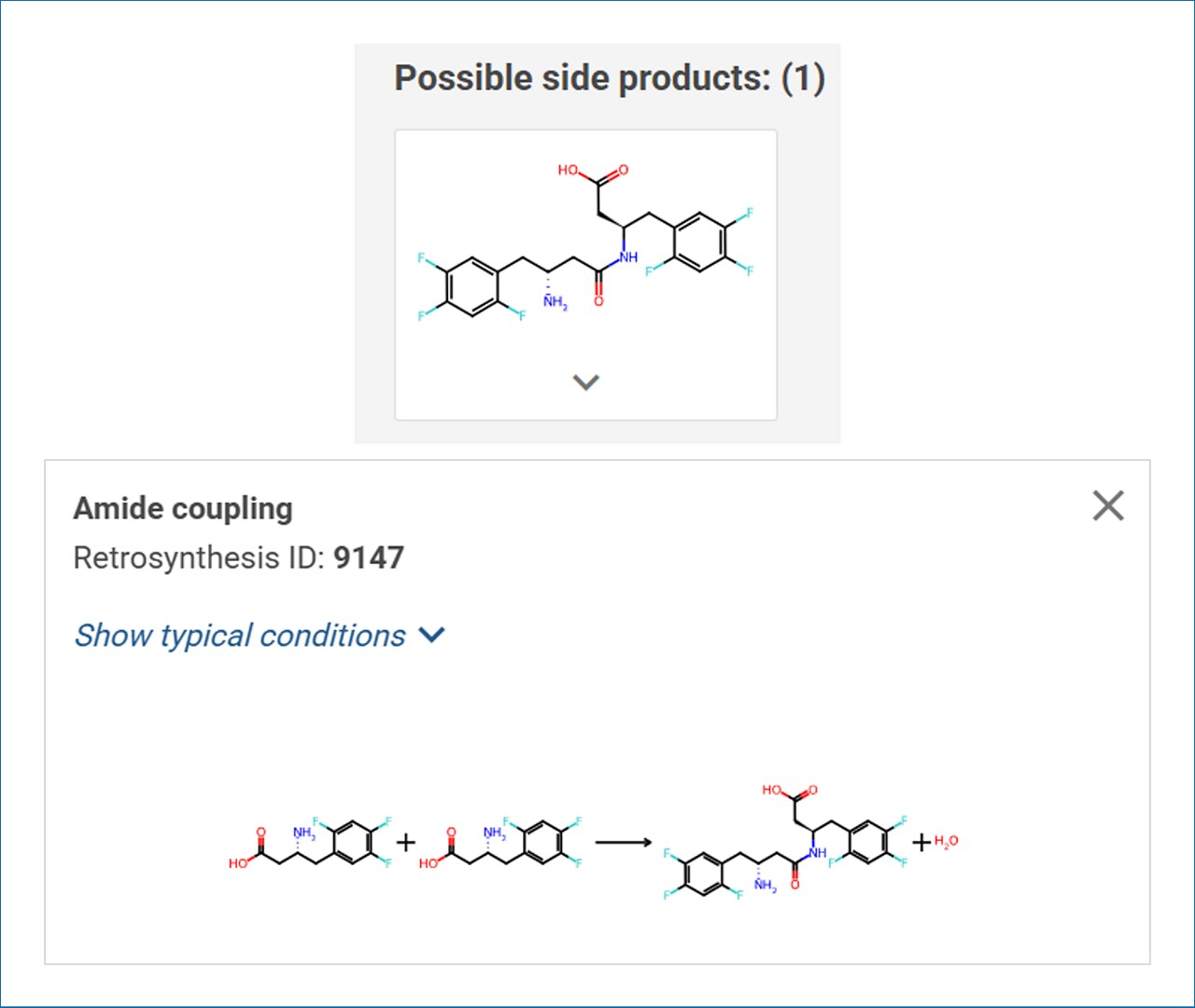
Note: The potential reactions listed are not guaranteed to occur but may help explain side products you might encounter when running this reaction. Additionally, not every transformation will have predicted side reactions.
.png)

