Providing Feedback on Reactions
Reporting Unrealistic Reactions
If a reaction appears unrealistic, you can send direct feedback to the SYNTHIA™ team:
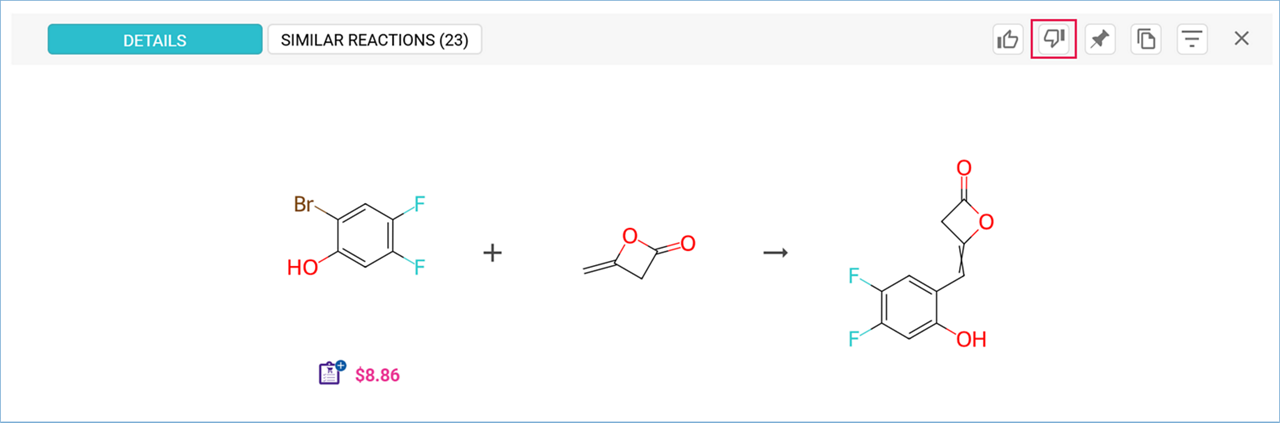
- Click the ‘Thumbs down’ icon located at the top right of the reaction card.
- In the pop-up window:
- Select the issue from a preset menu.
- Add detailed comments to explain your concerns.
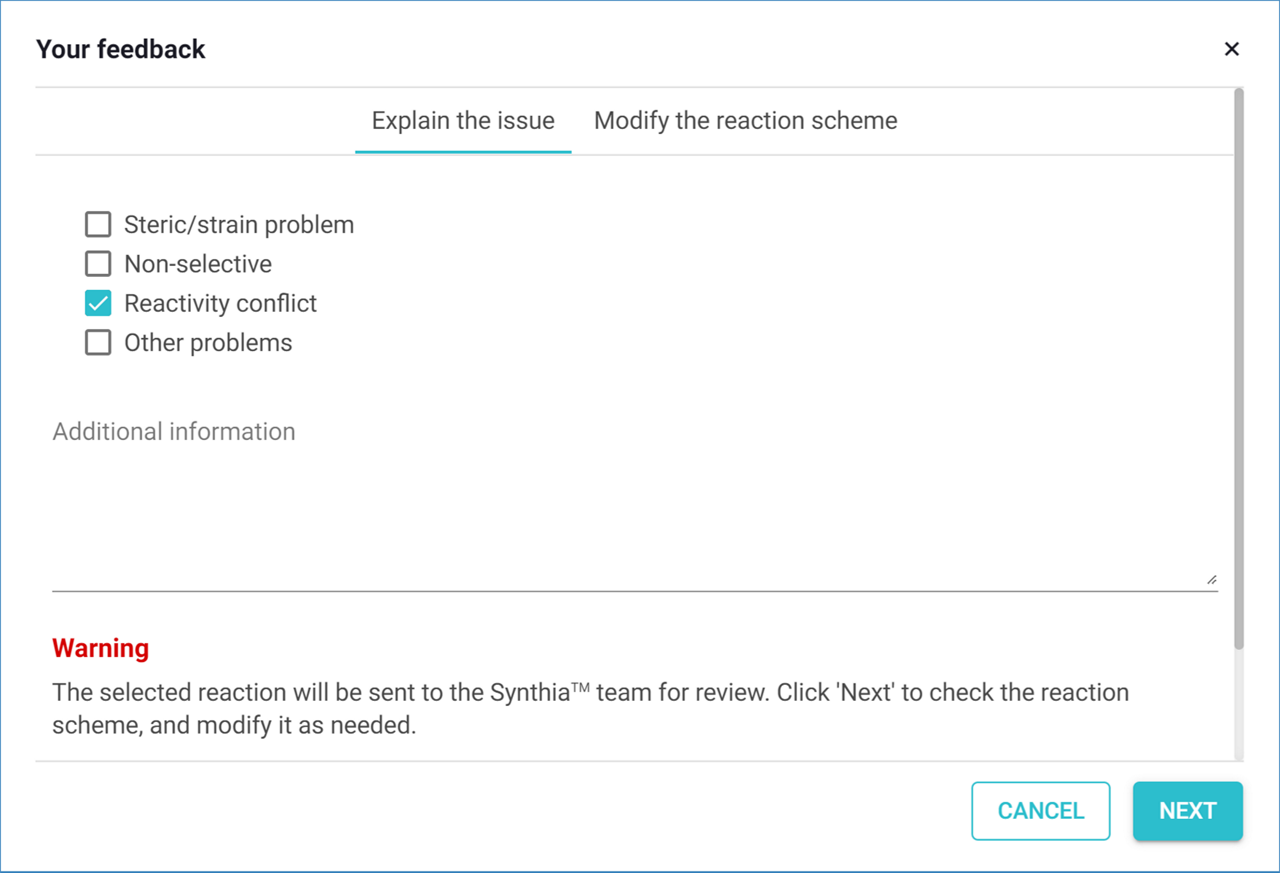
To assist the SYNTHIA™ team in evaluating the issue, the reaction scheme will be sent along with the information you provide.
If you do not wish to share confidential information, you can modify the reaction scheme in the molecule editor before submitting it. Significant modifications to the reaction scheme may result in loss of meaningful information, making it difficult for the team to understand and resolve the issue.
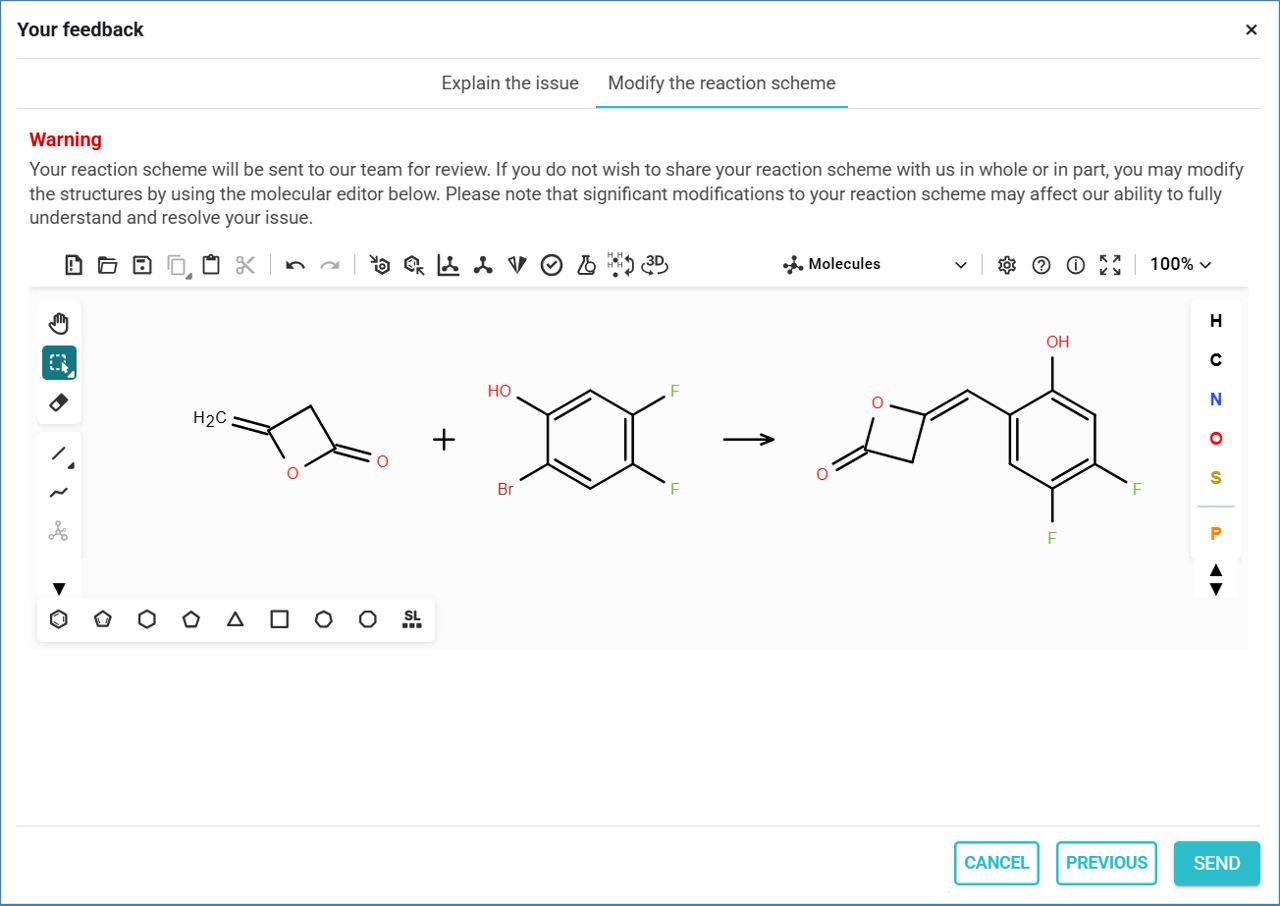
Highlighting Interesting Reactions
If a reaction looks particularly interesting, you can share positive feedback with the SYNTHIA™ team:
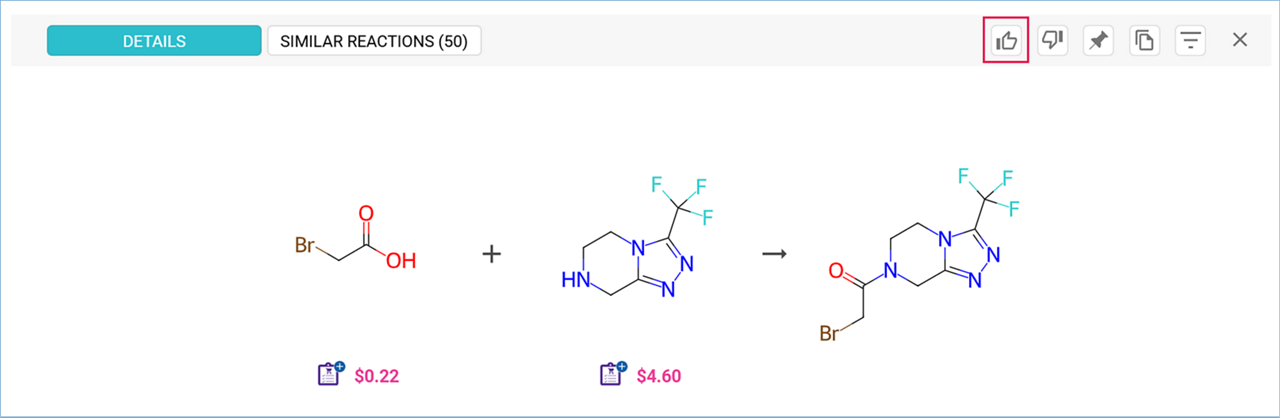
- Click the ‘Thumbs up’ icon located at the top right of the reaction card.
- In the pop-up window:
- Select an explanation from a preset menu.
- Add your comments to provide further context.
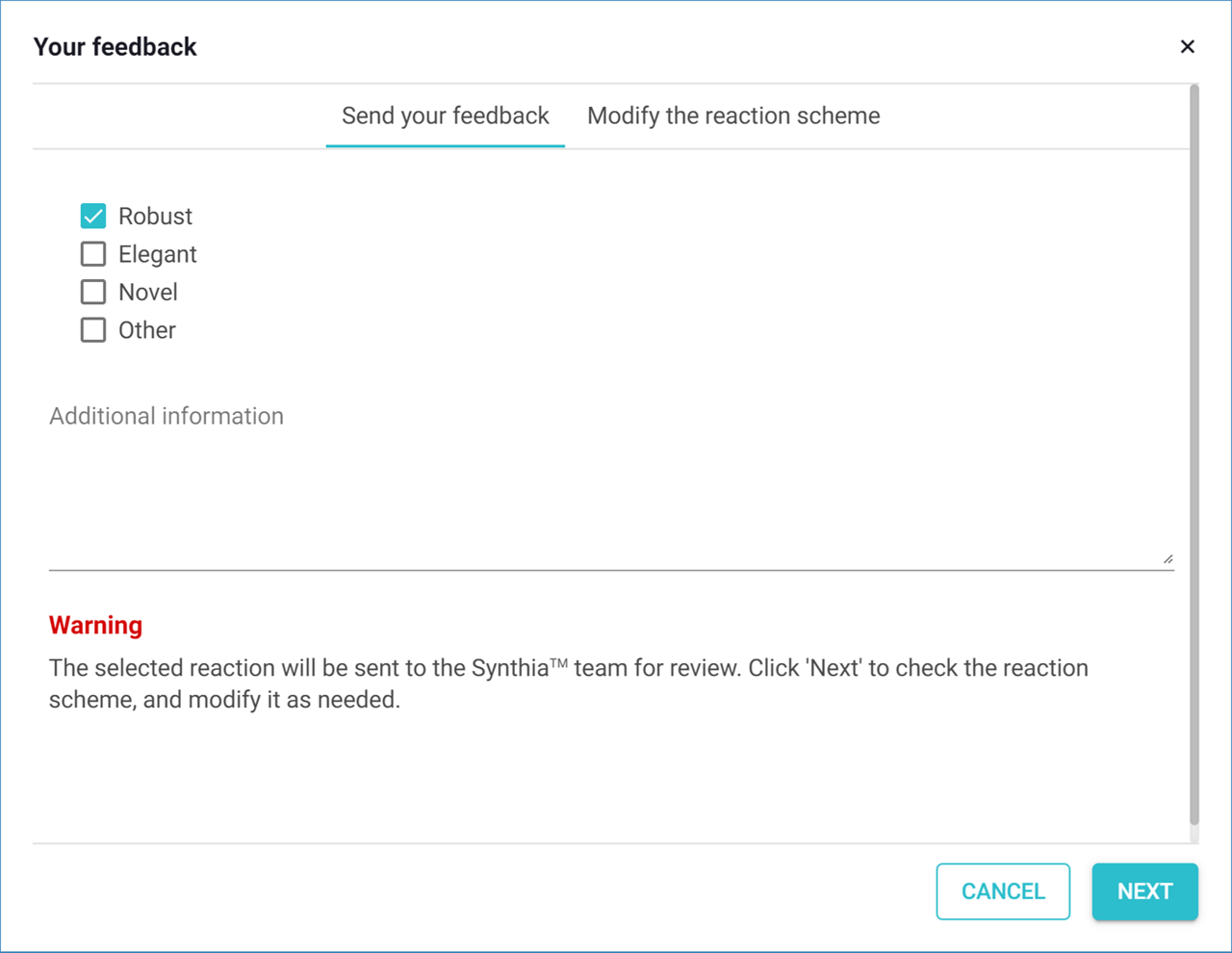
The reaction scheme will also be sent along with your feedback. If needed, you may modify the scheme in the molecule editor before submission.
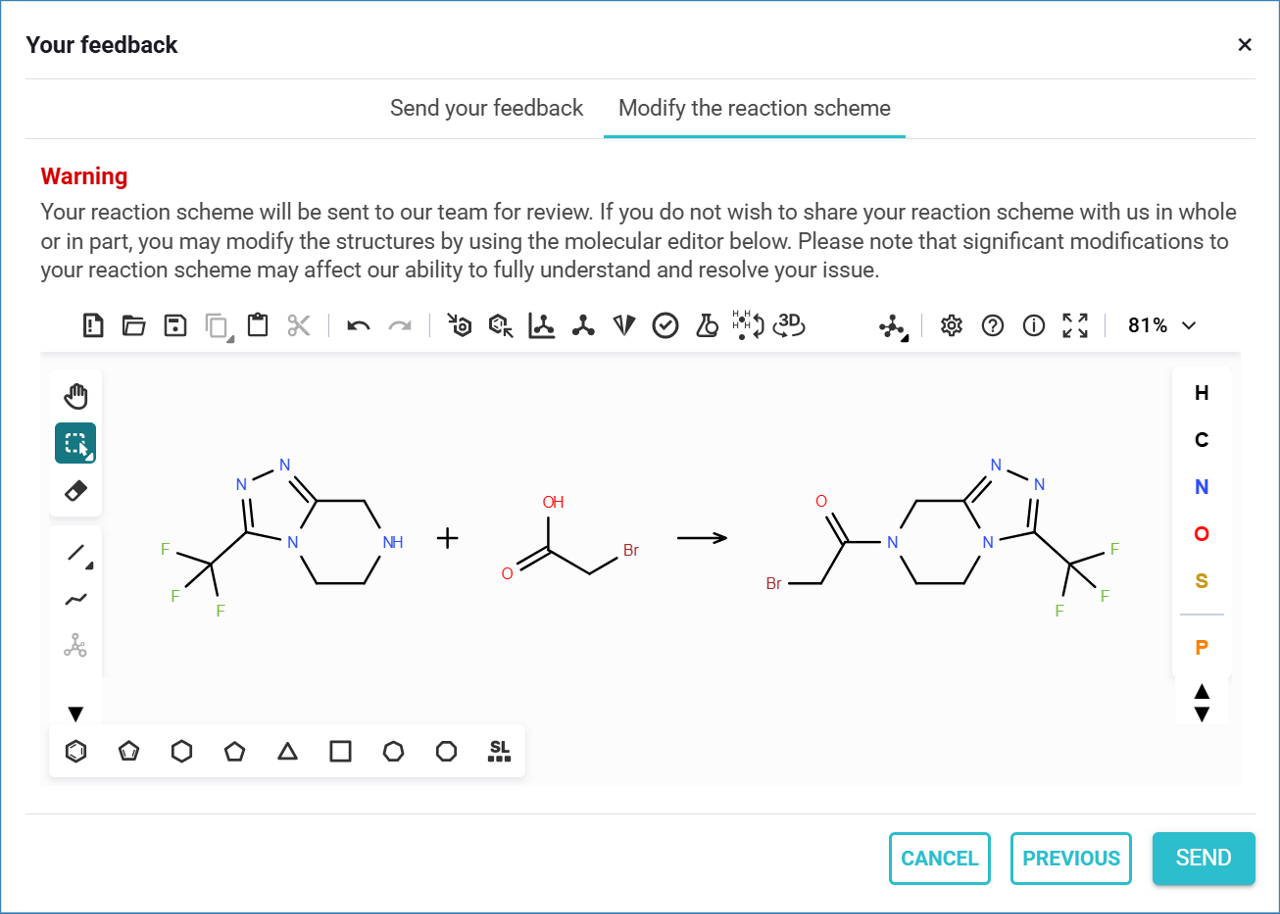
.png)

