Clipboard
The clipboard allows you to build a custom list of reactions and molecules you wish to examine together.
- Open the card for any reaction or molecule,
- In Graph View, open the three-dot menu of any reaction or molecule node,
- Click the ‘Pin’ icon to pin it to the clipboard on the left of the screen,
- Click on a molecule or a reaction on the clipboard to highlight the corresponding node in yellow on the graph,
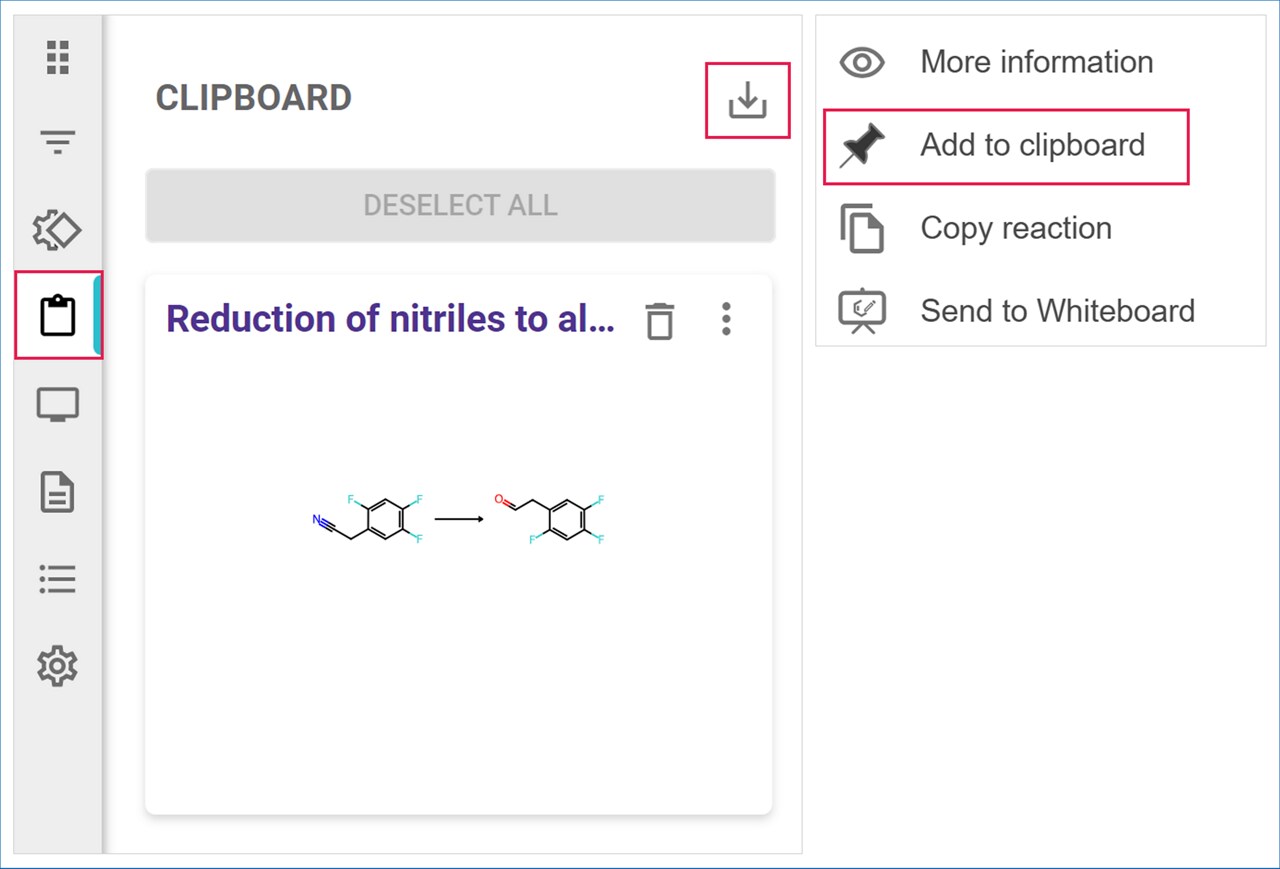
Tip: In Graph View, you can also hold the ‘ctrl’ key (or ‘command’ key in Mac OS) and click on a node to directly add the molecule or reaction to the clipboard.
Click the ‘Download’ icon to export your list of reactions and molecules from the clipboard to a csv file.
.png)

