Computations
You can follow the progression of the analysis in the ‘Computations’ panel. Click on the ‘Computations’ icon to open the panel. There, you can see the number of iterations, the number of pathways found, and the time elapsed.
If the preliminary results are acceptable for your purpose, you may terminate the search early. Click on ‘STOP’ in the left panel, or in the gray header.
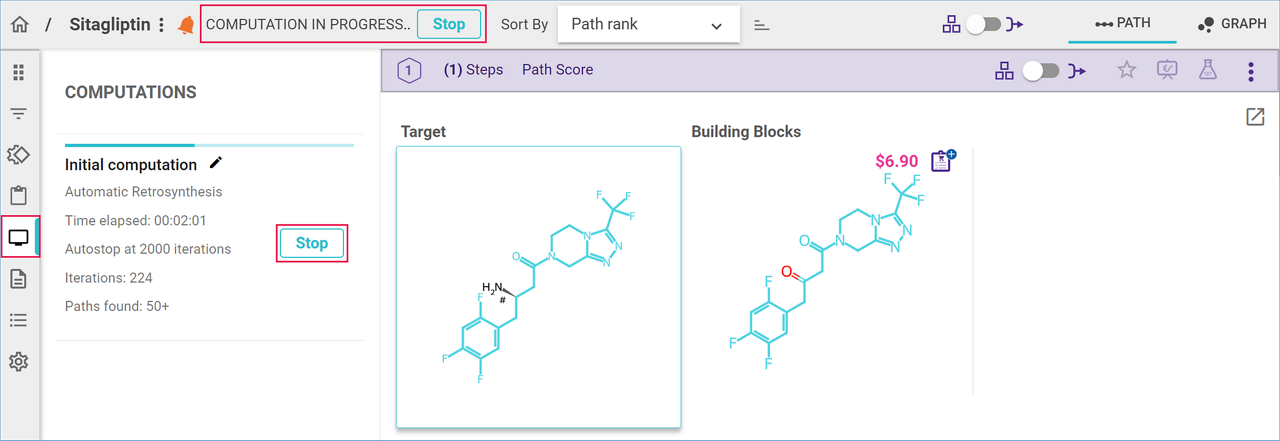
Alternatively, you may leave the search running in the background until it automatically reaches the set number of iterations or time limit. You can see the progress of your search in this tab, including the current number of iterations and paths found, as well as time elapsed.
Once the search is complete, the status of the computation will change to ‘successfully completed’, and a notification is sent to the email address linked to your account.
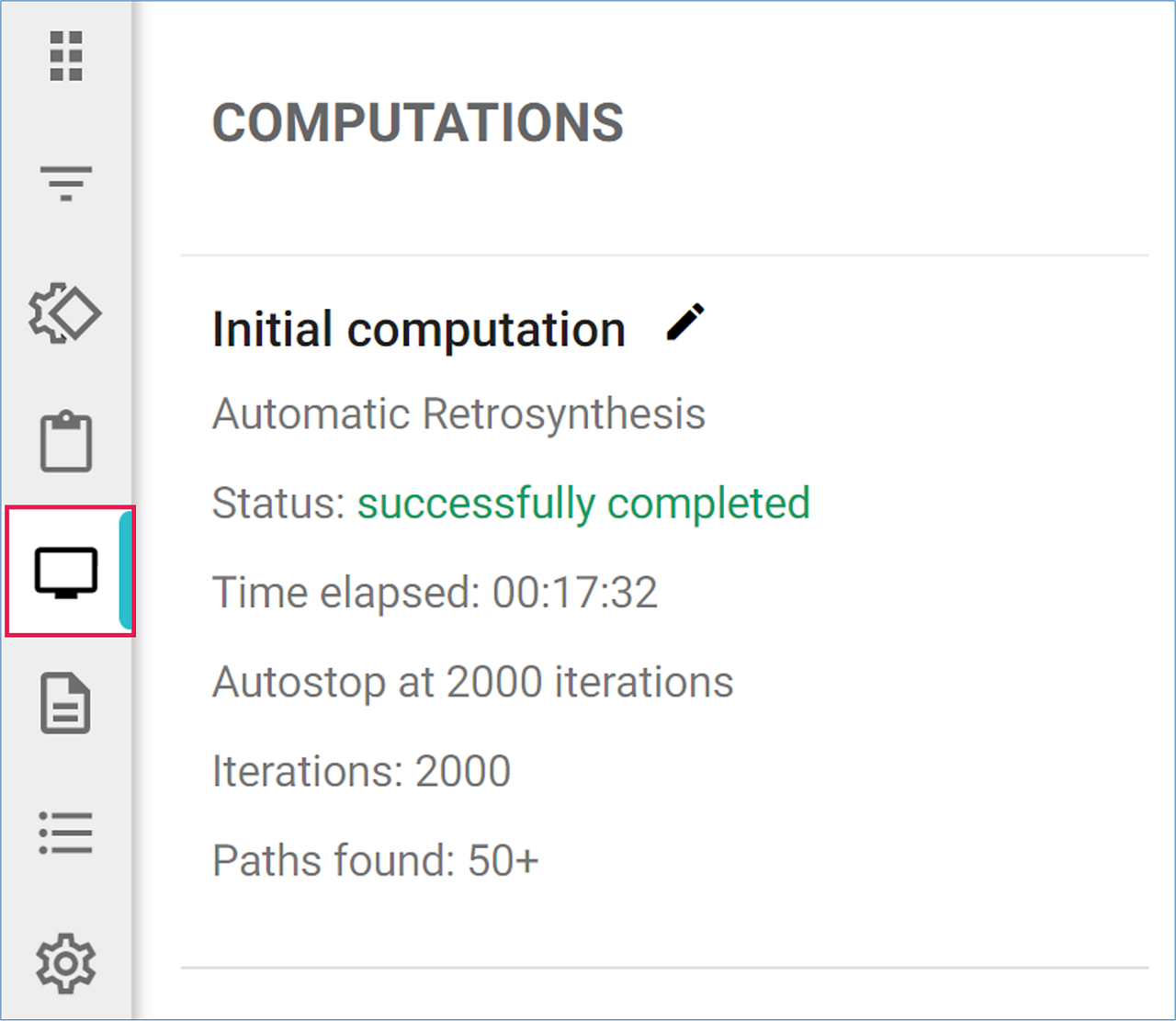
Tip: If you wish to deactivate email notifications, click on your username to open the settings menu. Select ‘Account settings’, and toggle the notifications button off.
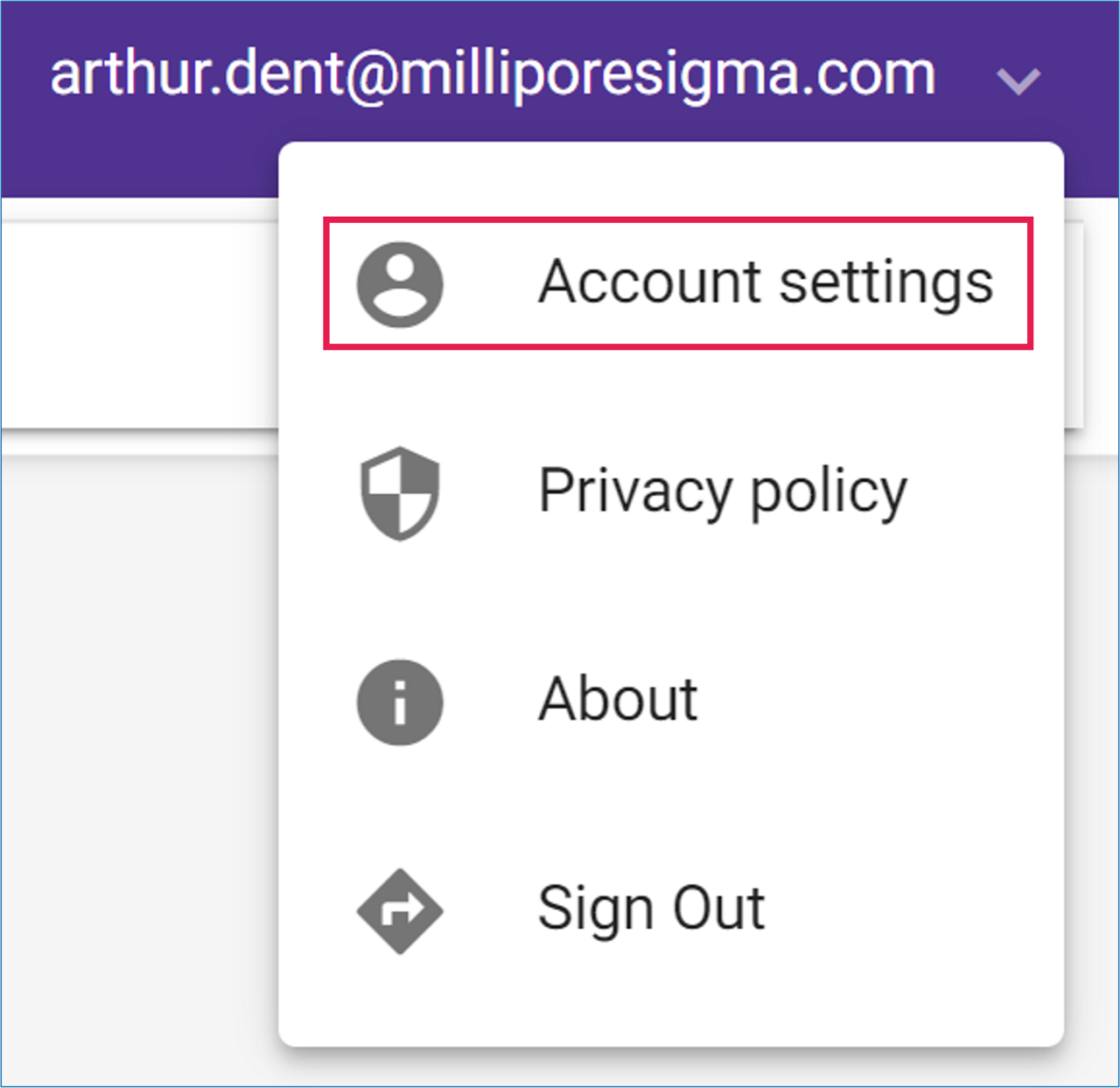
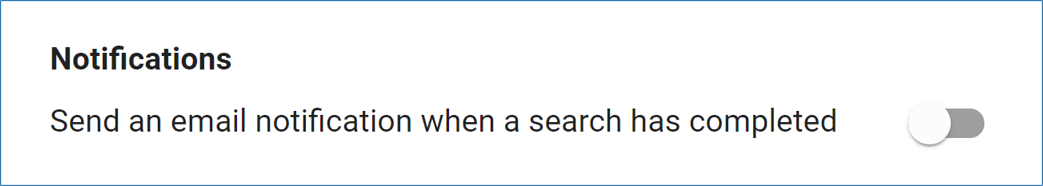
.png)

