Customize Parameters
You can customize two criteria for your library: the maximum number of compounds included in the library and the limits set for compounds to be considered starting materials.
Library Size
Select the maximum number of compounds you would like to include in your library by clicking on the 'Library Size' dropdown menu. The default value is 12, and the numbers in the list are presented in a geometric sequence from 12 to 384.
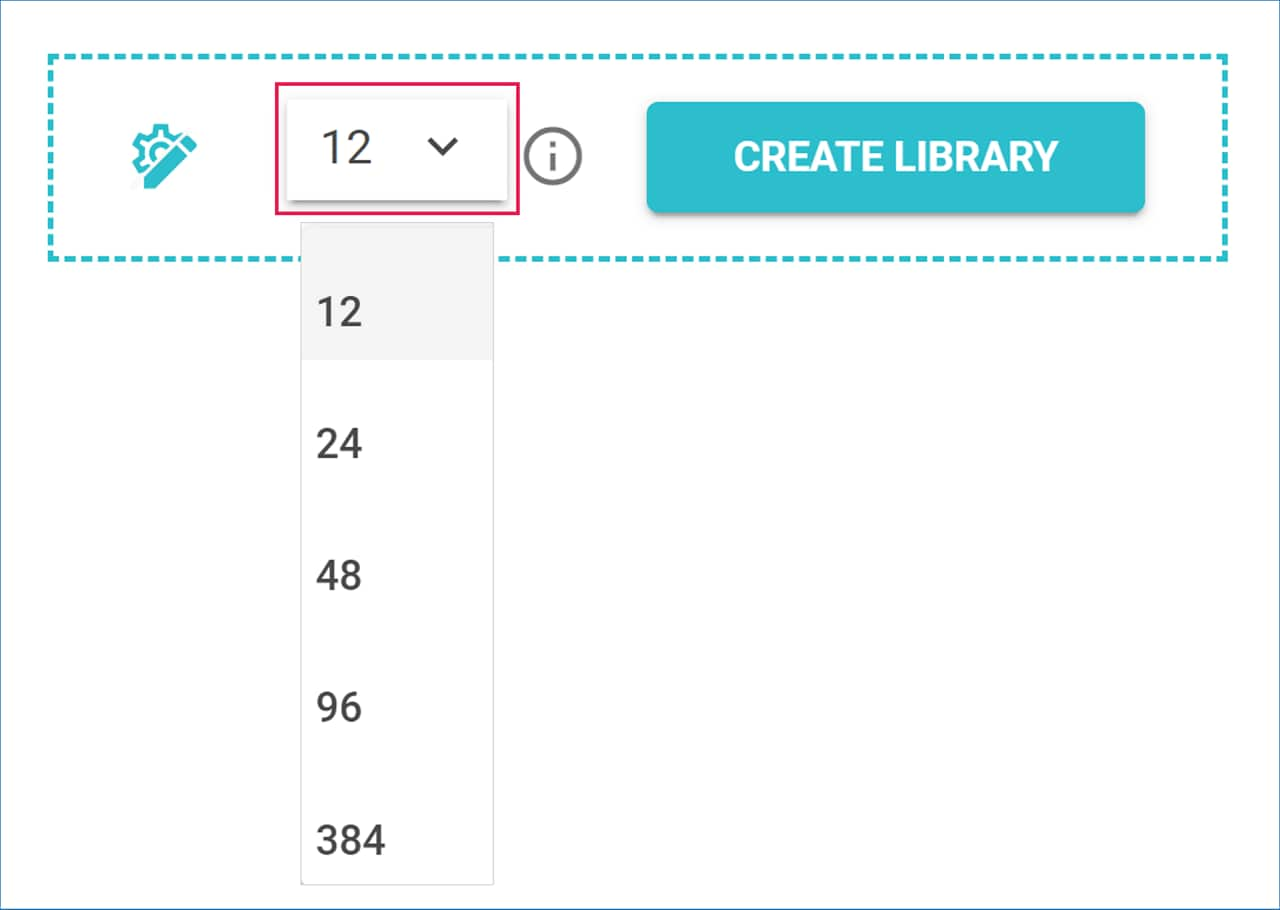
Starting Materials
You can further configure your analysis by clicking the ‘Analysis Configuration’ icon. This will expand the configuration tile, allowing you to define limits for compounds to be considered starting materials.
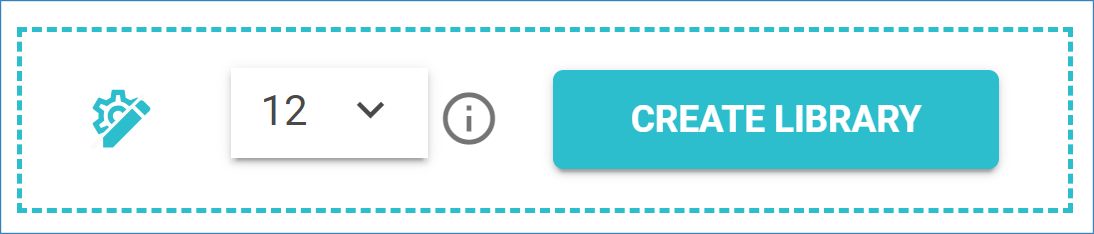
There are two types of starting materials available for Diversity Libraries: commercially available compounds (Commercial), and compounds that have been published in scientific literature (Published).
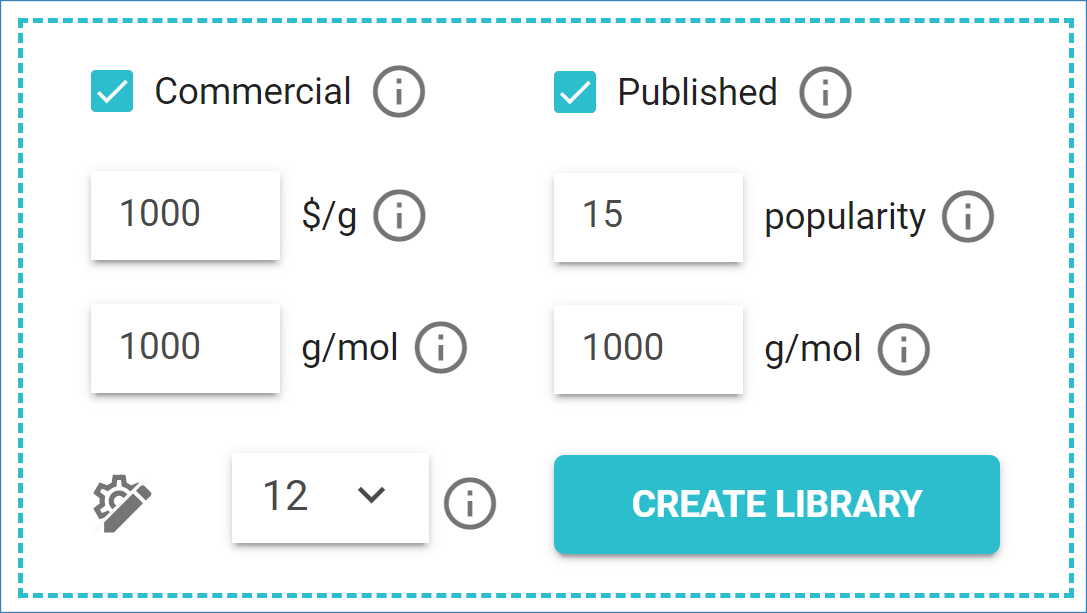
Commercial
Commercially available compounds included in the extensive MilliporeSigma catalog, which features the Building Block Explorer and Aldrich Market Select catalog. Customizable limits for these compounds include:
- Maximum molecular weight, in g/mol.
- Maximum price per gram, in $/g.
Published
Compounds published in scientific literature included in our Published Compounds databases. Customizable limits for these compounds include:
- Maximum molecular weight, in g/mol.
- Minimum popularity.
Popularity refers to the number of times a compound has been used in a reaction. It is possible for a published compound to have a popularity score of 0 if it has been described in scientific literature but not in a synthesis (e.g., metabolites, isolated natural compounds, virtual compounds claimed in a patent).
You may uncheck the box in front of either type of compound if you do not wish to use them as starting materials in your analysis.
Click on ‘Create Library’ to start the analysis.
.png)

