Expanded Path View
A synthetic pathway is available for each target molecule, generated based on the original synthesis selected to create the library. Click on the Molecule Tile of a target molecule to open the Expanded Pathway View of its synthesis. (See “Expanded Path View” for more details).
>> Expanded Path View
Once the Expanded Path View page is open, you can see a close-up detailed view of the pathway.
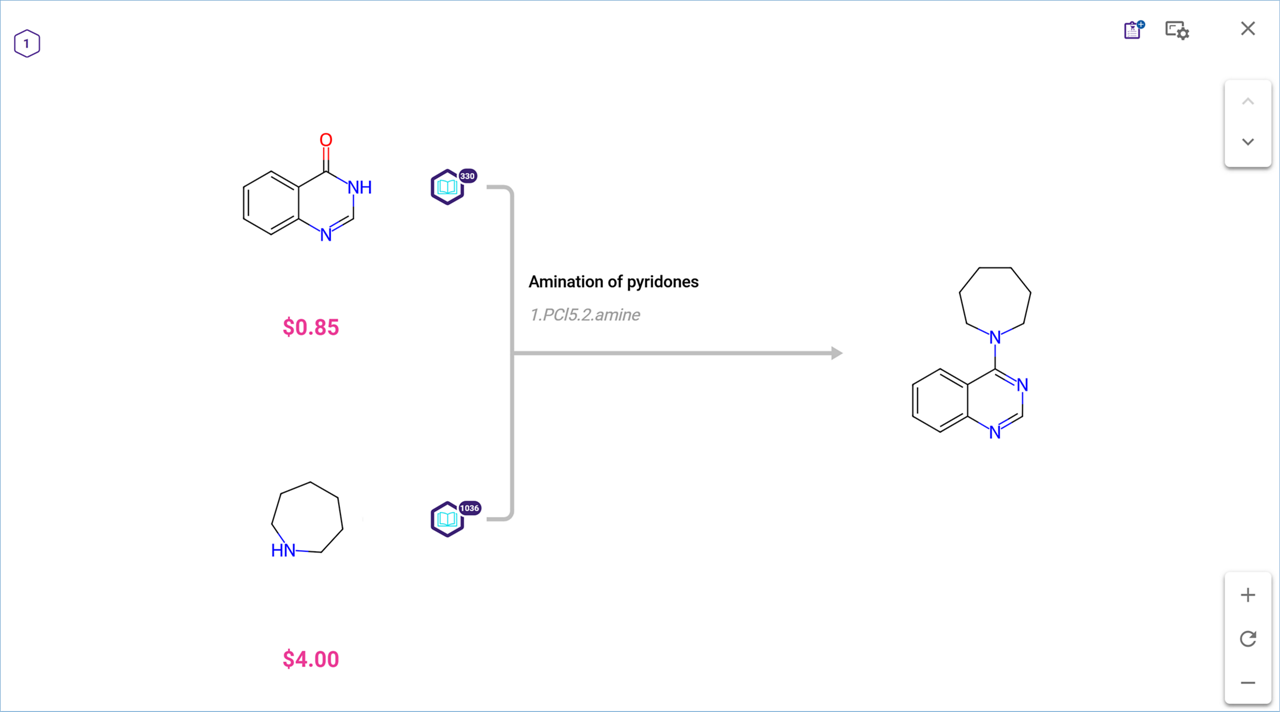
The target molecule number is listed in the upper left corner of the screen. You can move the reaction scheme by dragging it in any direction with your mouse. Zoom in and out using the controls at the lower right of the screen or your mouse wheel. Click the 'Reset' icon to return to the default view.
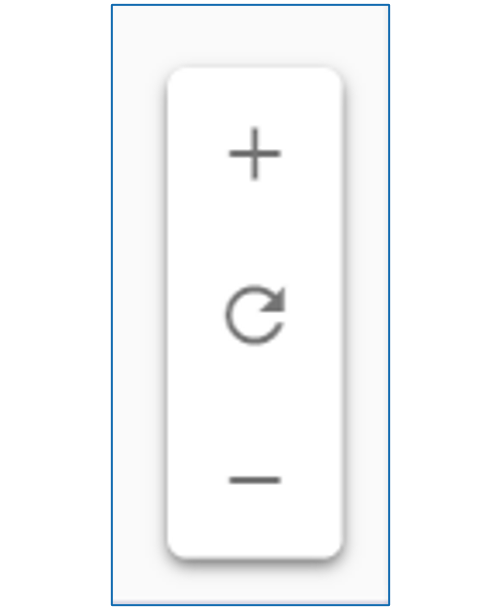
You can navigate to the pathway for the previous or next target molecule in the list by using the arrows in the control at the upper right of the screen. The order of the molecules is determined by the sorting order and filters used before Expanded Path view was opened.
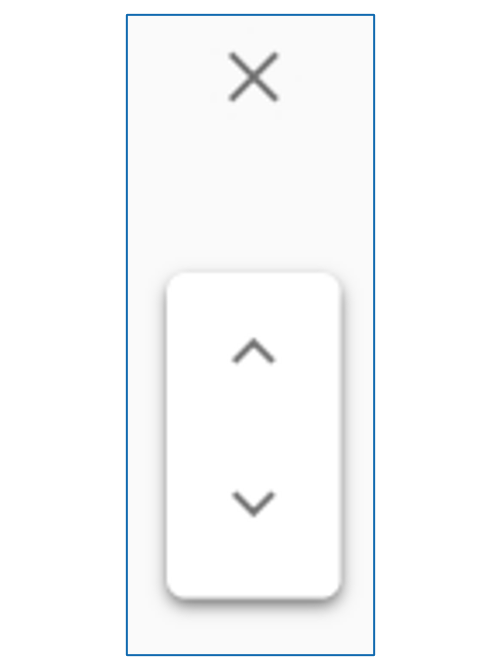
Click on any molecule or reaction name to open their respective molecule or reaction card. (See “Molecule Cards” or “Reaction Cards” for more details.)
>> Molecule Cards
>> Reaction Cards
Close the Expanded Path View by clicking on the 'X' at the top right of the screen or by pressing the 'Escape' key.
.png)

