Select Reactions
When the Diversity Library analysis setup page opens, SYNTHIA™ checks the reactions from the last two steps of the pathway for alternative reactions that can be performed with the same starting materials.
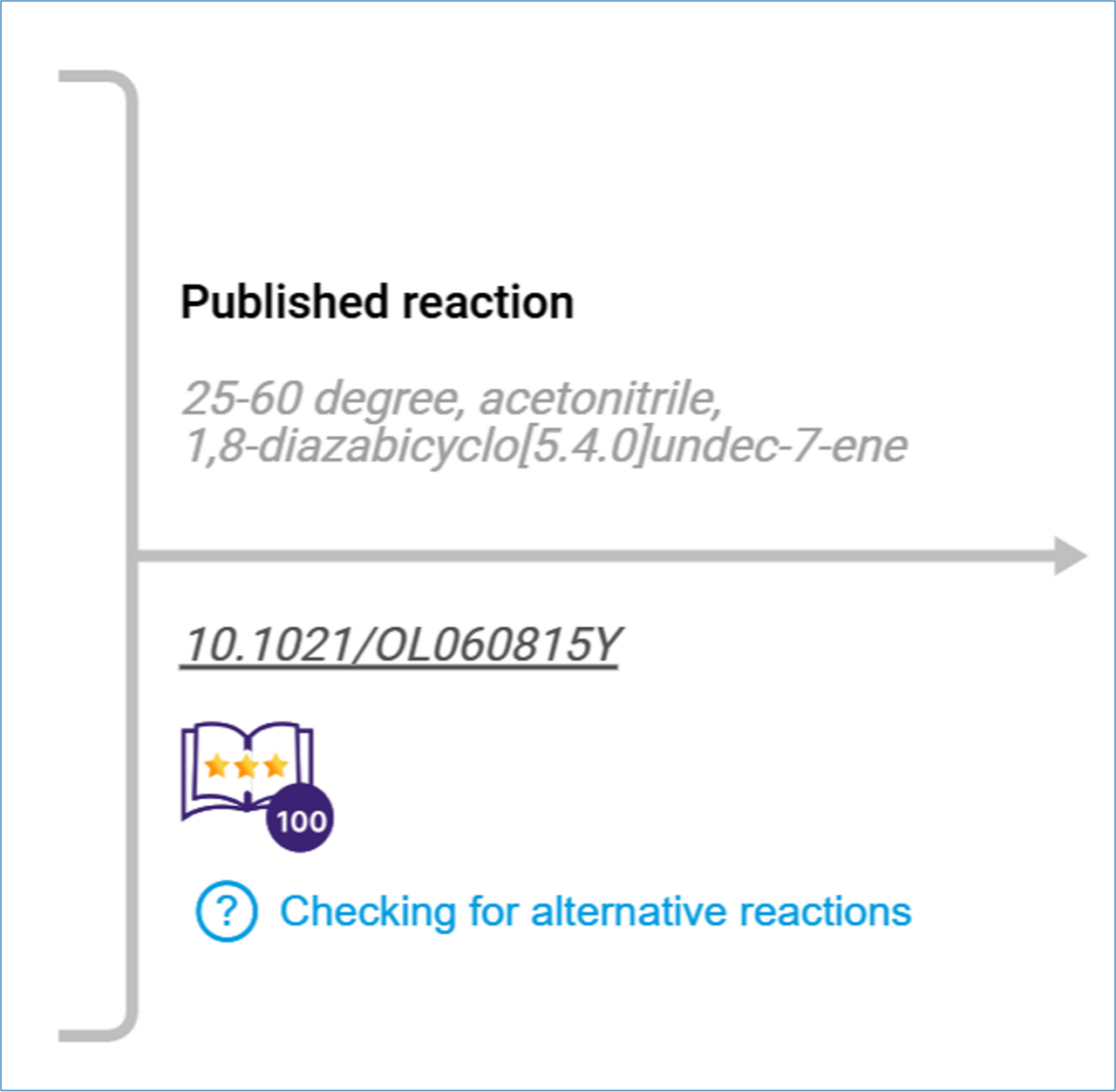
If alternative reactions are found, the reaction name will be framed in blue.
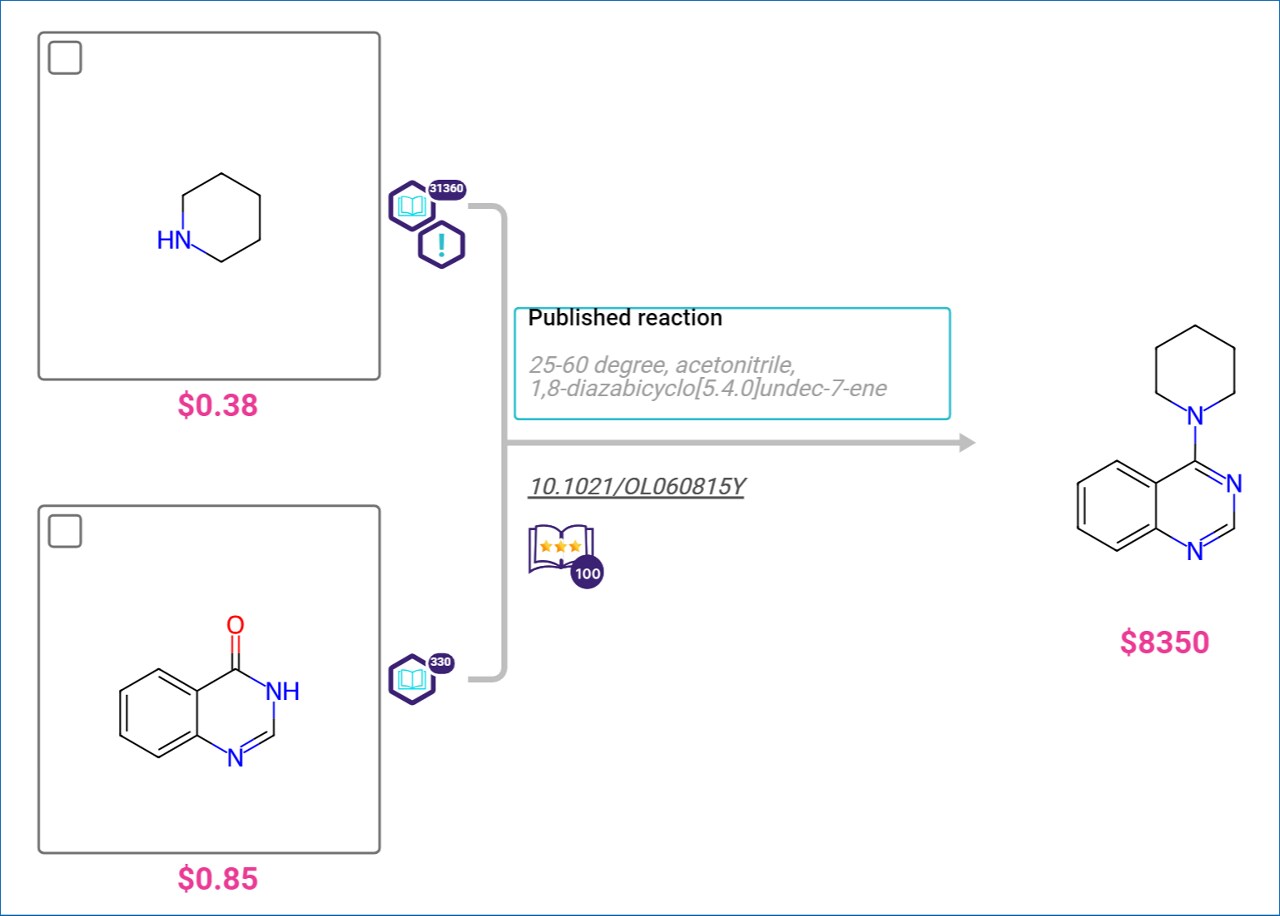
Click on the frame to view the list of alternative reactions.
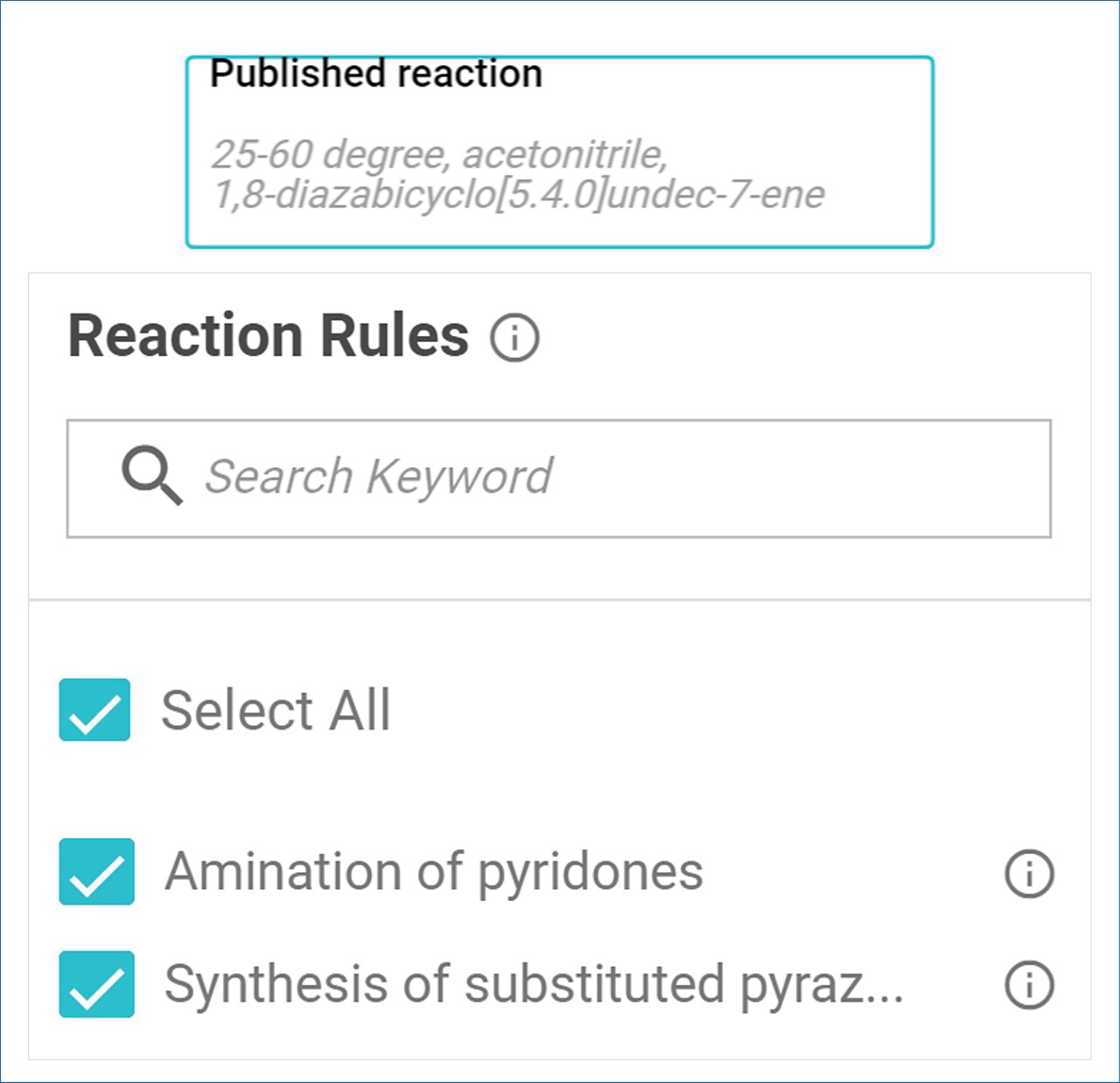
Select the reactions you would like to include in the library by clicking on the corresponding checkboxes in the list. You can choose one, some, or all of the suggested reactions.
Hover over the 'i' icon next to a reaction name to view the reaction scheme and suggested conditions.
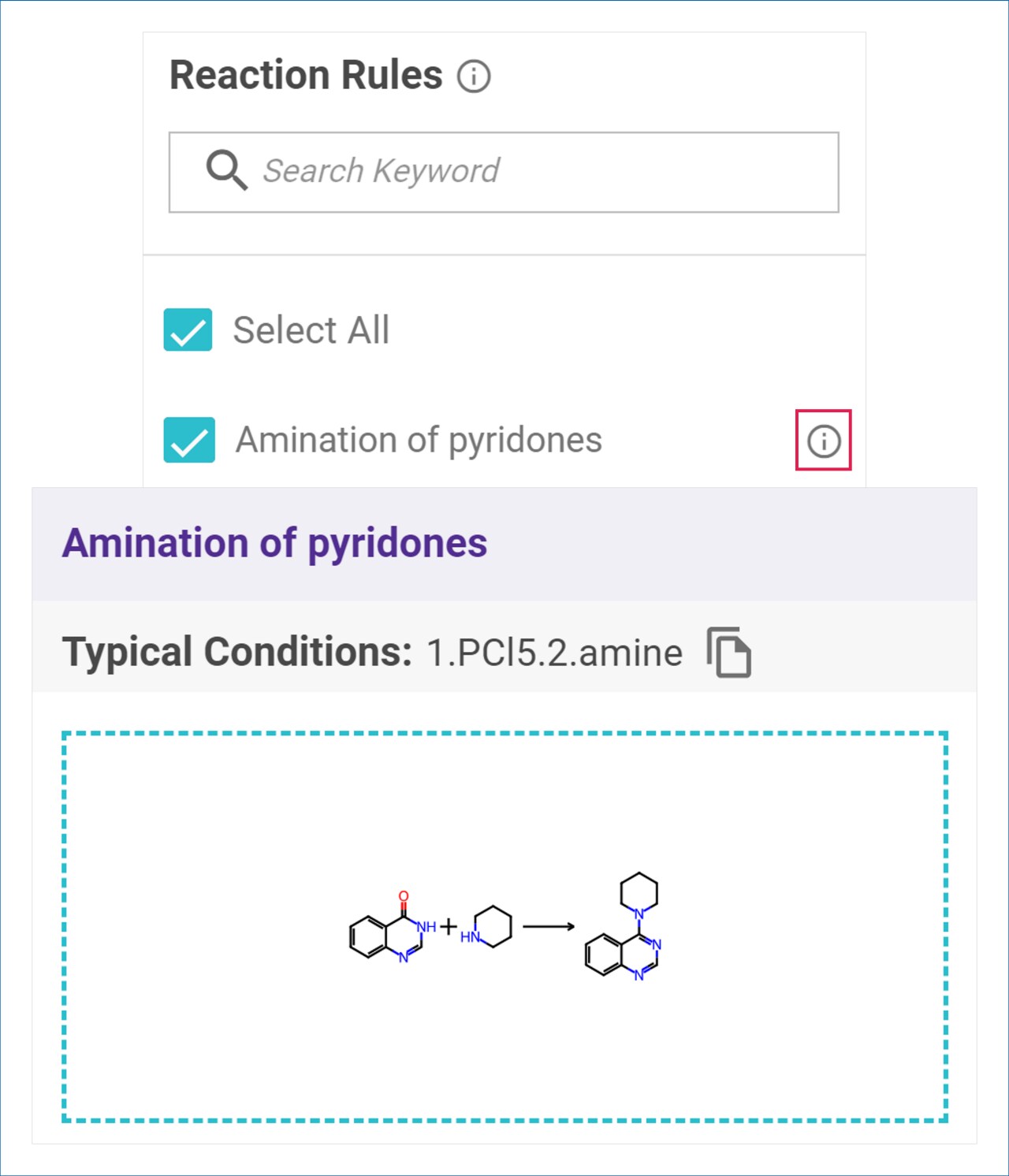
You can find a specific reaction in the list by using the Search textbox at the top. Start typing a keyword from the reaction name to filter the list to only include reactions that match the search criteria.
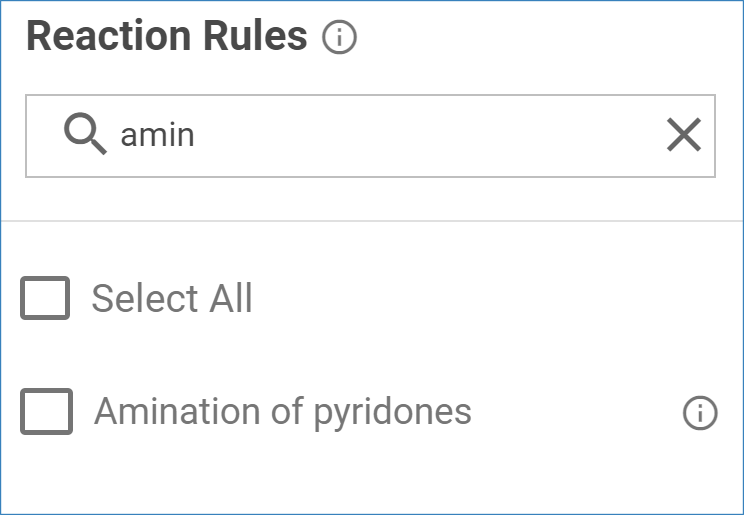
.png)

