Molecule Card Details
The Details tab provides comprehensive information about the selected molecule.
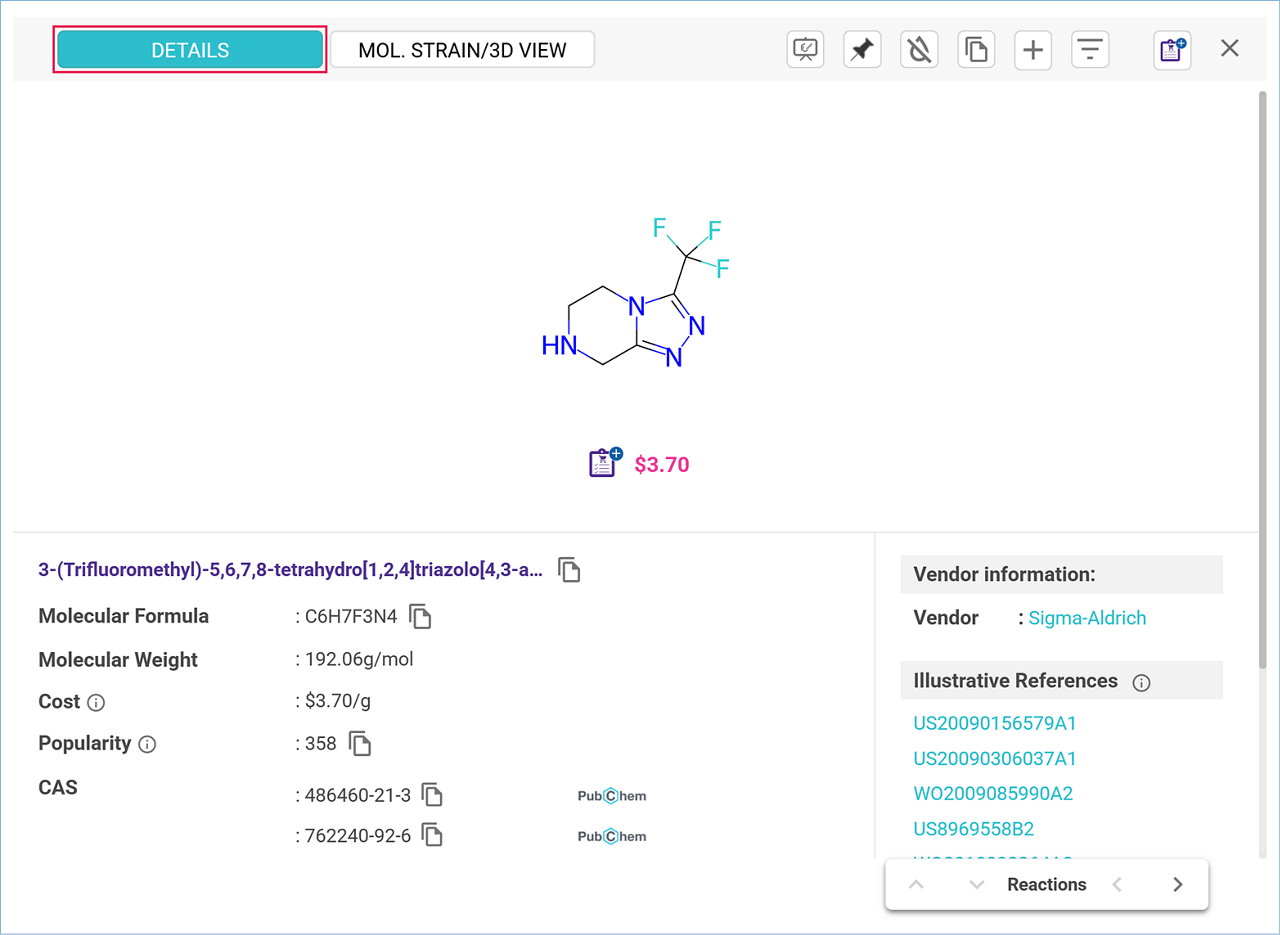
Structure
- The molecule structure is displayed alongside its price per gram for commercially available molecules.
- Shop Now: To add a compound to your Shopping List, click the ‘Shop Now’ icon. (Refer to the “Shopping List” section in the Analyses Dashboard User Guide to set up and manage your Shopping List.).
>> Shopping List
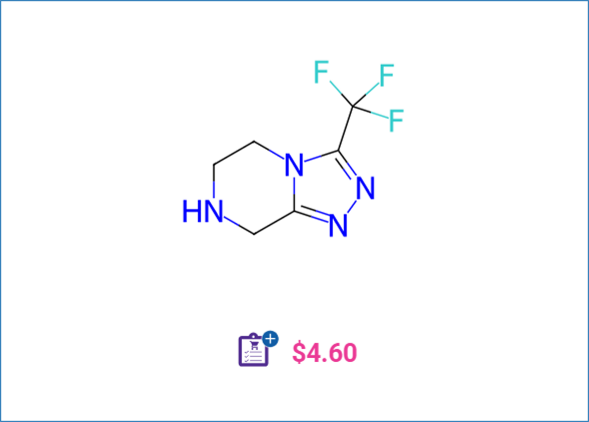
Characteristics/Descriptors
The left bottom panel of the Molecule Card provides essential information about the molecule, including:
- Basic Details:
- Name.
- Molecular formula.
- Molecular weight.
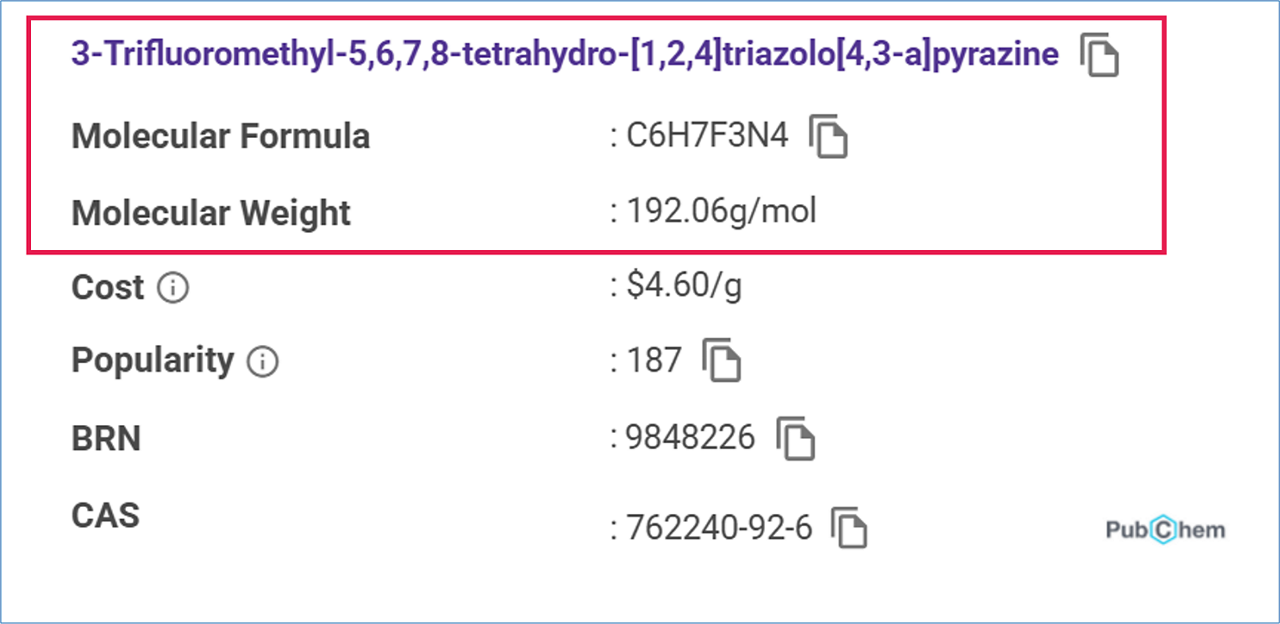
- Published Molecule Data (if applicable):
- Cost.
- Popularity.
- CAS number.
- Link to its PubChem entry.
>> PubChem
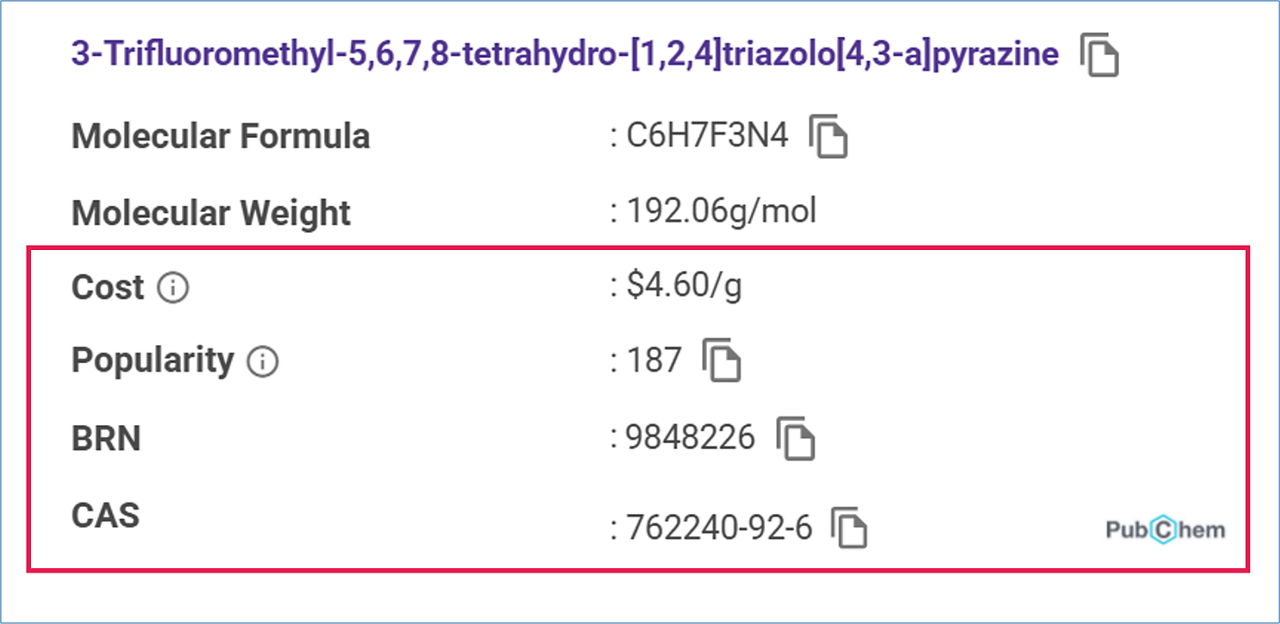
- Safety and Environmental Information (when available):
- GHS Hazard Pictograms.
>> Hazard Communication Standard Pictogram - Greener Alternative Product Icon.
>> Greener Products & Solutions - Icons from the Safer Chemical Ingredients List published by the United States Environmental Protection Agency (EPA).
>> Safer Chemical Ingredients List - Spend-Based Emission Factor: Calculated using the Environmentally Extended Input-Output model and reported in kgCO2eq/EUR.
- GHS Hazard Pictograms.

- Regulatory Databases: When applicable, a list of regulatory databases the molecule belongs to.

Vendor Information
Vendor details are displayed in the left lower panel of the Molecule Card.
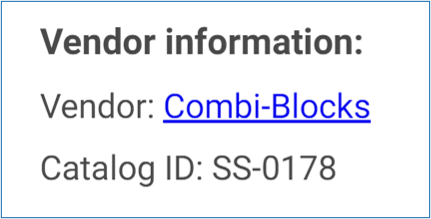
- Vendor Website: A link to the vendor’s website is provided for easy access.
- Catalog ID Number: The catalog ID number for the molecule is listed below.
This information is especially useful when the vendor is not Sigma-Aldrich®, allowing you to explore alternative suppliers efficiently.
Published Compound References
If the molecule is included in the Published Compound databases, the Molecule Card provides links to references that list the molecule.
Accessing References
- Click on a reference link to open the corresponding article or Google Patent page in a new tab.
This feature allows you to explore additional information and context about the molecule directly from published sources.
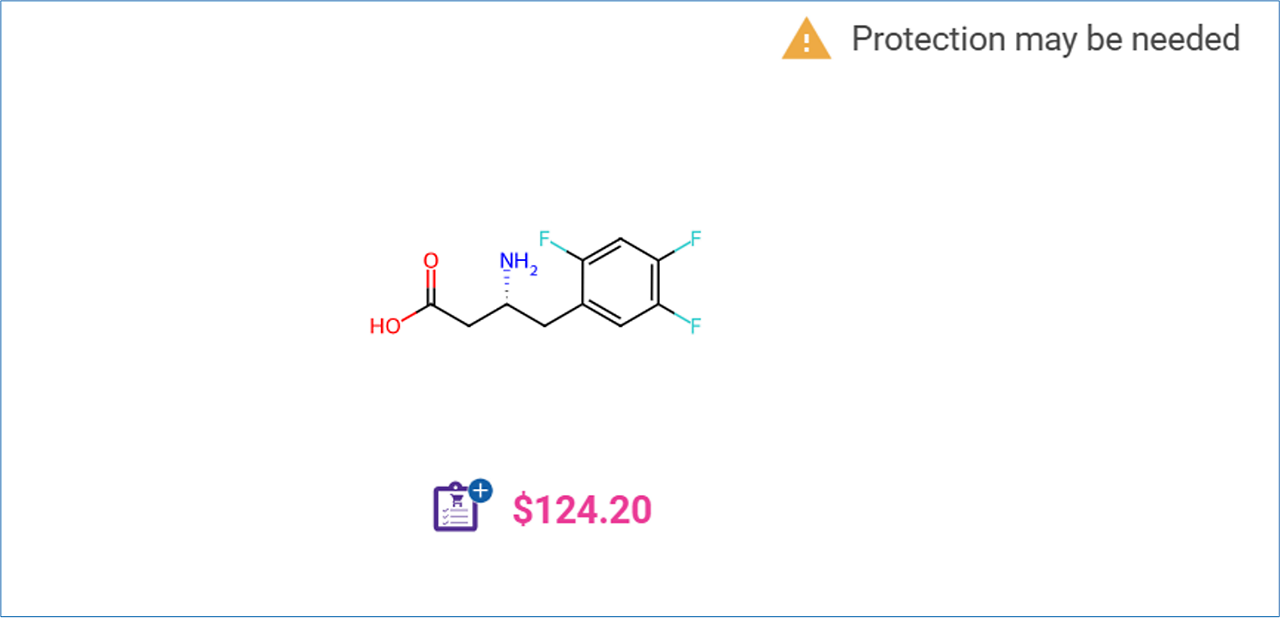
Viewing Protection Details
- Scroll to the bottom of the reaction card to identify which functional group needs protection.
- If multiple groups require protection, browse the gallery to view them all.
- Click on the image to open the Protection Card, which displays:
- The molecule structure and the functional group needing protection.
- Suggested protecting groups compatible with the reaction conditions.
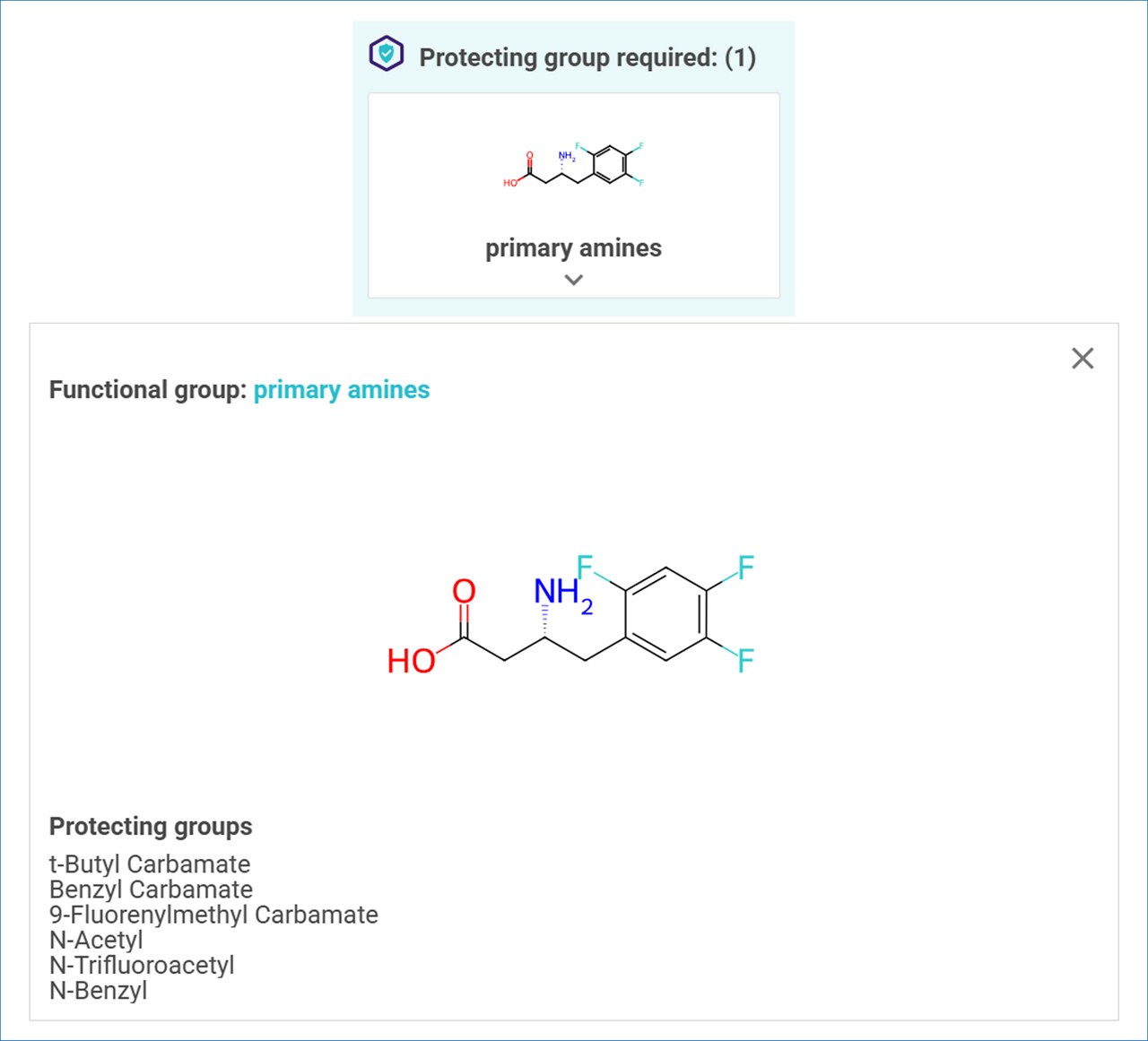
Note: The list of compatible protecting groups provided by SYNTHIA™ is not exhaustive. While SYNTHIA™ suggests a few options, there may be other suitable protecting groups that are not listed.
.png)

