INTRODUCTION
SYNTHIA™ Retrosynthesis Software allows you to run different types of analyses, such as Automatic Retrosynthesis, Step-by-Step Retrosynthesis, or Multiple-Target analyses, to find synthetic pathways to your target molecules.
This guide describes how to locate, manage, and organize your analyses in the home dashboard.
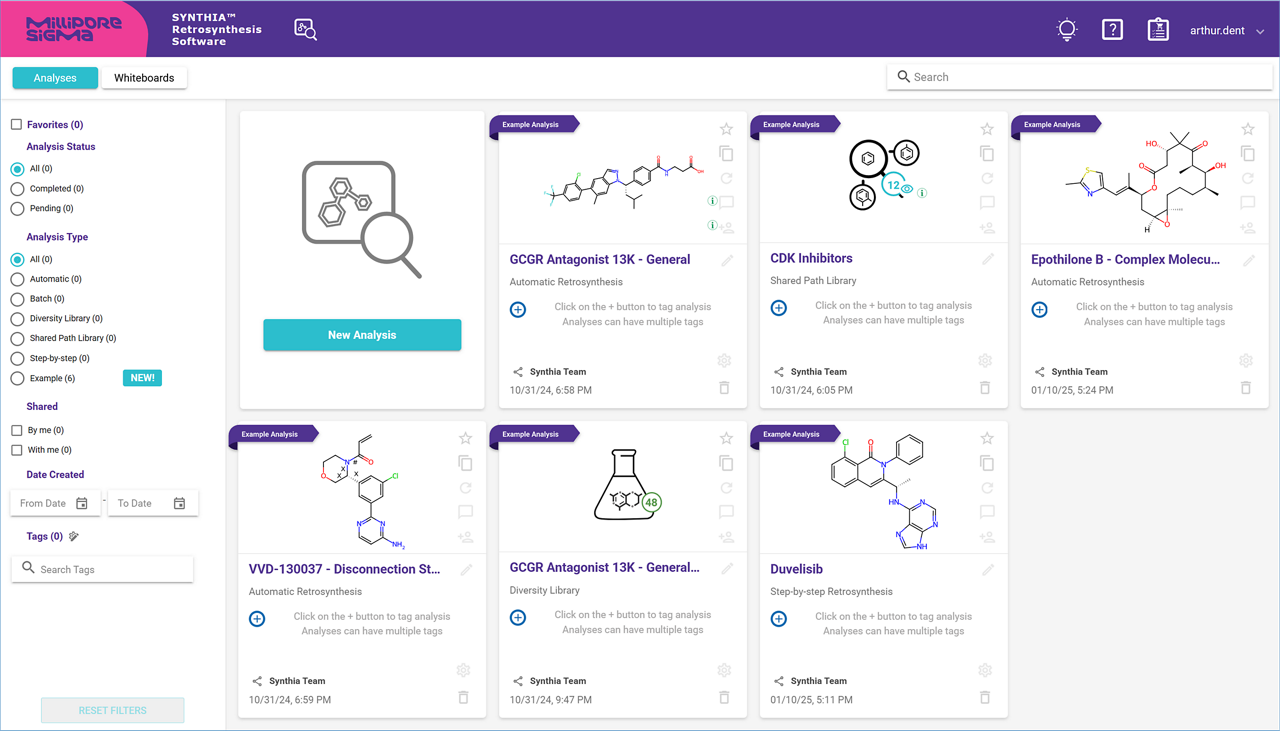
All your analyses are stored on your dedicated SYNTHIA™ Retrosynthesis Software web server and can be accessed through a dashboard on the application homepage. Upon logging into your account for the first time, you will see several pre-run analyses that serve as examples of the different types of analyses available in SYNTHIA™.
The analysis dashboard is organized into three sections: the main section displays your analyses, each represented by a tile; the left-side panel features filters; and the header includes a search function. Analyses are sorted by creation date, with the most recent ones appearing first. You can use the page navigation bar at the bottom of the main section to scroll through the pages and locate older analyses.
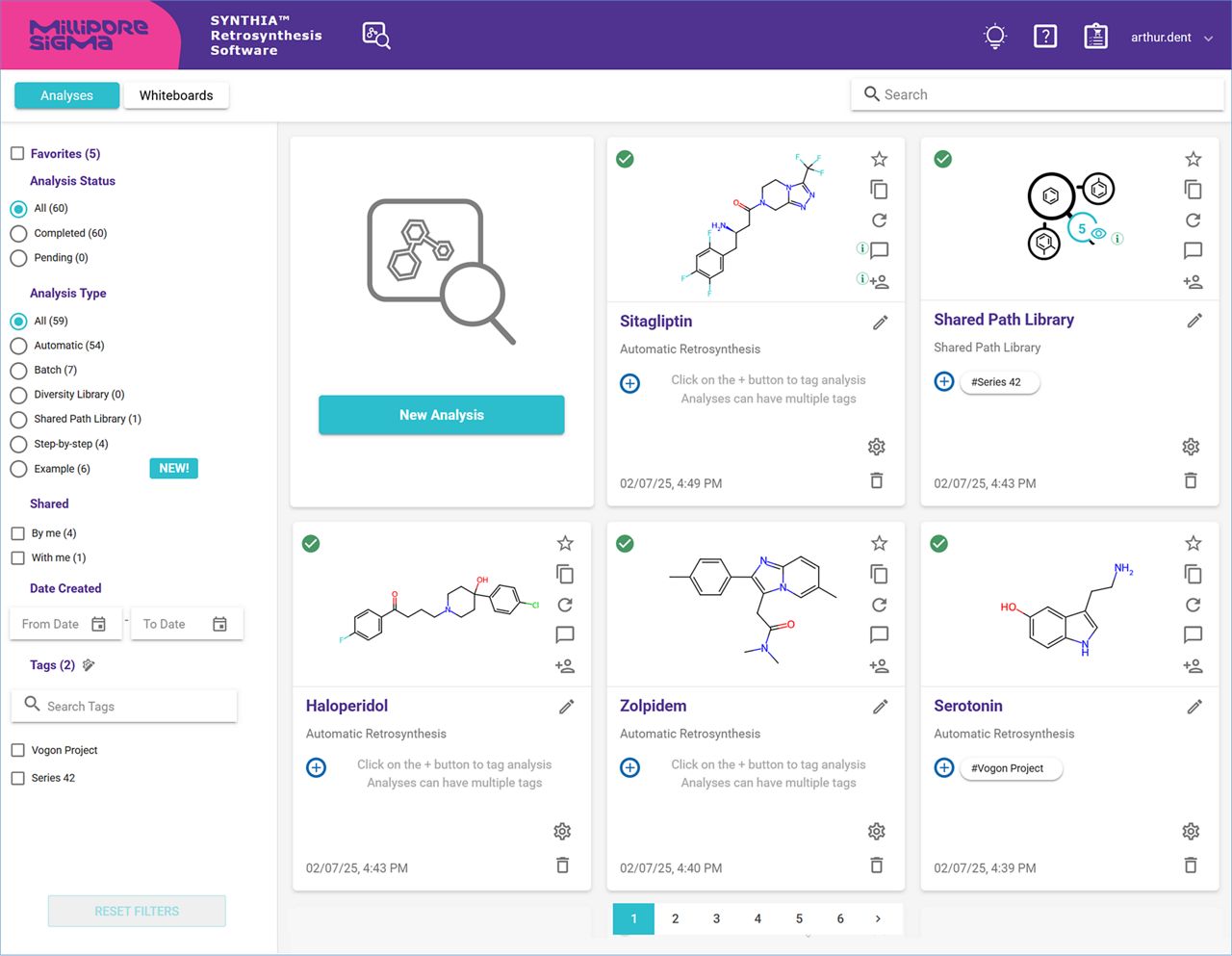
.png)

