Two-Factor Authentication
Two-factor authentication is an extra layer of security used to make sure that people trying to gain access to an online account are who they say they are. When first login to SYNTHIA™, your will need to enter your username and password. Then, instead of immediately gaining access, you will be required to provide a confirmation code sent to the email address associated to your account.
The email with your confirmation code is sent from our no-reply@sigmaaldrich.com account. In case you are having trouble receiving these emails, please check your spam filter, and add this email address to your Trusted Sender List.
To turn off the two-factor authentication, toggle the corresponding button off, and click on ‘Save Settings’.
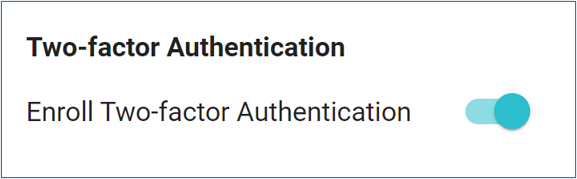
Note: In case two-factor authentication has been enforced for your account, this option will not be available, and the button will be greyed out.
.png)

