Purchase Your Starting Materials
You can open your Shopping List anytime by clicking on the ‘Shopping List’ icon, either in the popup window or in the SYNTHIA™ top header.
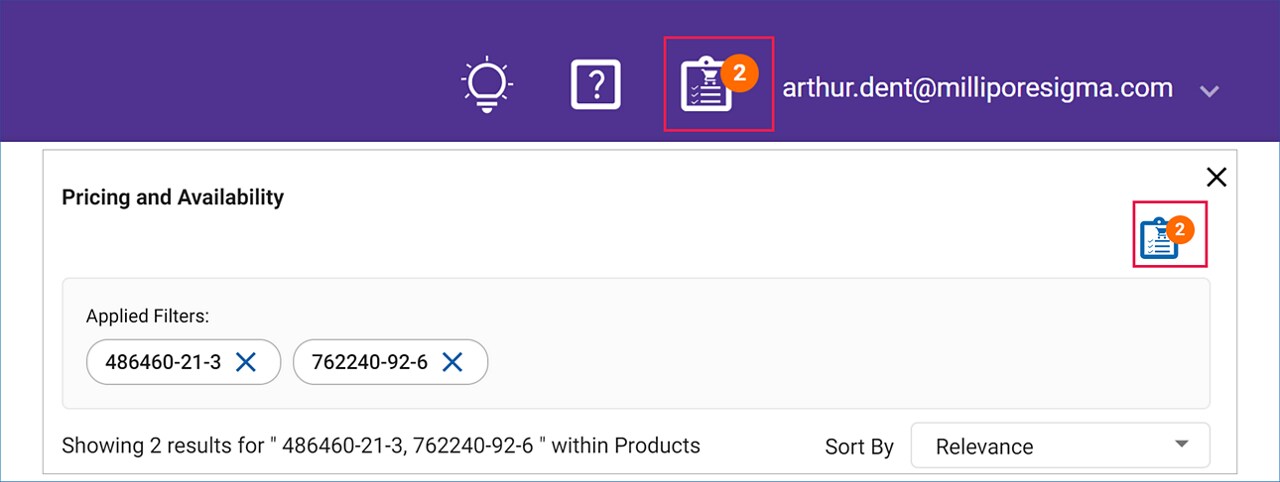
You may remove individual compounds by clicking ‘Remove’ next to their name or remove multiple compounds by ticking their checkbox and clicking on the ‘Trash Can’ icon on top of the list.
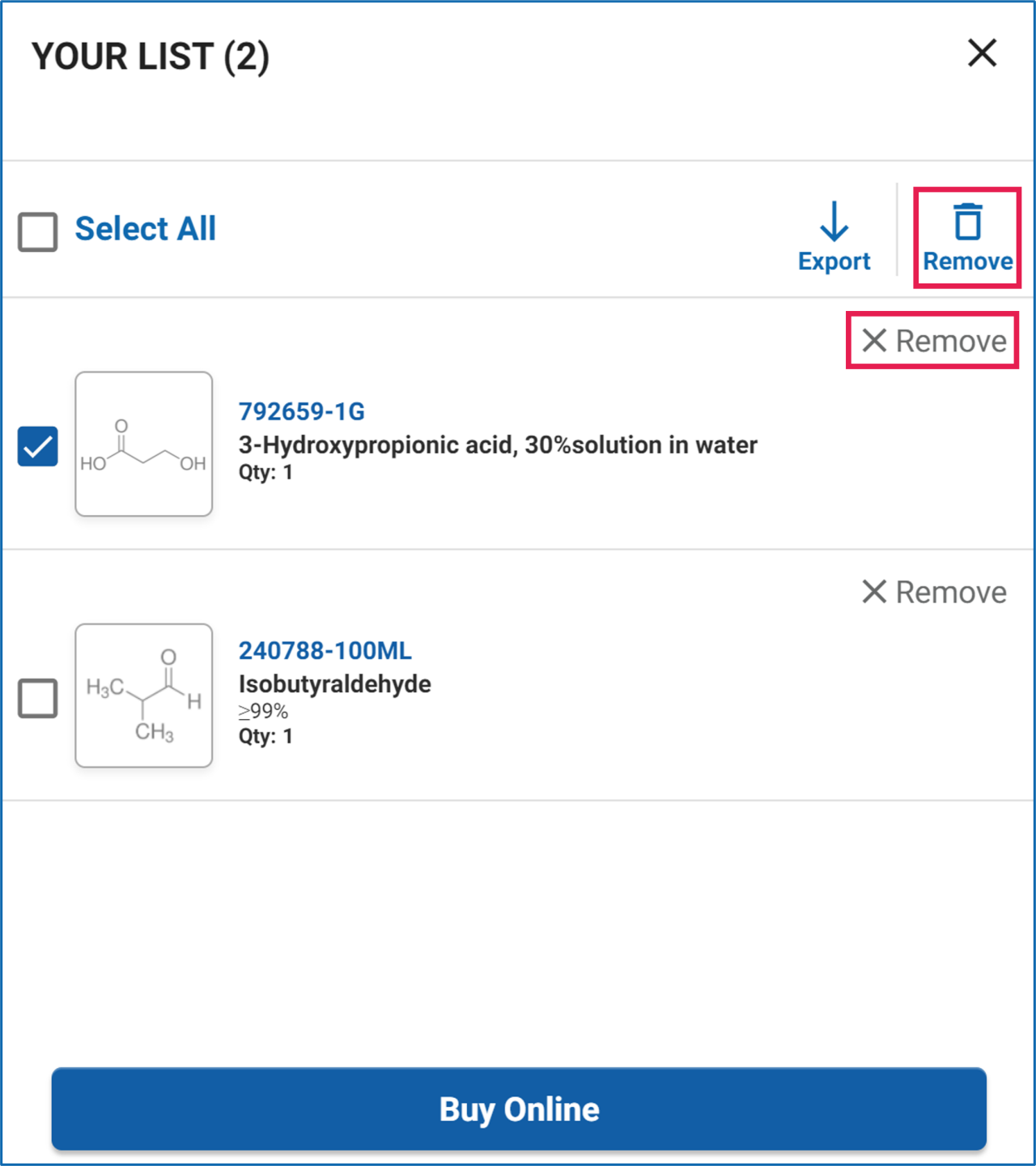
Once you are ready to place an order you may click on the ‘Buy Online’ button. A new tab will open to access your shopping cart in your Sigma Aldrich e-commerce account. Follow your usual checkout process to complete the order.
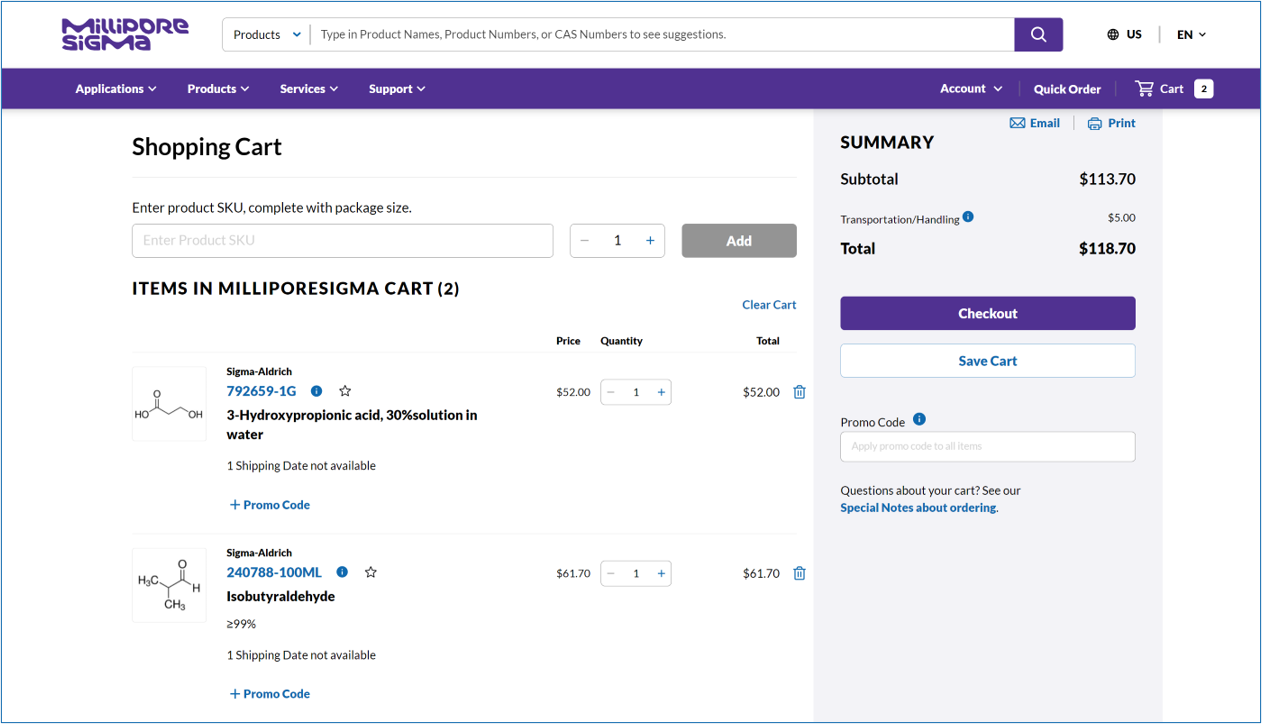
Alternatively, you may export the list as an Excel file in case you organization uses an e-procurement system. Select the compounds you would like to purchase by checking their individual checkbox or click on ‘Select All’ to include the whole list, then click ‘Export’ to generate a csv file you can import in your e-procurement application.
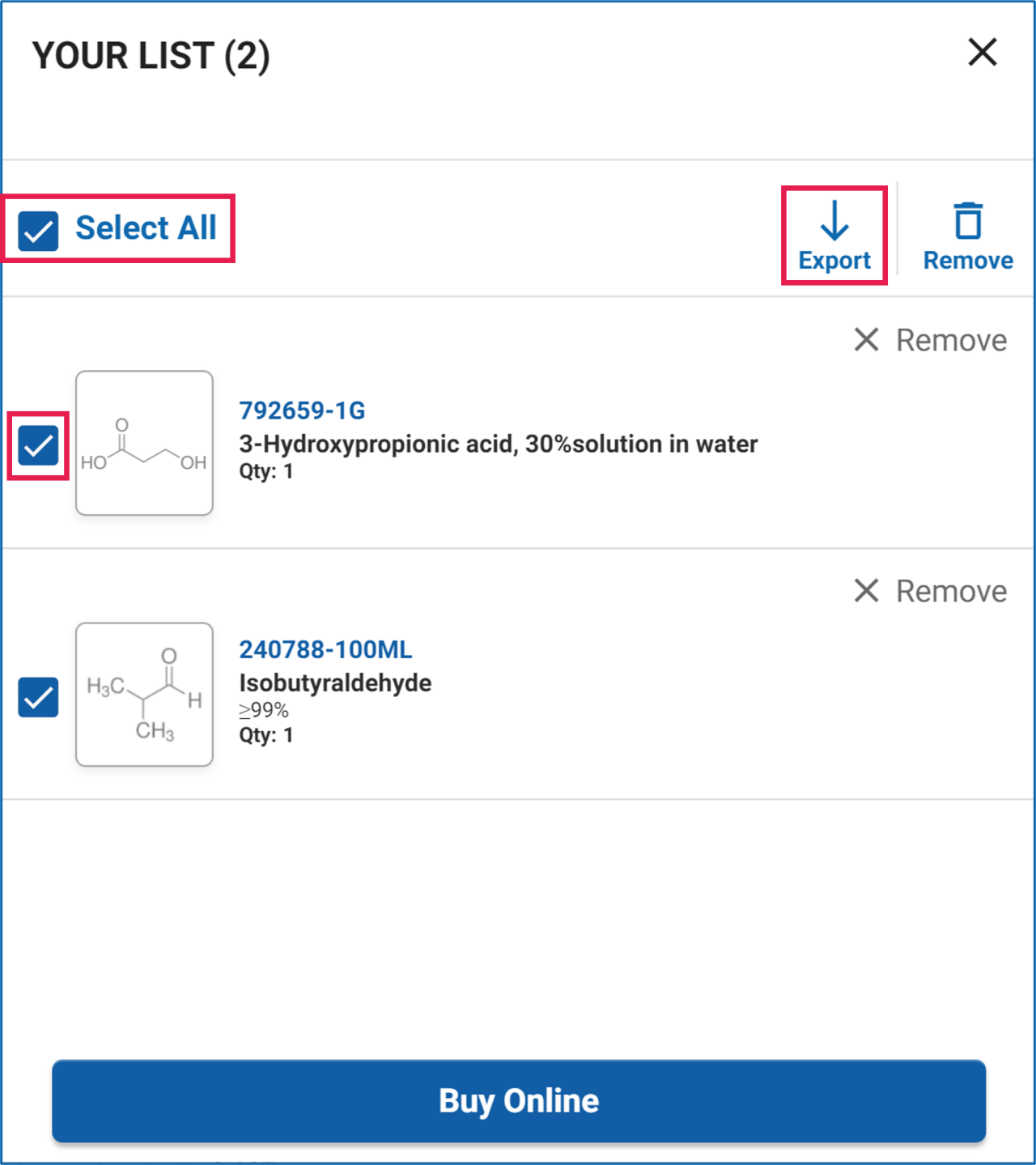
.png)

