This feature is only available in SYNTHIA™ Entreprise edtion
Change Password
To change your password, click on ‘Change Password’.

You will be prompted to enter your current password and to choose a new password. Passwords should have a minimum of 8 characters and contain at least one lower-case letter, one upper-case letter, one number and one special character (!@#$%^&*_). Confirm the new password and click ‘Set New Password’ to validate the change
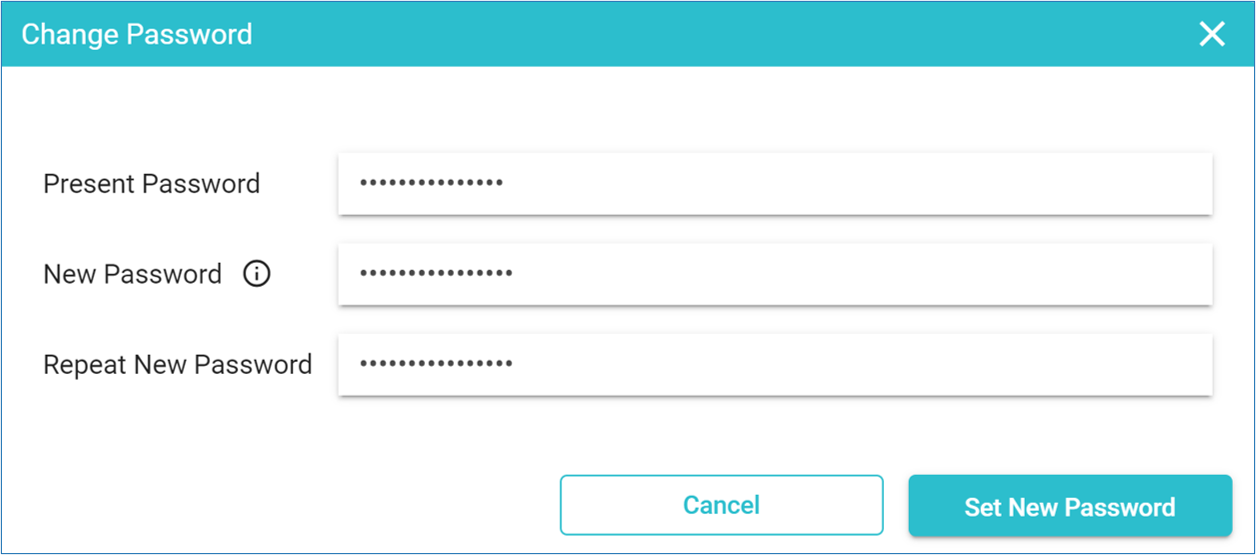
.png)

