Help Menu
The ‘Help’ menu can be found in the SYNTHIA™ application header, next to the ‘Shopping List icon’. Open the menu to access the Learning Center or the technical support form.
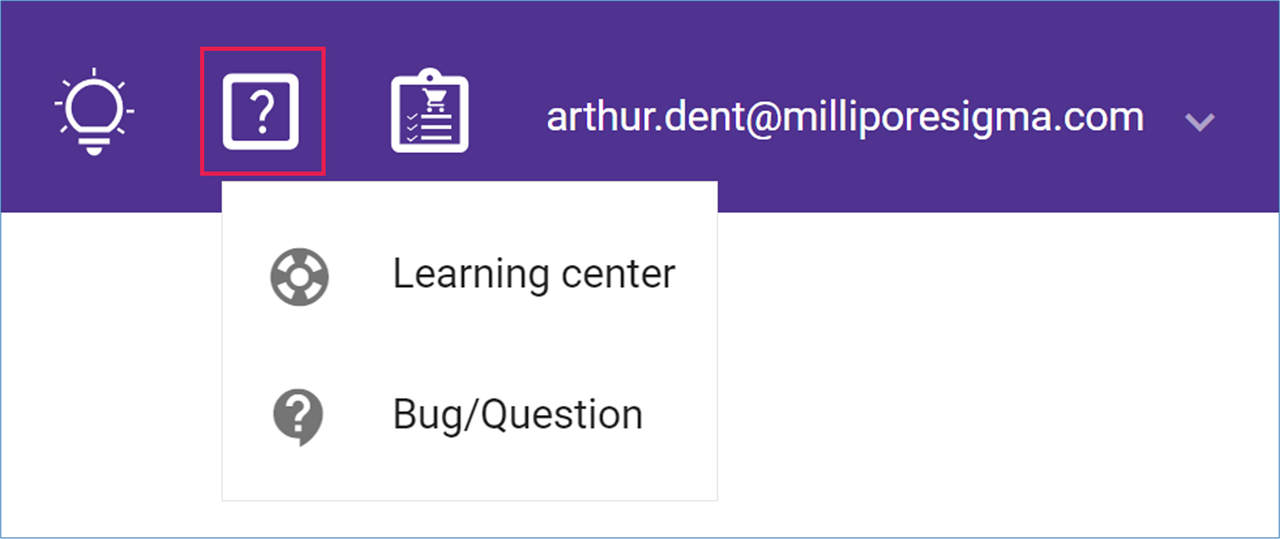
Learning Center
Select the ‘Learning Center’ option to open a new tab where you will find valuable information about SYNTHIA™ Retrosynthesis Software. For example, you can watch short videos to help you get started, read user manuals for detailed explanations of different applications, and get tips and tricks that illustrate how to use specific features of an application. You can also use the search bar on the homepage to look for specific content.
Bug/Question
If you have a question, or would like to report an issue with the application, please fill the technical support form.
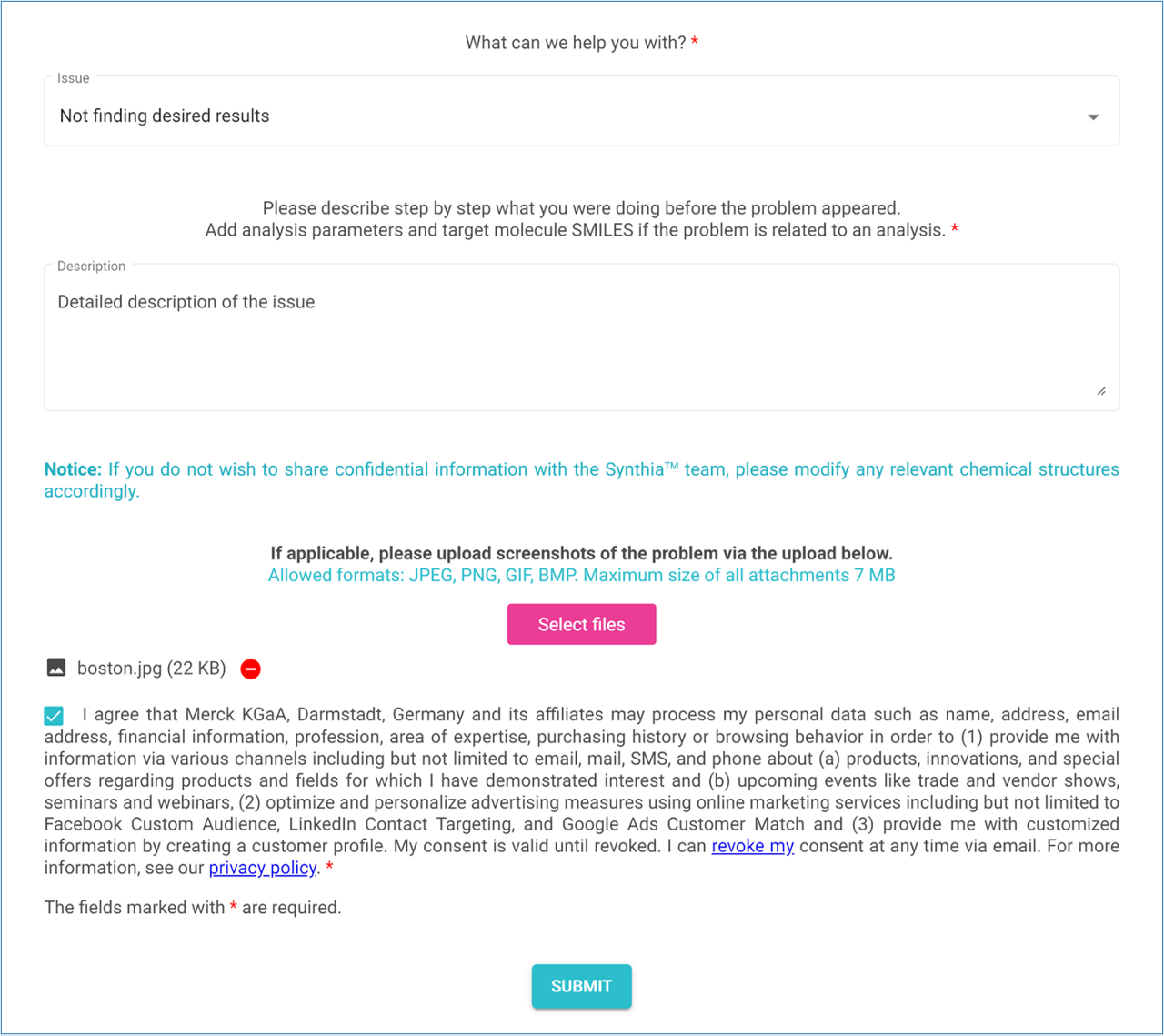
- Select an issue from the ‘Issue’ menu,
- Add a description of the issue, please be as detailed as possible,
- In case of an issue with analysis results, a SMILES string of the target molecule may help resolve the issue more easily; if the target molecule’s structure cannot be disclosed, a modified structure may still be useful,
- You may attach a screenshot of the issue by clicking on ‘Select Files’ and select the saved image from your files,
- Click the checkbox to agree to our privacy policy,
- Click ‘Submit’ to send the form.
Your user ID, the application’s URL and version, and your web browser version are automatically added to the submission.
The SYNTHIA™ team will get back to you shortly to help resolve your issue.
.png)

