This feature is only available in SYNTHIA™ Entreprise edtion
Share Analyses
You can share an analysis with your teammates by clicking the ‘Share analysis’ icon. Start typing an email address in the text box and pick the desired name from the suggested list. You may keep adding names as needed. Click ‘Share’ when you are done adding recipients.
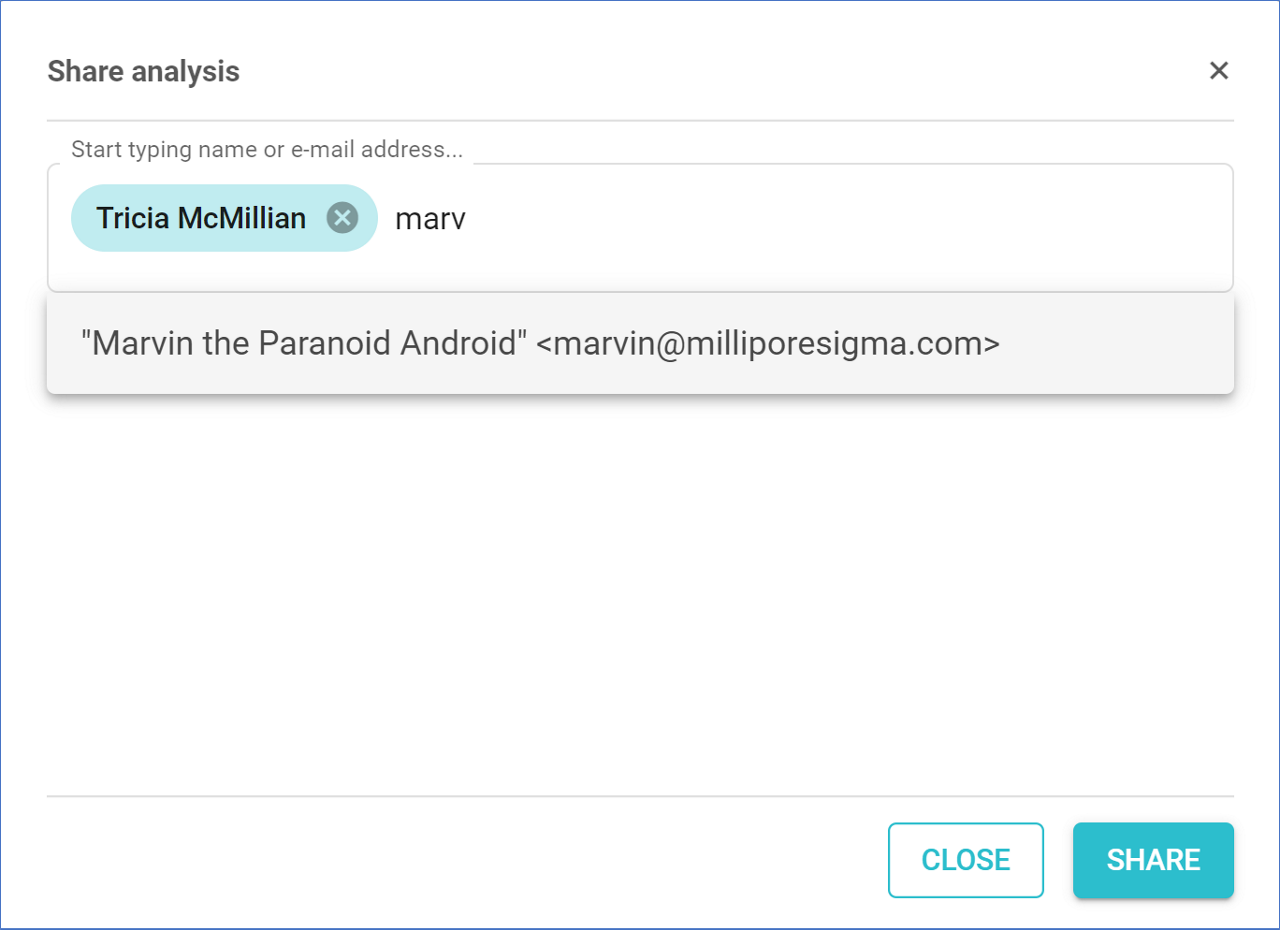
The analysis is now shared with the teammates you selected. You can see a list of all current recipients under the text bar. To stop sharing the analysis with one of the recipients, click the ‘X’ next to their name. Their name will disappear from the list, and the recipient will no longer be able to see the analysis. Close the window by clicking the ‘X’ at the top right.
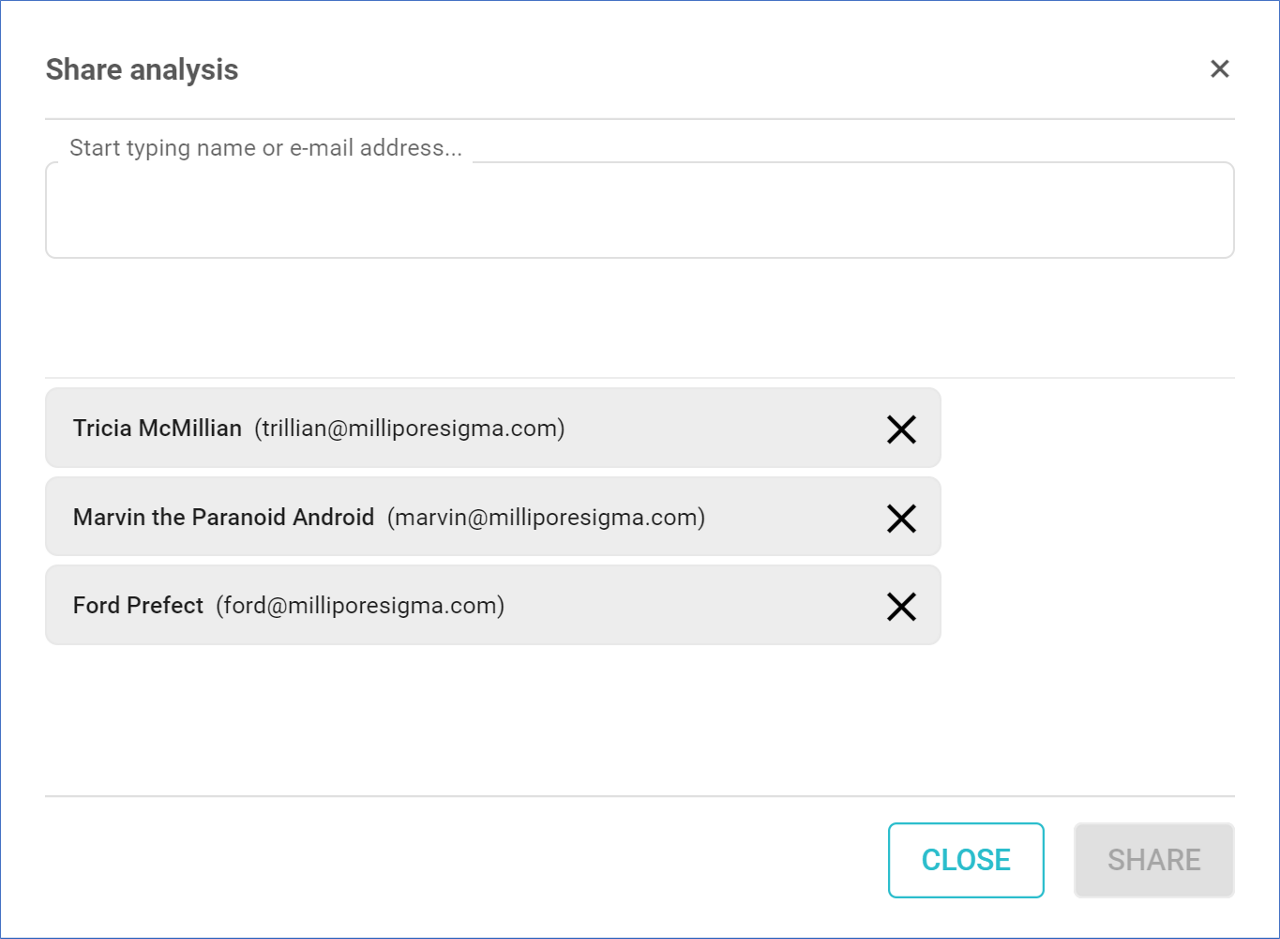
To check which analyses you shared with teammates, select ‘Shared By me’ in the Filter panel. The number of people the analysis has been shared with is displayed next to the icon on the analysis tile.
Recipients can see analyses shared with them if they select ‘Shared with Me’. The name of the analysis owner is found at the bottom right corner of the analysis tile. Recipients cannot reshare, edit, or rerun a shared analysis. However, they can see any comments added to the analysis, and add their own comments.
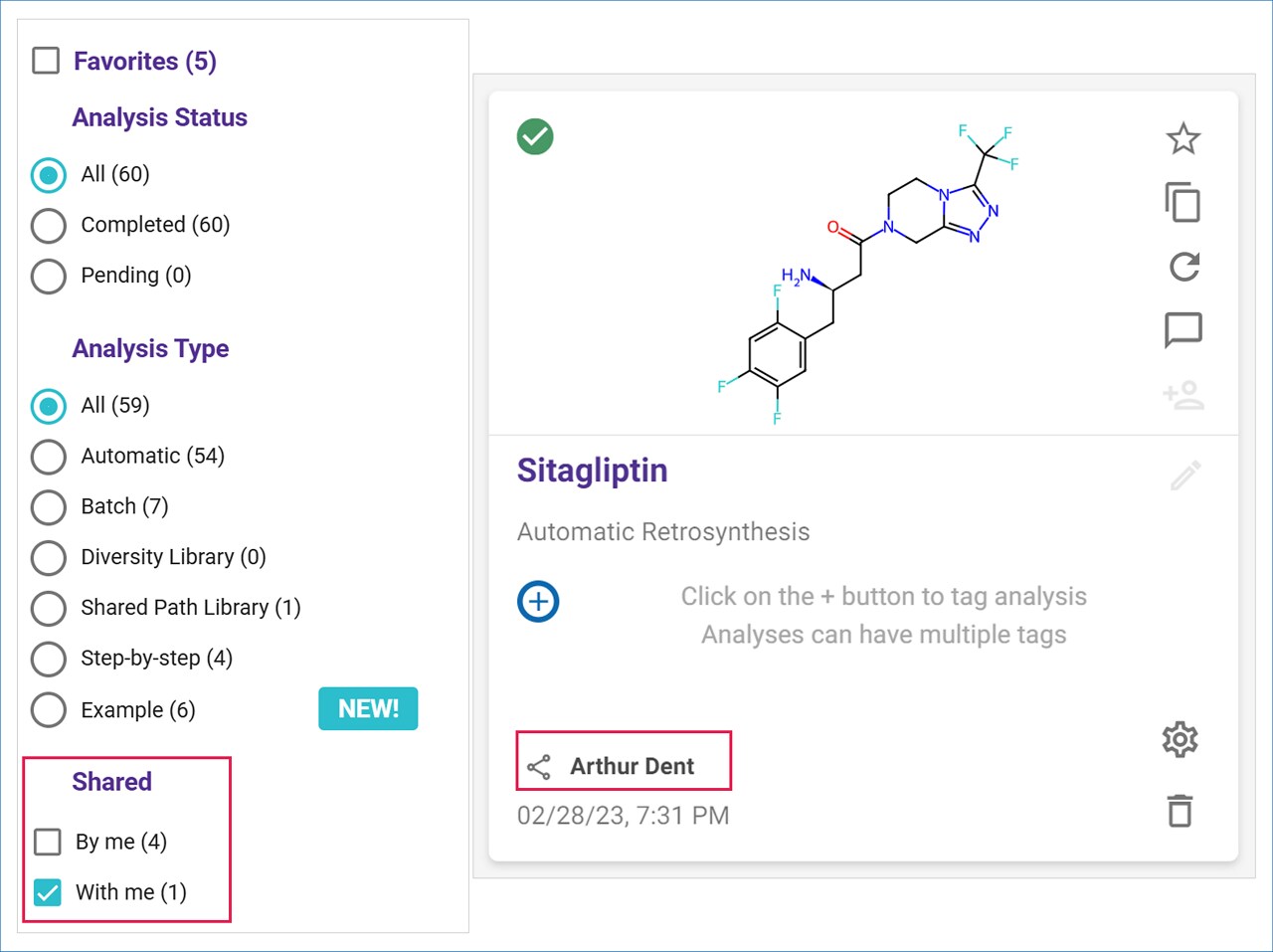
You can rerun an analysis shared with you, as long as the original analysis does not include the use of custom molecule or substructure lists.
A shared analysis cannot be reshared or renamed by a recipient.
Note: When the owner deletes a shared analysis, the analysis is also deleted for the recipients. If a recipient deletes a shared analysis, it will be removed from their account, but it will not be deleted from the owner’s account. However, the recipient’s name will be removed from the list of recipients in the owner’s ‘Share analysis’ window.
.png)

