Do you ever wonder…
…which Analysis Complexity is right for your analysis?
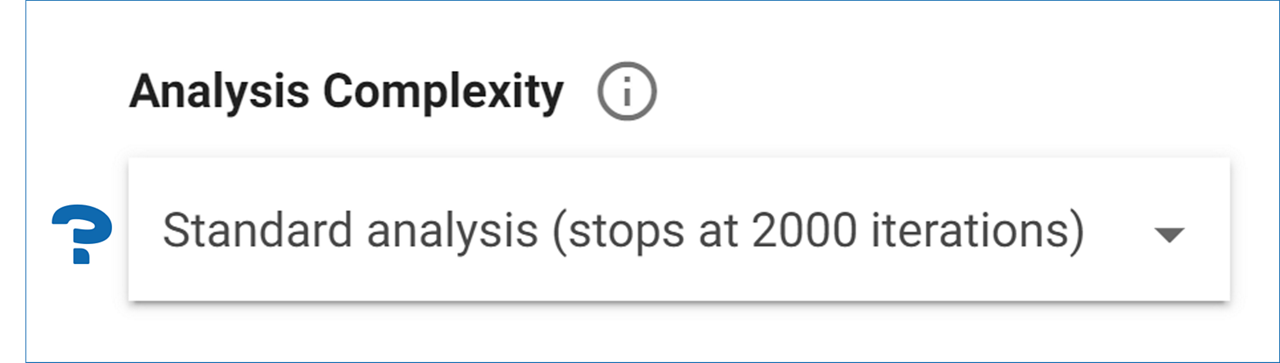
Search times may vary depending on the complexity of your molecule, the analysis parameters, and the number of concurrent running analyses. To ensure consistent results, we use an iteration-based search approach. Each iteration represents a single expansion of the tree of synthetic possibilities. We have established several options for your analyses...
- Standard Analysis (2000 iterations - Default): Suitable for most small to medium complexity molecules, especially when default options are mostly selected during setup. Typically completes in 10-30 minutes.
- Quick Analysis (300 iterations): Ideal for simple molecules when you have multiple analyses to run and need results quickly. Usually finishes in just a few minutes.
- Long Analysis (10000 iterations): Recommended for analyses with extensive customizations, such as excluding molecules and substructures or locking bonds, as well as for more complex molecules like natural products or those with multiple stereocenters. This may take several hours to complete.
You can check and modify the selected Analysis Complexity for your analysis on the Analysis Configuration page. To access this page, click the Analysis Configuration icon next to the selected analysis type.
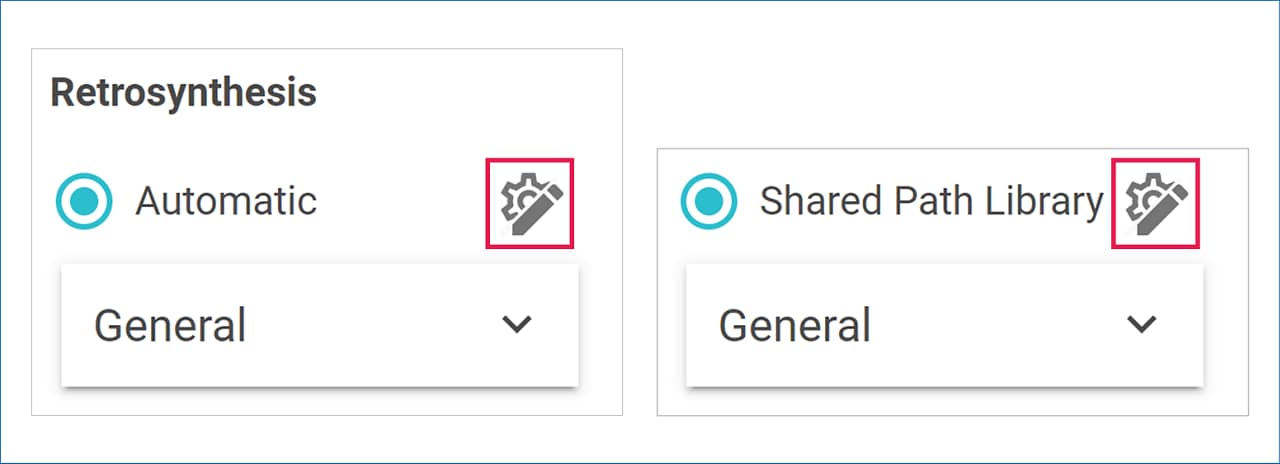
Next, click on the ‘Analysis Preference’ tab to access the Analysis Complexity dropdown menu.
If you are not getting satisfactory results with Long Analysis, or if you have a very complex molecule with numerous custom search criteria, consider running a Custom Analysis to set your own limits. You might try doubling the Long Analysis by running 20,000 iterations…
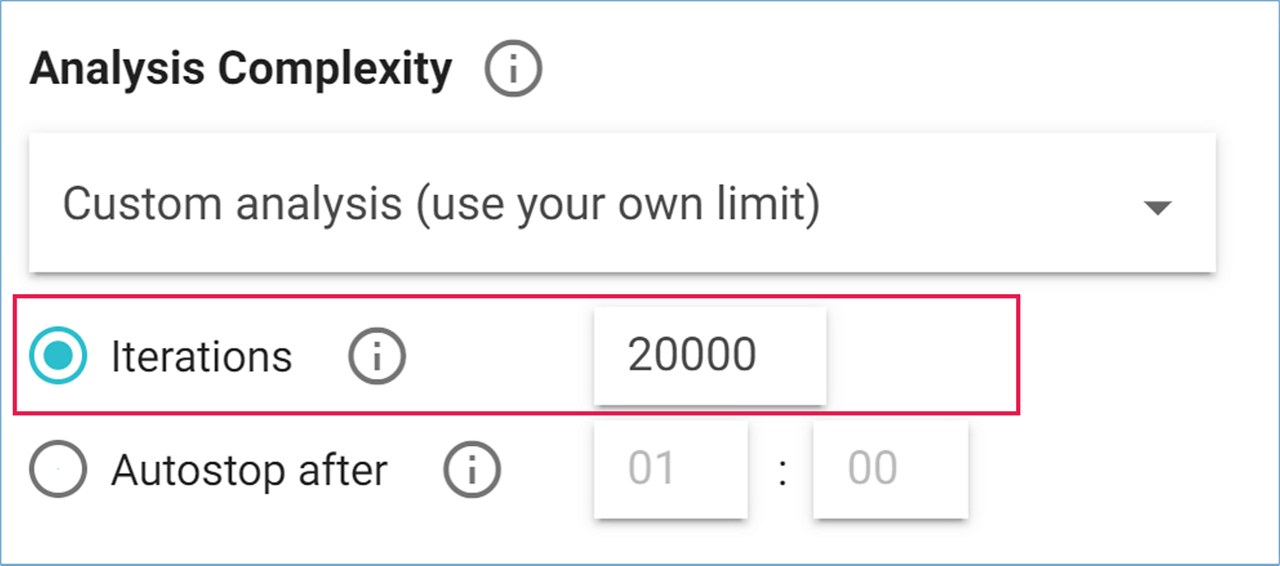
….or select the radio button next to ‘Autostop after’ to set a time limit. This option will run as many iterations as possible within the specified timeframe.
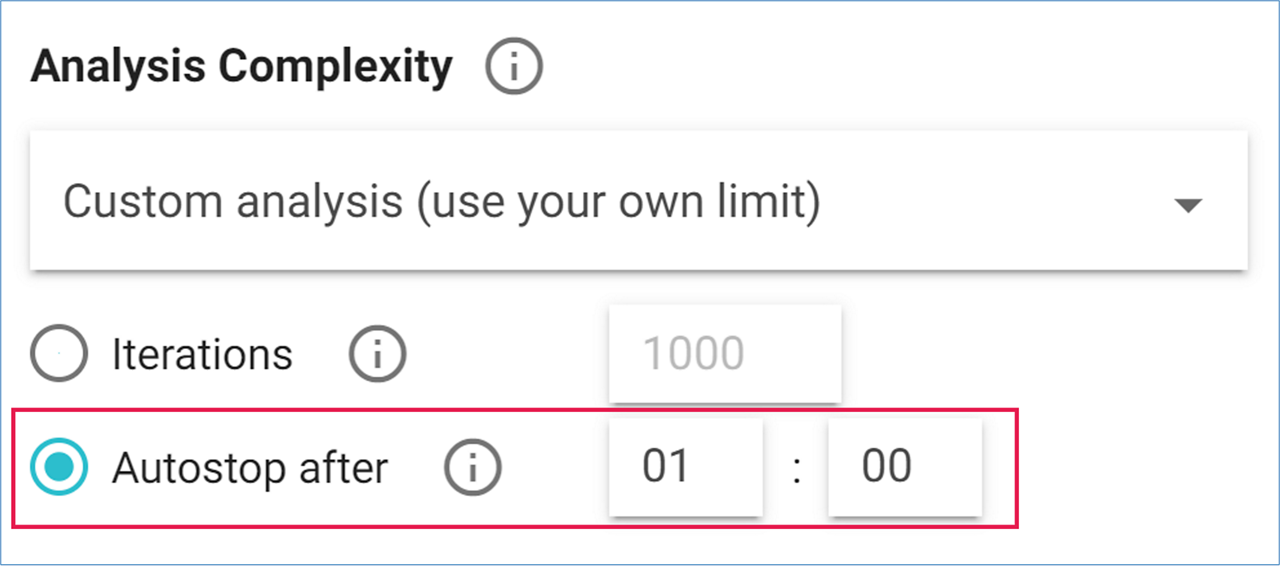
Time-based searches may not be as consistent as iteration-based searches, so you might see slightly different results when rerunning the same analysis, depending on the number of other analyses running concurrently.
Whichever option you choose, you can track your analysis progress in the Computations tab and stop your analysis at any time.
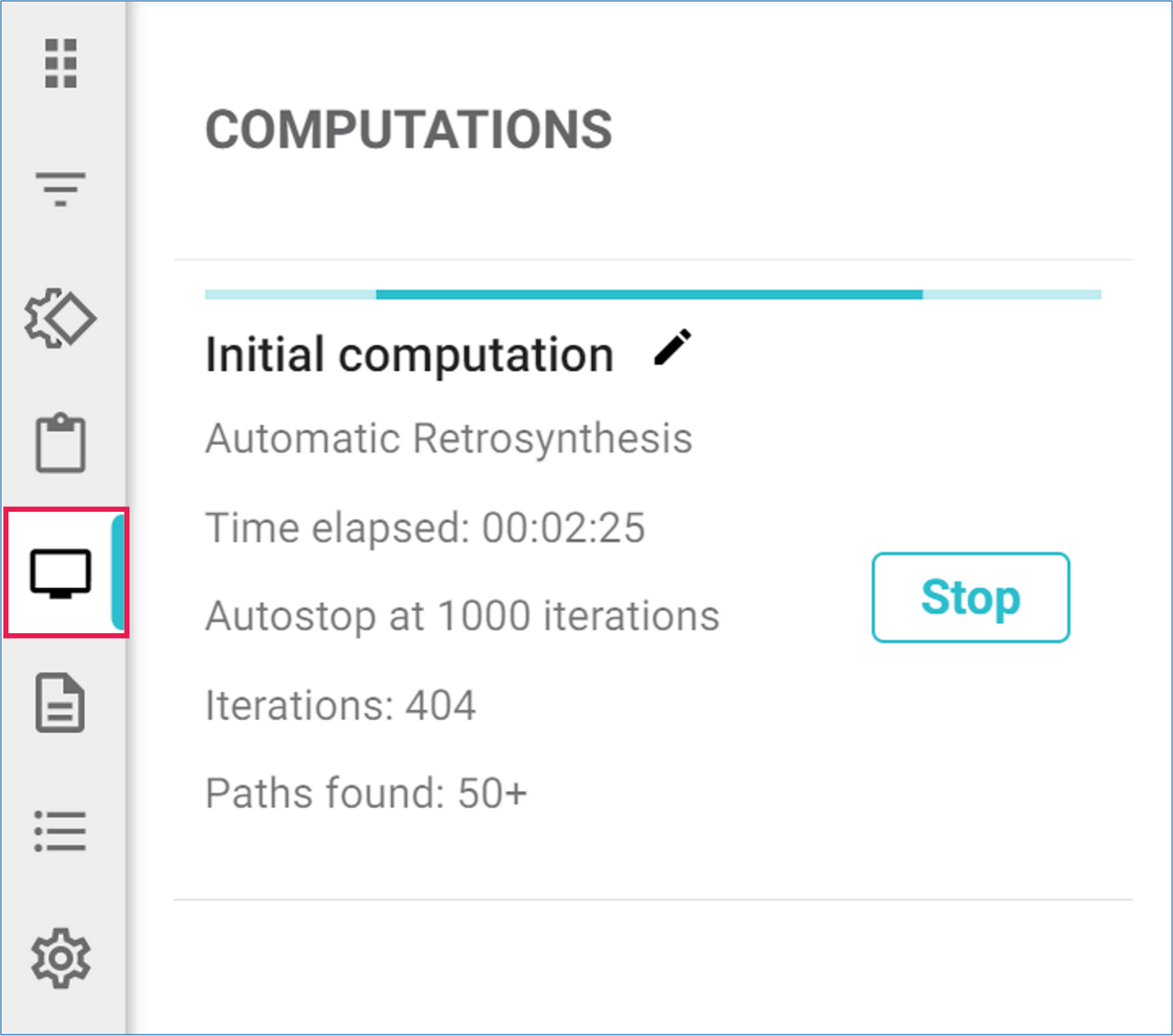
You can review the first results as they become available or wait for the email notification that your analysis has completed.
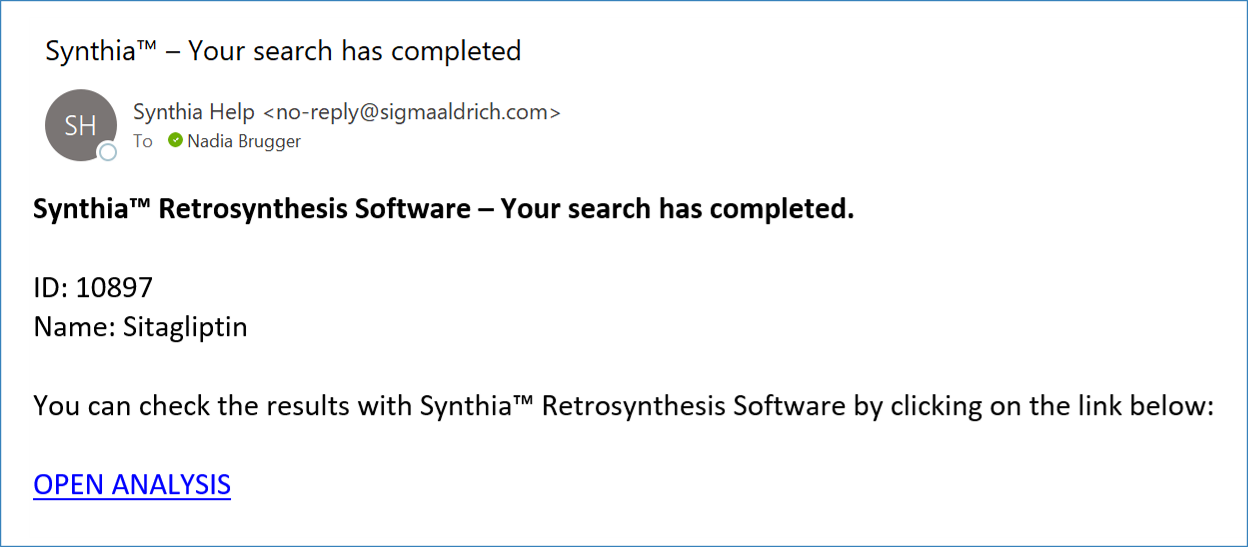
Try a different iteration-based search today!
.png)

