Want to help us make SYNTHIA™ even better? We would love to hear your feedback!
If you come across a reaction in SYNTHIA™ that may have an issue—such as an incompatible functional group, a selectivity problem, or something you’ve tried and know doesn’t work—you can let us know using the Thumbs Down button.
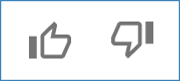
To use this feature, open the reaction card for the reaction you want to send feedback on:
In Pathway View, click on the reaction name.
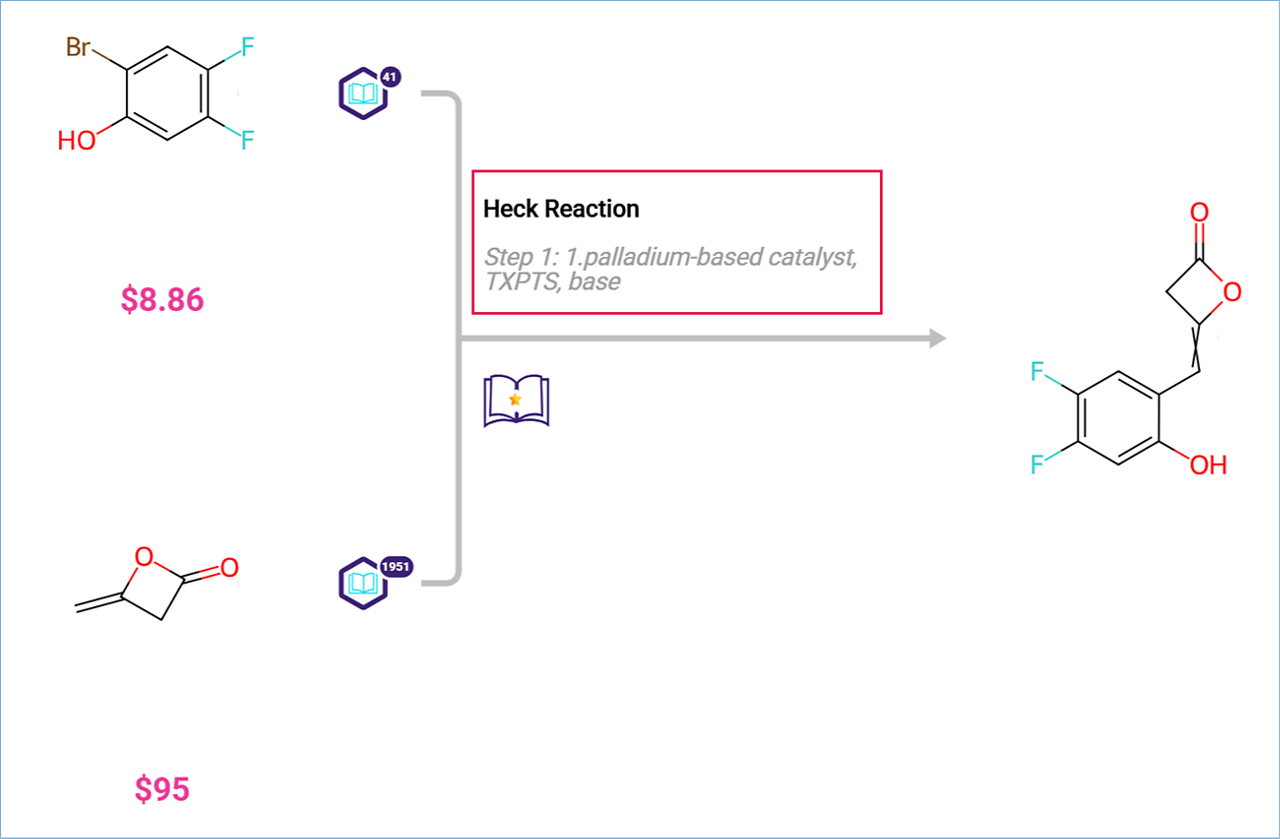
In Graph View, click on the reaction node and select More Information from the three-dot menu.
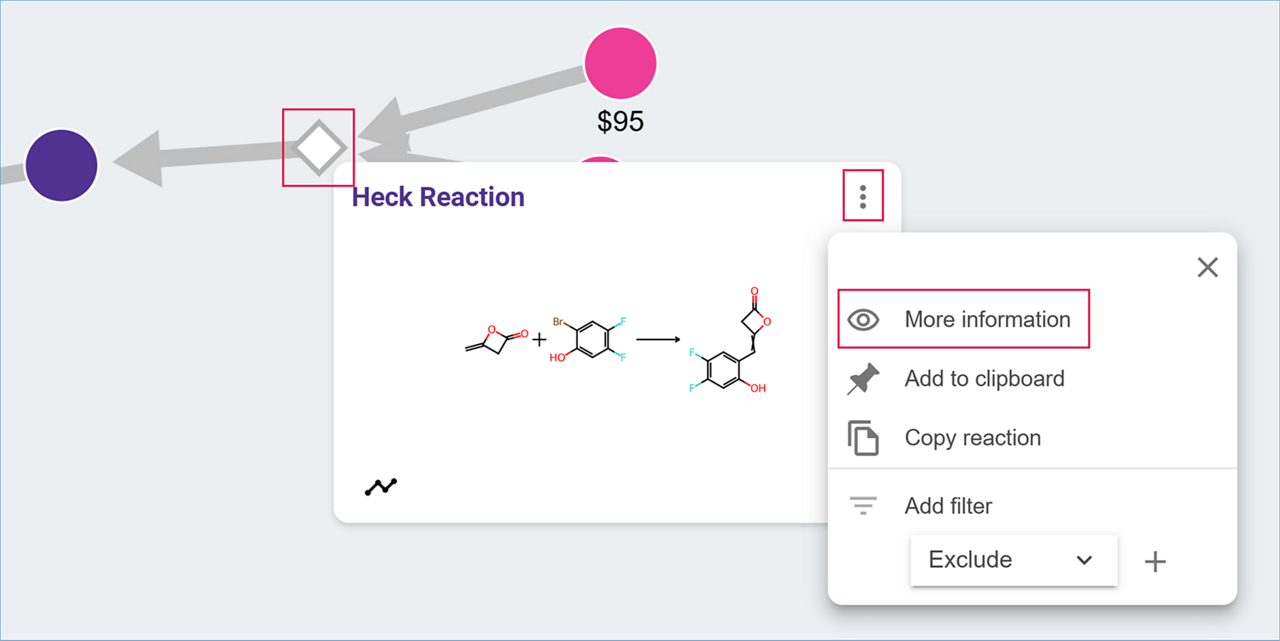
Once the reaction card opens, click the Thumbs Down icon located at the top right corner of the card.
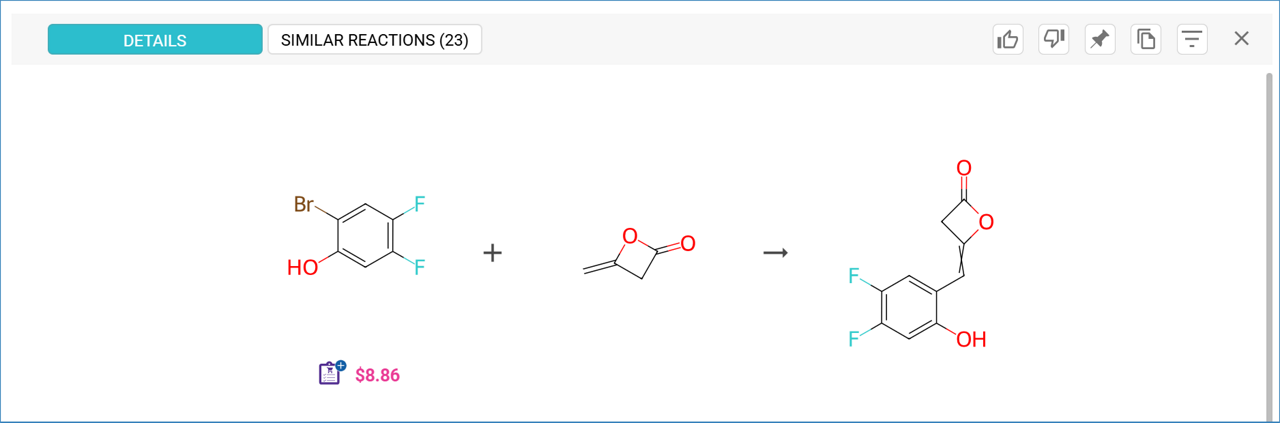
Clicking the Thumbs Down icon opens a new window where you can provide detailed feedback:
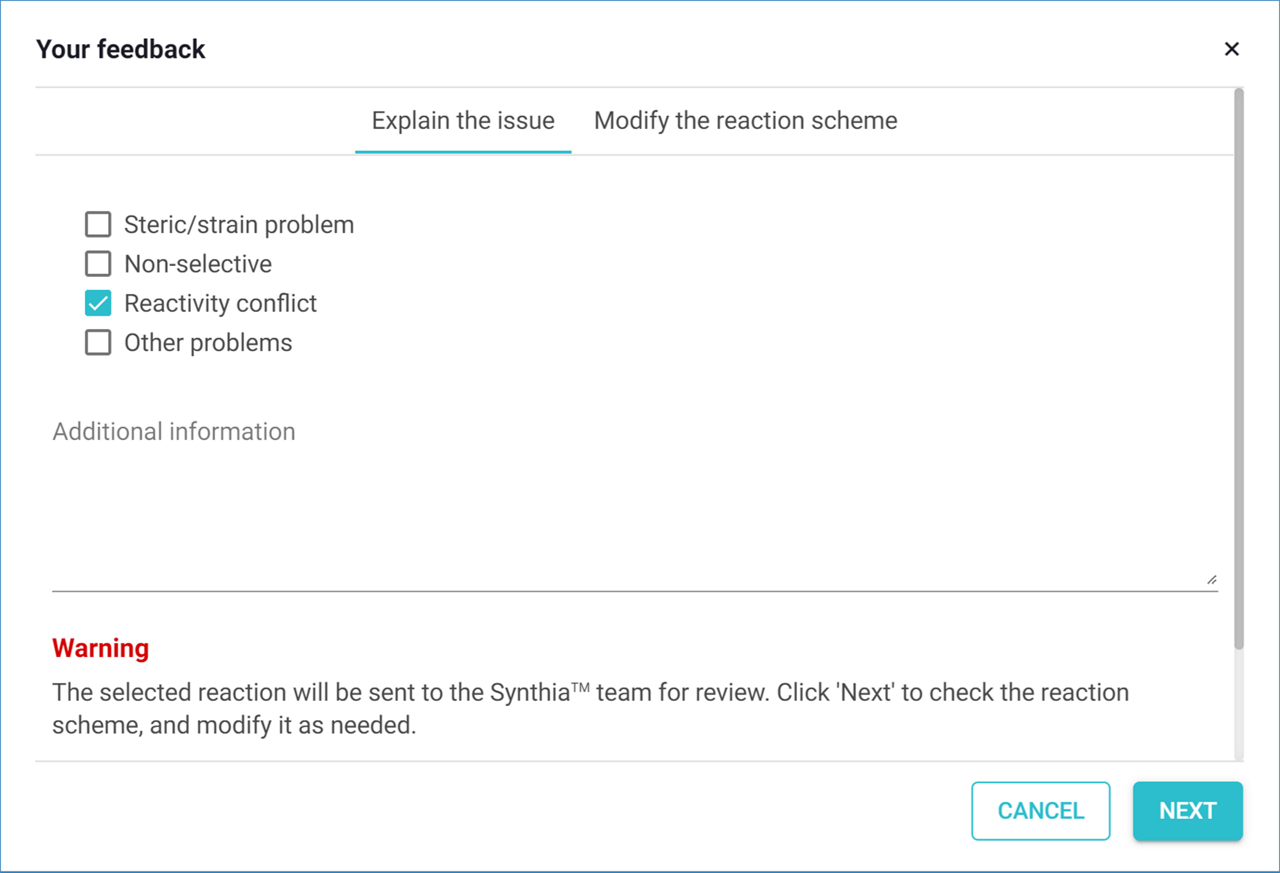
- Select the category of the reaction issue, such as strain or steric problems, non-selectivity, reactivity conflicts, or another issue.
- Leave a comment describing the problem in detail. The more descriptive you are, the better we can address the issue.
- Click Next to view the reaction scheme that will be sent to our development team.
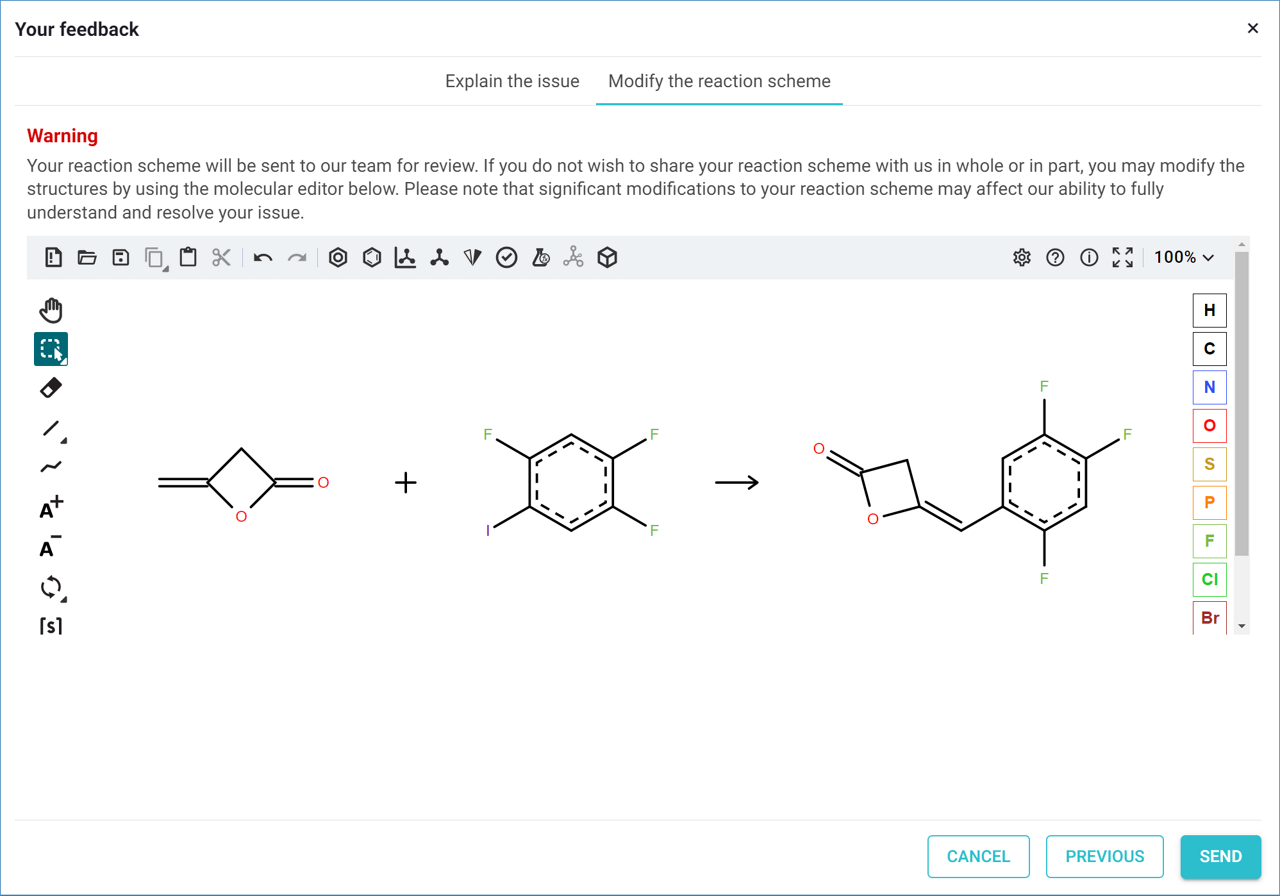
If there is proprietary structural information you prefer not to share, modify the structures accordingly, leaving enough information for us to understand the issue.
Once you are satisfied with your feedback, click Send to automatically create a ticket for our development team to investigate. If necessary, we will update the rules based on your feedback. Once the issue is resolved, we’ll contact you with the resolution.
Help us keep SYNTHIA™ chemistry up to date by sharing your feedback!
.png)

