Do you ever…
…want a way to find pathways containing desired molecules or reactions in your SYNTHIA™ analysis results?
When setting up a new analysis, you can instruct SYNTHIA™ to find any desired molecules or chemistry using the Seek function. Simply click the Exclude & Seek tab at the top of the Analysis Configuration page. The Seek options are located in the lower section of the page.
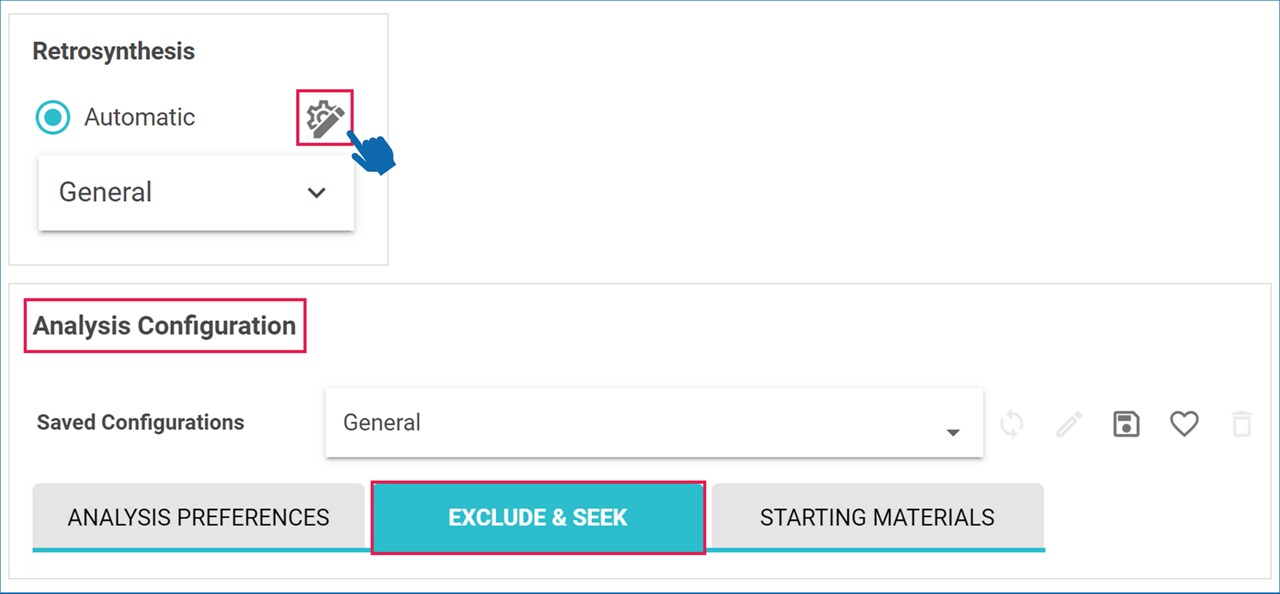
Using Seek, you can find pathways containing:
- Desired molecules
Type or paste SMILES strings from molecules to seek in the 'Structures’ text box.
OR, click the Edit Molecule icon to draw the structure in the molecule editor, and click ‘ADD MOLECULE SMILES’. Add as many molecules as you want.
Click ‘SAVE AND CLOSE’ to go back to the main page.
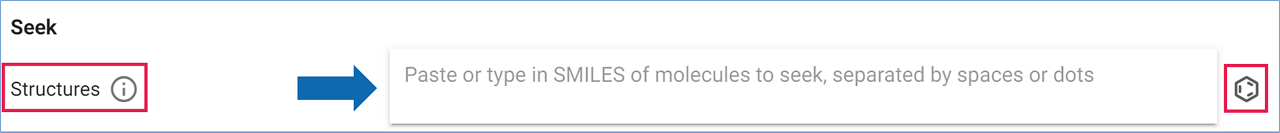
- Desired functional groups or sub-structures
Paste SMARTS fragments to seek in the 'Substructures’ text box.
OR, click the Edit Molecule icon to draw the desired sub-structure in the molecule editor, and click ‘ADD SUBSTRUCTURE’. Add as many sub-structures as you need.
Click ‘SAVE AND CLOSE’ to go back to the main page.
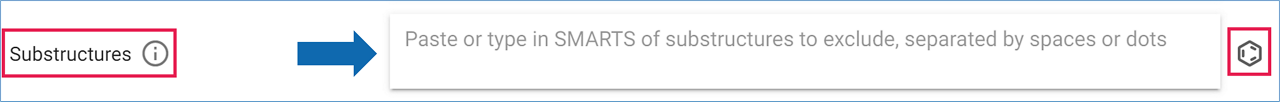
- Reactions with desired keywords in their names or conditions
Type or paste keywords, separated by semi-colons, in the 'Keywords’ text box.
Click ‘SAVE AND CLOSE’ to go back to the main page.
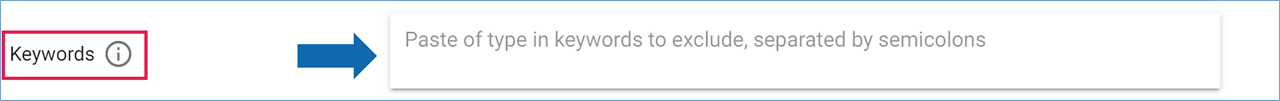
- Reactions using low concern chemicals from the EPA Safer Chemical Ingredients List
Check the checkbox next to the category of chemicals you would like to eliminate.
Hover over each pictogram to see a detailed description of each category.
>> Safer Chemical Ingredients List
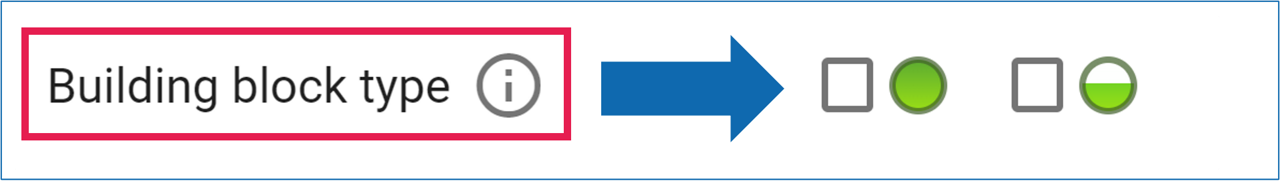
- Predefined List of Molecules
Lists can be selected from the drop-down menu.
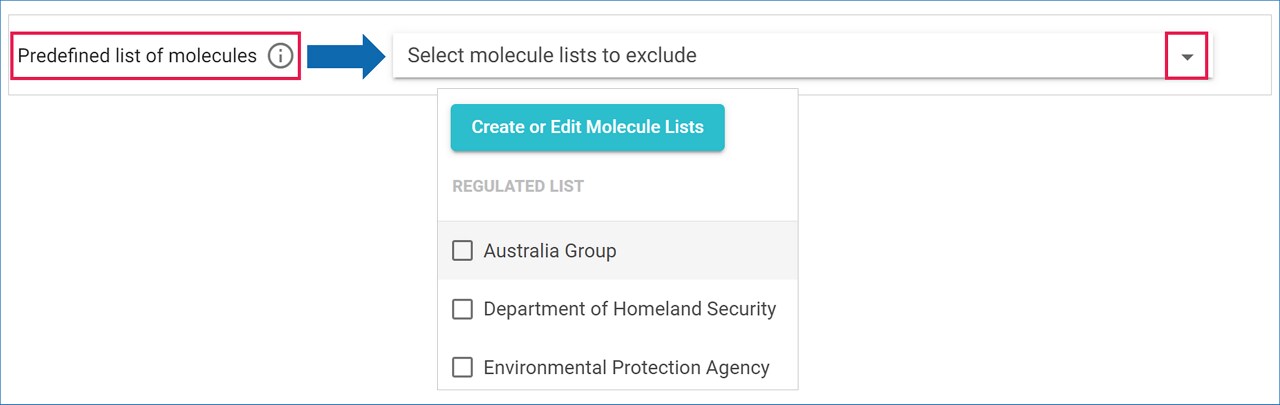
- Predefined List of sub-structures
Lists can be selected from the drop-down menu.
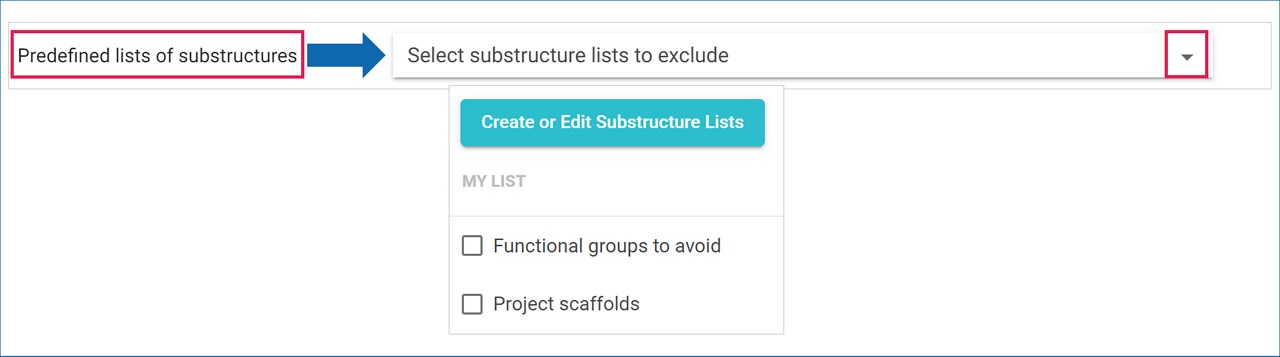
Try it for yourself! Set up a new analysis in SYNTHIA™ and seek desired molecules or reactions in your analysis.
.png)

