Do you Ever…
…want a quick way to see only the most diverse pathways proposed by SYNTHIA™?
By default, SYNTHIA™ returns the top 50 pathways for every analysis. Because it can be overwhelming to sift through all this information, we have some post-search filtering options to easily pare down the full results set to a more manageable number of pathways.
Simply click the Filters button at the side panel of your results page to open the post-search filtering options:
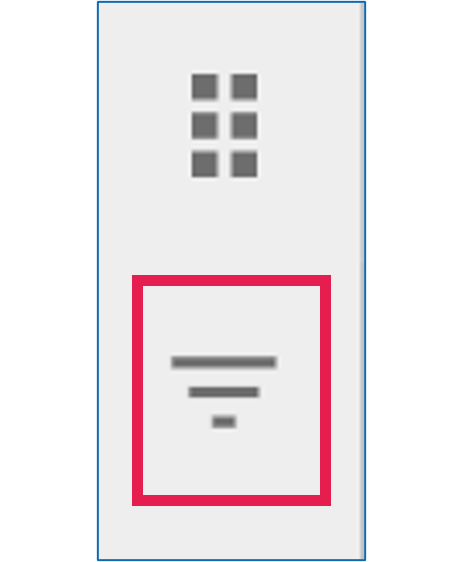
Once the Filter panel is open, click on the Feature Filters icon, on the top right corner.
Use the Pathway Similarity filter to distill those top 50 pathways down to only a few of the most diverse routes being proposed.
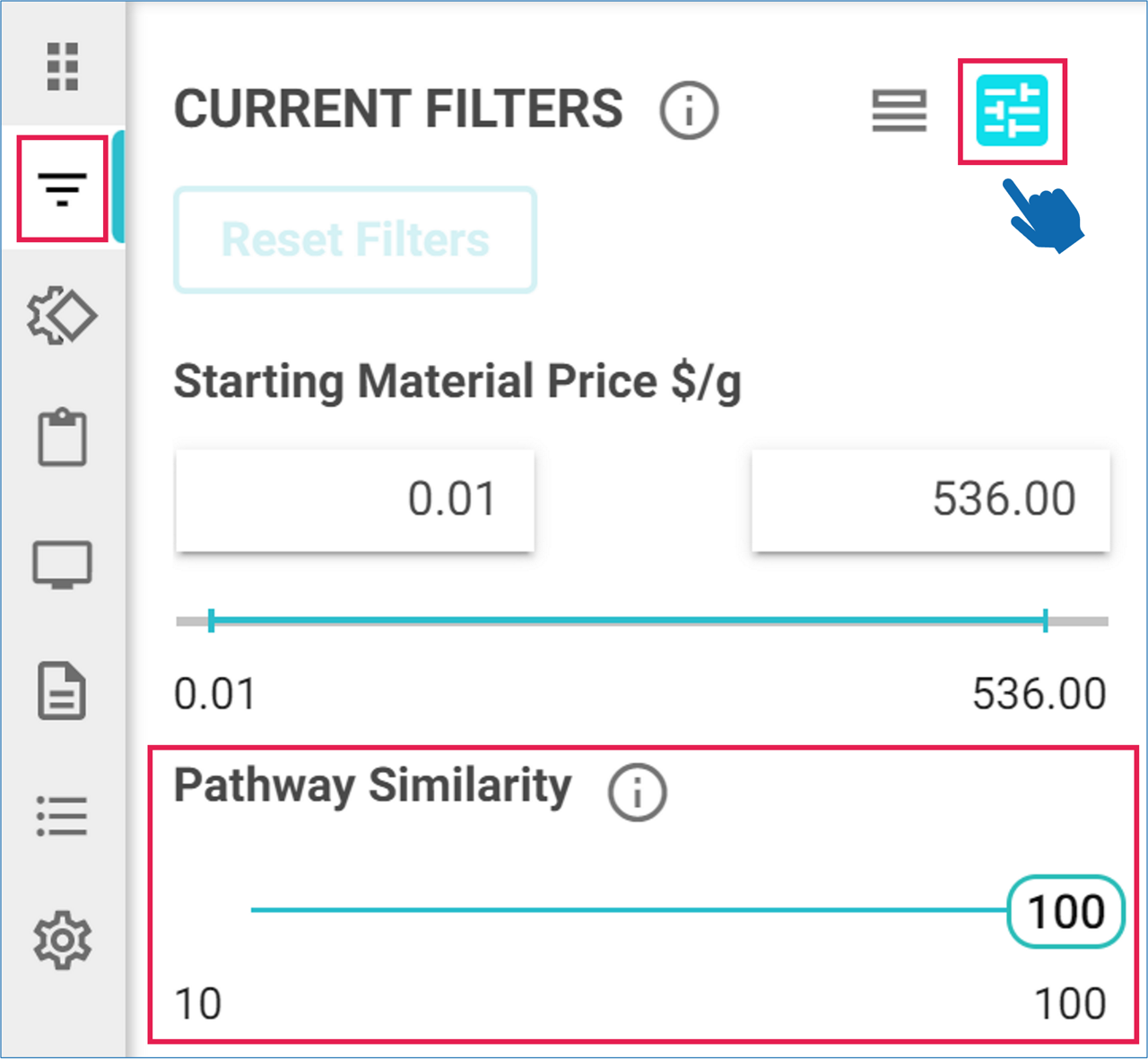
How does the Pathway Similarity filter work?
Adjusting the Pathway Similarity slider to a lower percentage will group pathways into similar families. When the slider is set at 100%, SYNTHIA™ will show all the pathways in the result set. When the slider is adjusted to a lower percentage, it will group pathways based on the percent similarity. For example, if you move the slider to 40%, only pathways that overlap by 40% of their reactions or less will be displayed.
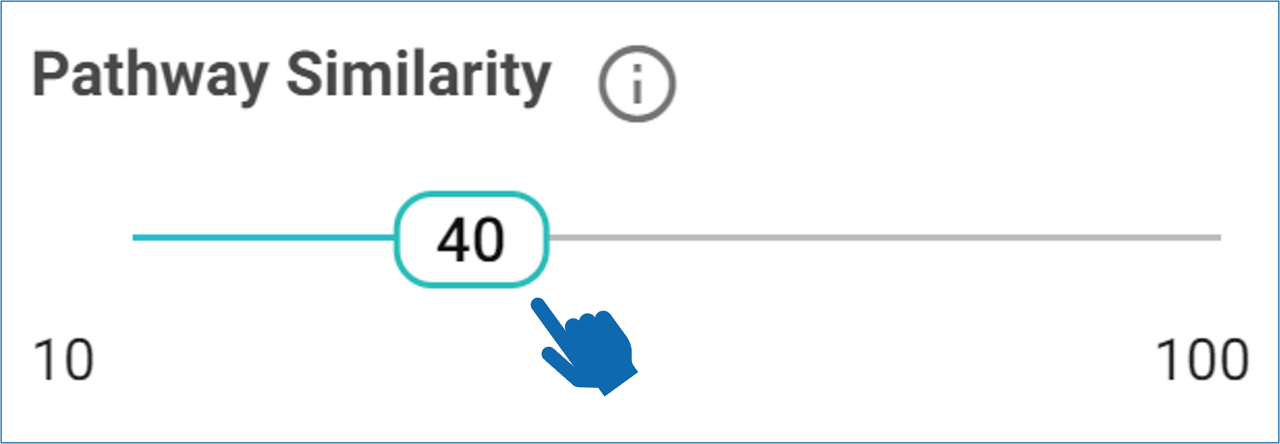
Once you have selected the desired percent similarity, you will see pathways grouped into families based on their similarity to each other. You will only see the top scoring pathway in each family, reducing your original 50 pathways to just the most diverse options.
Try it for yourself today!
.png)

