Did you know…
…SYNTHIA™ can let you know when a protecting group is required in your synthesis?
When reviewing your results, keep an eye out for a Shield tag next to a molecule. This indicates that a protecting group is needed at that step.
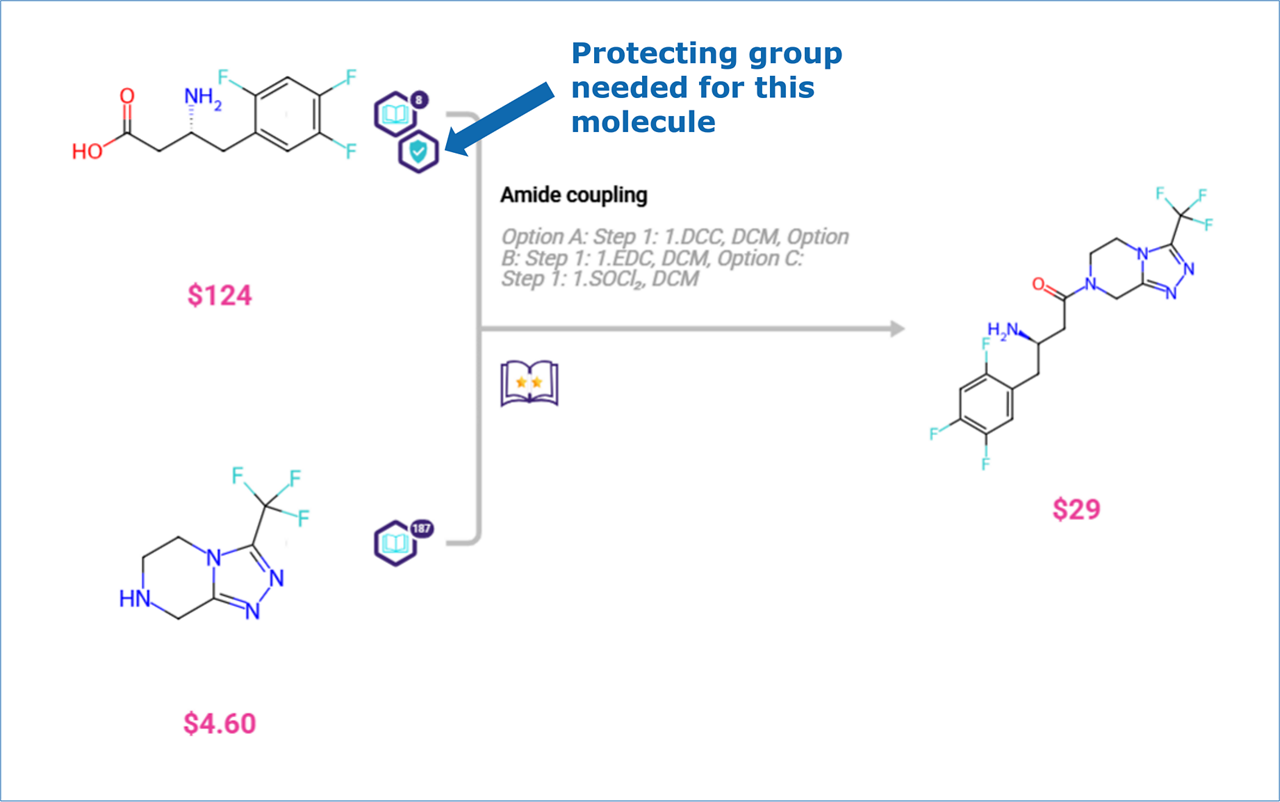
Using Graph View? Look for a hashed blue halo around the molecule nodes to identify where a protecting group is required.
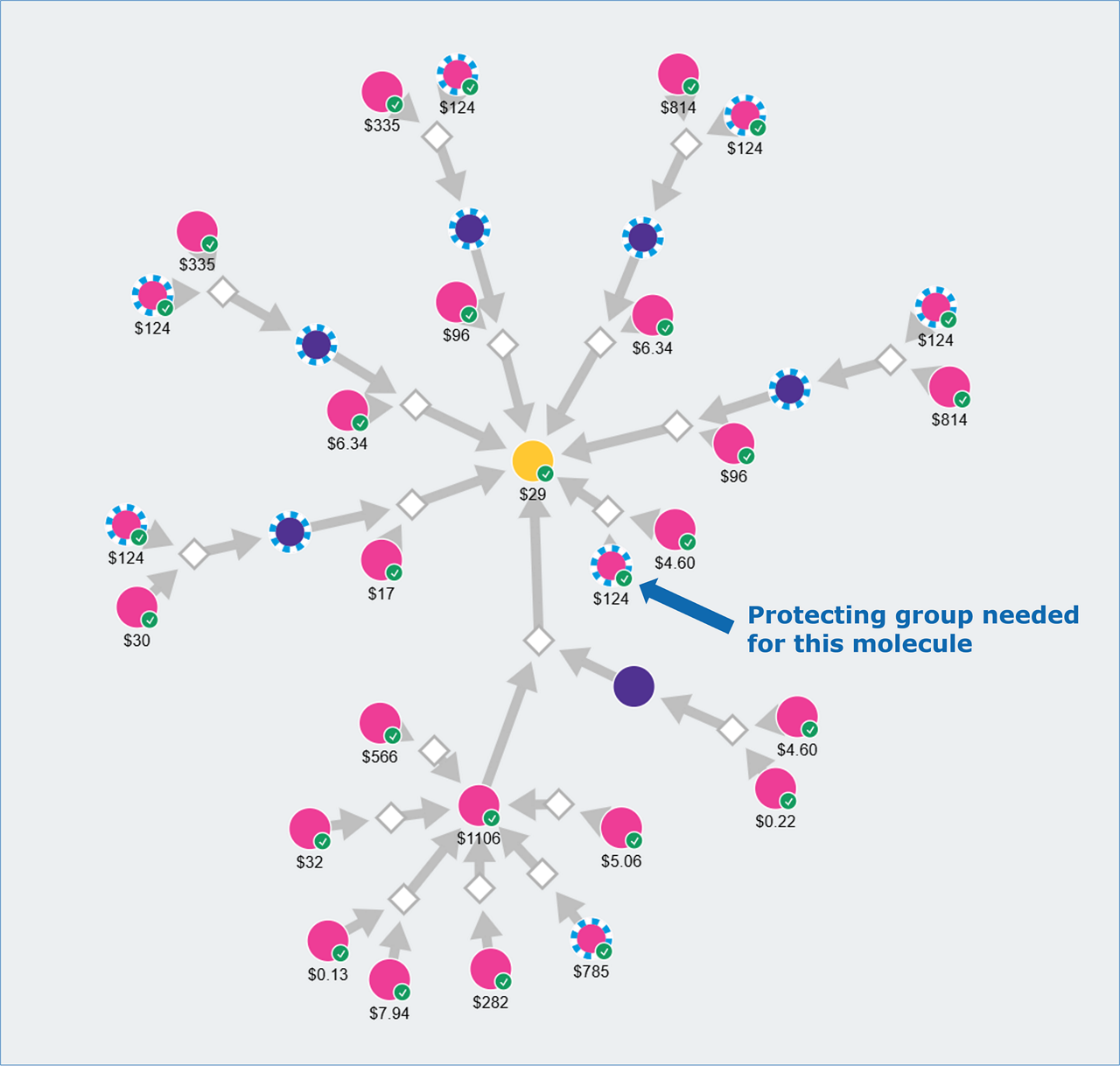
Alternatively, check for a warning icon on the molecule card or the reaction card.
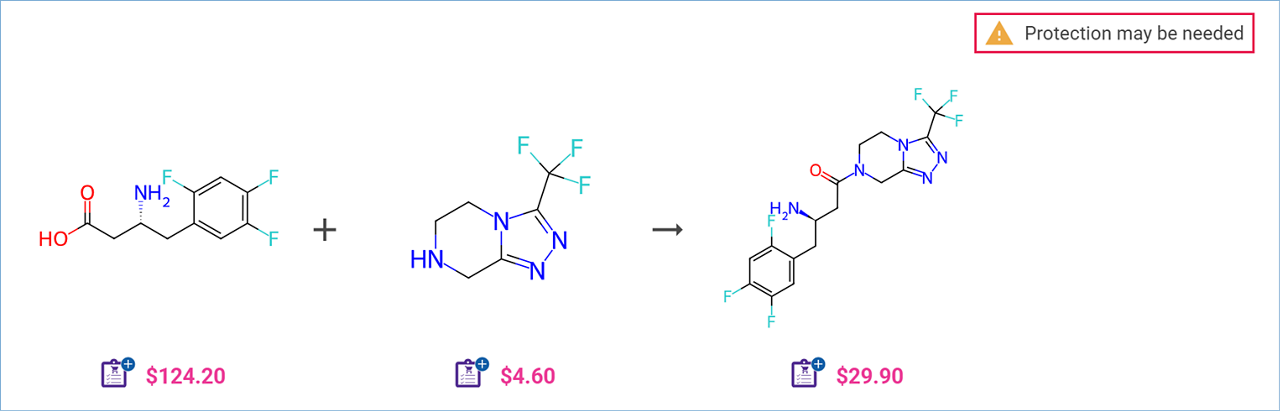
Click on the Shield tag to open the Molecule Card. At the bottom of the card, you will find detailed information about the required protecting groups:
- Functional group that needs protection.
- Possible protecting groups that are compatible with the reaction conditions.
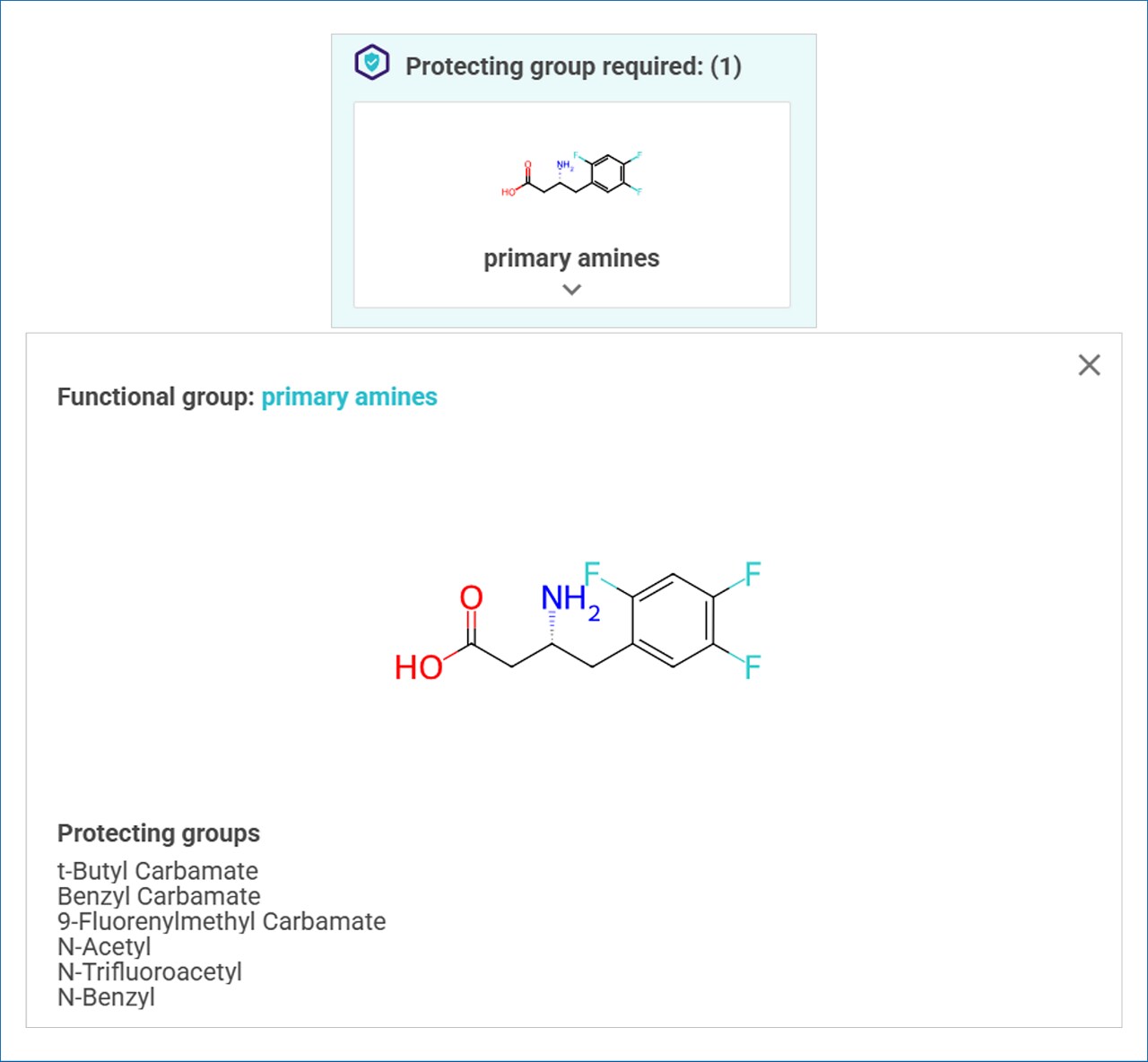
.png)

