Did you know…
…you can copy a reaction directly from SYNTHIATM?
In Pathway View, click on the desired reaction name to open the reaction card and select Copy Reaction.
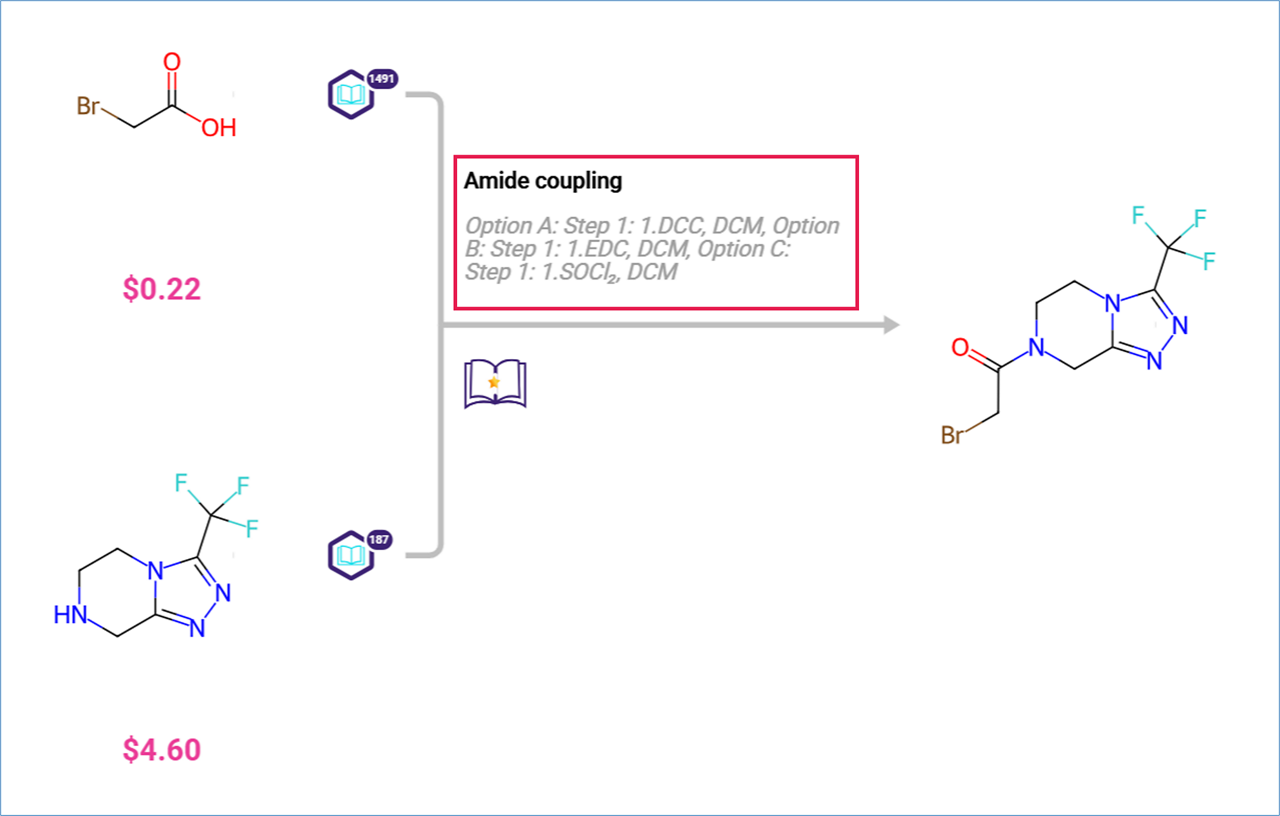
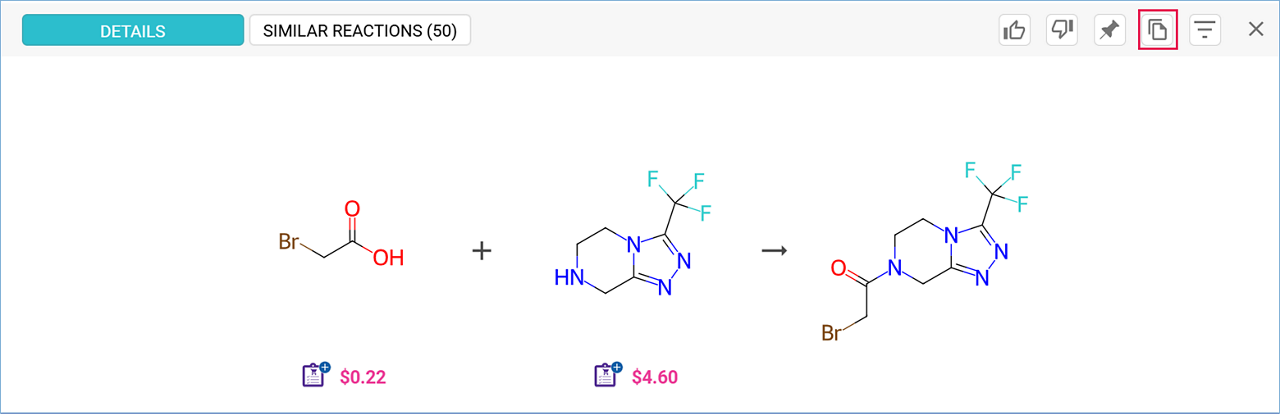
In Graph View, click on the corresponding reaction node, open the three-dot menu, and select Copy Reaction.
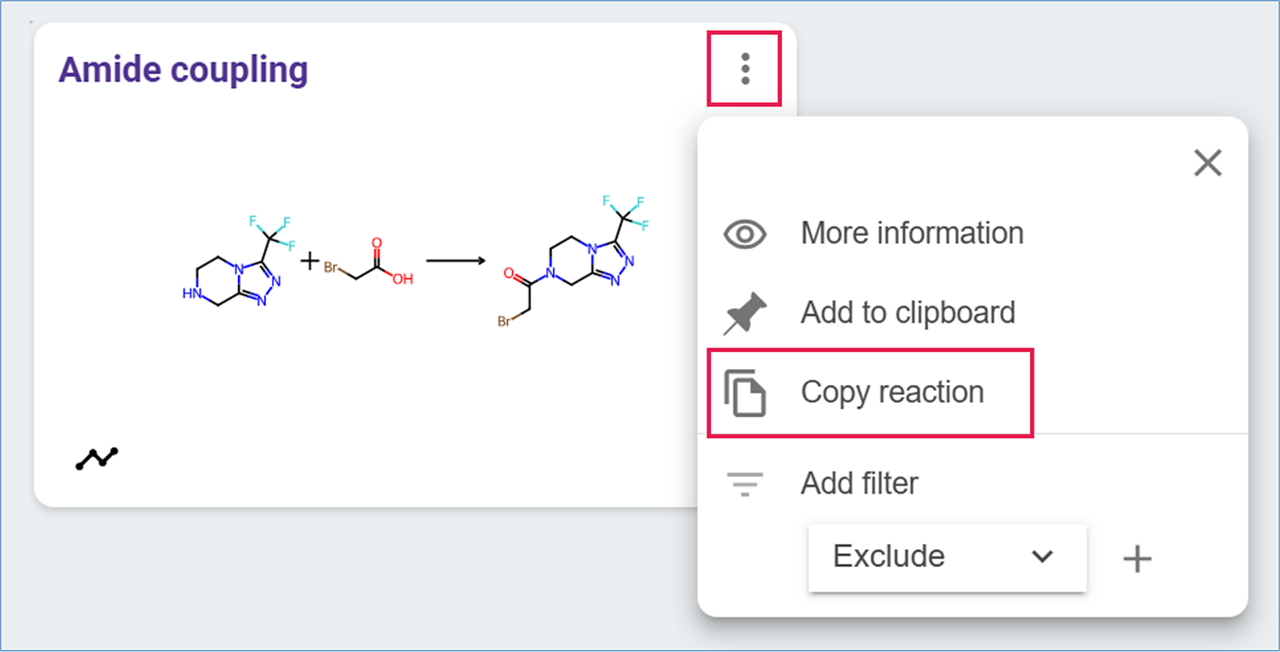
The reaction is copied as an RXN file, which you can paste into your favorite structure editor.
Want to download a whole pathway?
In Path View, click on the three-dot menu at the top of the desired pathway, then select Download and Reactions (RDF) to save the entire pathway as an RD file.
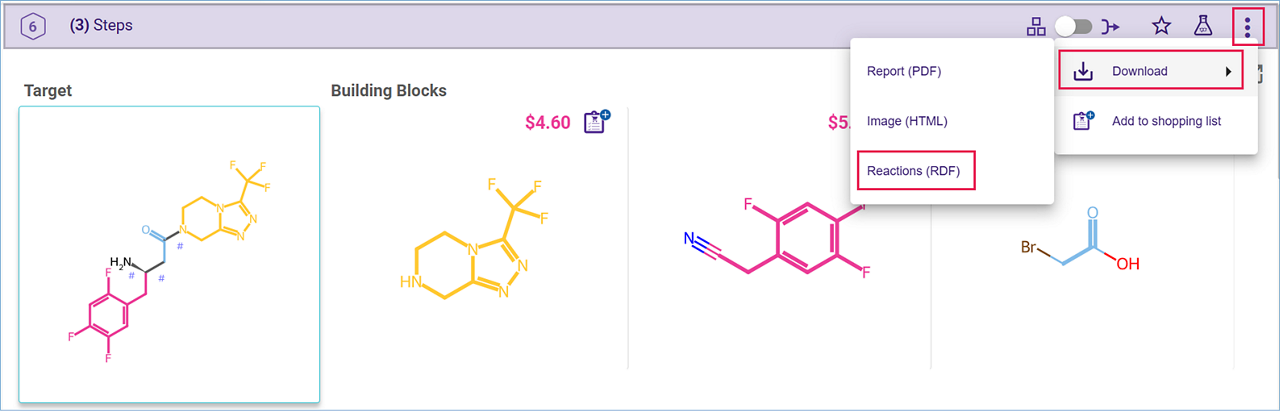
RD files provide structural information for the entire pathway and include reaction details such as typical conditions and illustrative references.
You can open RD files in several ways:
- Directly in Excel (if you have the appropriate add-in).
- Using applications like MarvinView or ChemFinder.
- Uploading them directly into your ELN for streamlined integration.
.png)

