Share Analysis is only available in SYNTHIA™ Entreprise edtion
Do you ever…
…want to share and collaborate on your SYNTHIA™ analysis results with a colleague?
You can always download a PDF of individual pathways to share, but did you know you can share any analysis directly with anyone using SNTHIA™ in your organization?
Click on the Share Analysis icon on any of the analysis tiles on the homepage dashboard or in the top right corner of the analysis results page.

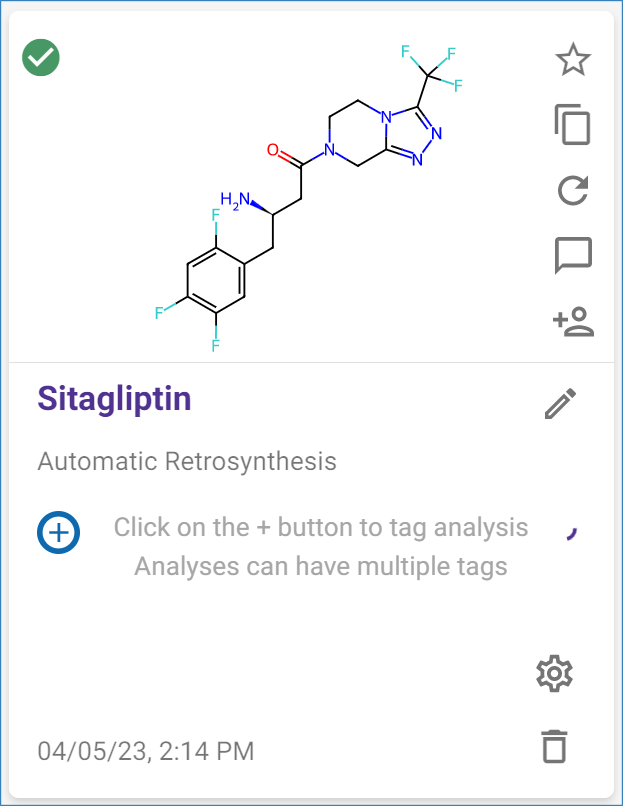
Start typing the email address of the colleague you want to share the analysis with. SYNTHIA™ will automatically show matching names of people in your organization who also have an account.
- Select the colleagues you need and click the Share button.
- You can share an analysis with as many people as you like.
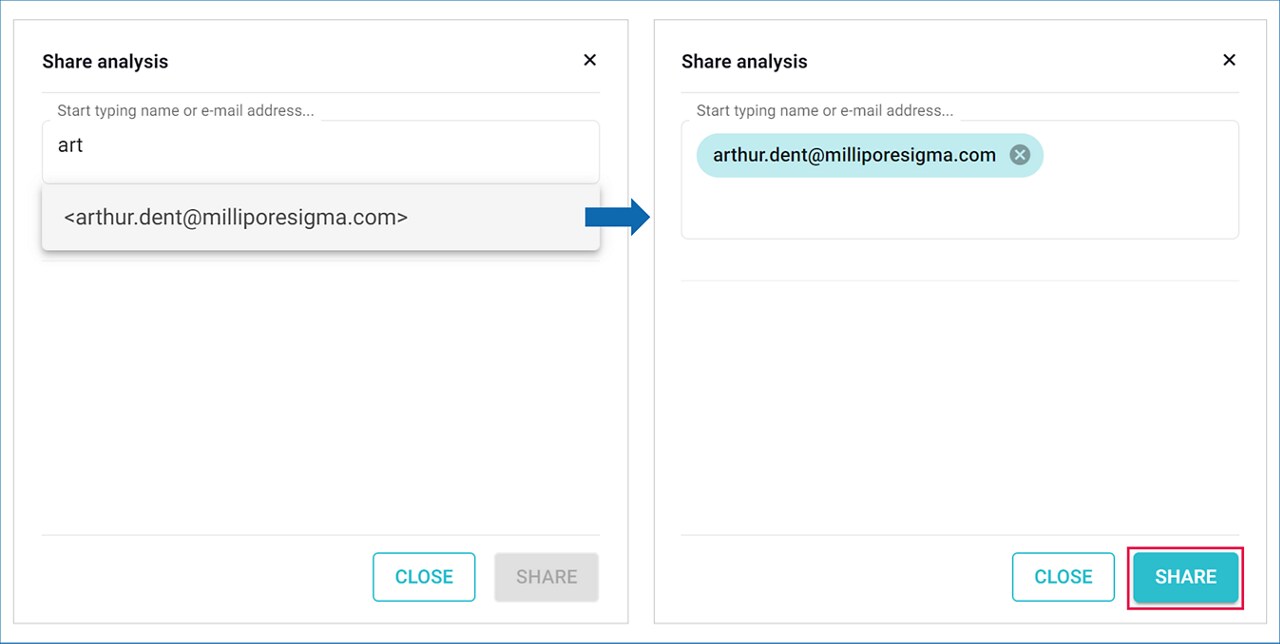
- Use the Shared by Me filter on the homepage dashboard to see all analyses you’ve shared. These analyses also display the number of people they’ve been shared with on the Share Analysis icon.
- Use the Shared with Me filter to see analyses shared with you.
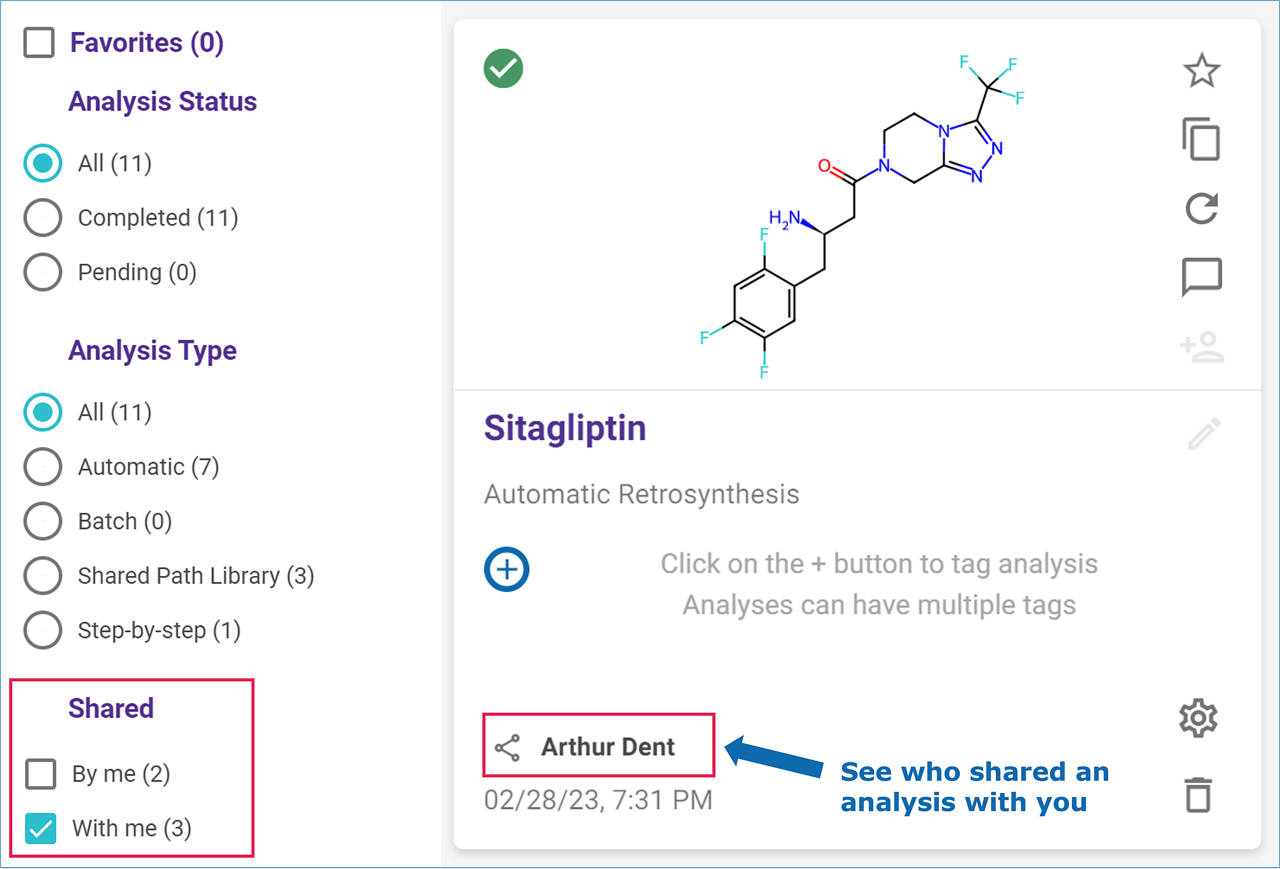
Click on any analysis tile to open the results and view the full results set.
- From a shared analysis, you can save a pathway as a PDF or RD file.
- While you cannot directly rerun the analysis, you can find the analysis parameters under the Settings tab or by clicking the Settings icon on the analysis tile.
Want to send a message with the analysis?
You can add comments to any analysis. If you leave a comment on an analysis you have shared, your colleagues will be able to see your comment and reply.
Click the Comment icon on any analysis tile on the homepage dashboard or in the top right corner of the analysis results page to open the comment section.
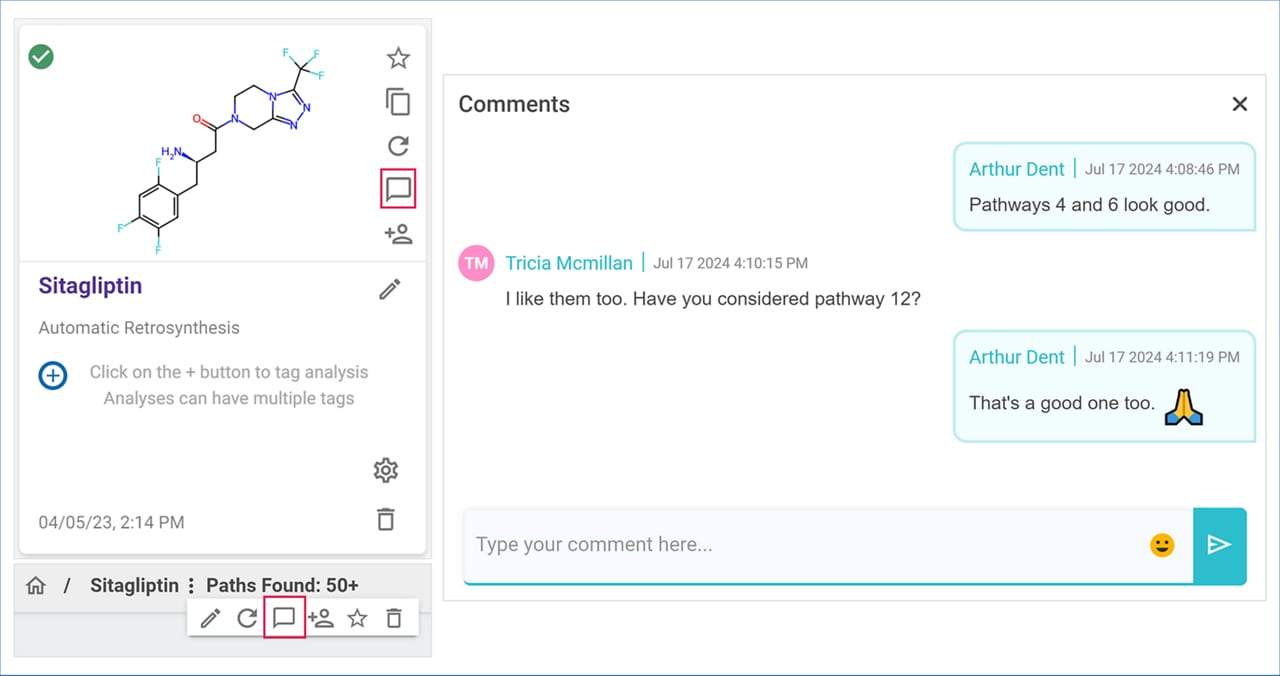
When comments are added to an analysis:
- The Comment icon displays the number of comments.
- A blue-highlighted badge indicates unread comments.
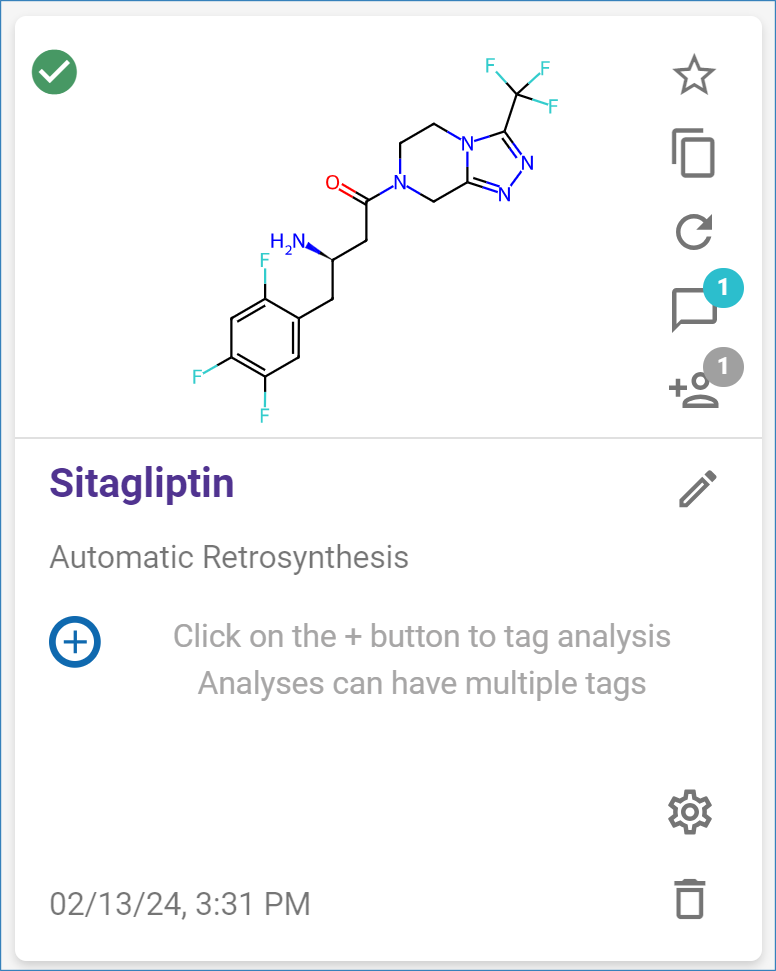
.png)

