Do you wonder…
…If your target molecule is known or if there are similar molecules published in the literature?
Run a Similar Molecules analysis on your target molecule before you start a retrosynthesis analysis.
Similar Molecules analysis prompts SYNTHIA™ to query its databases of published and commercial molecules to find similar molecules to the one you have added to the molecule editor. Click ‘Start’ to stat the search.
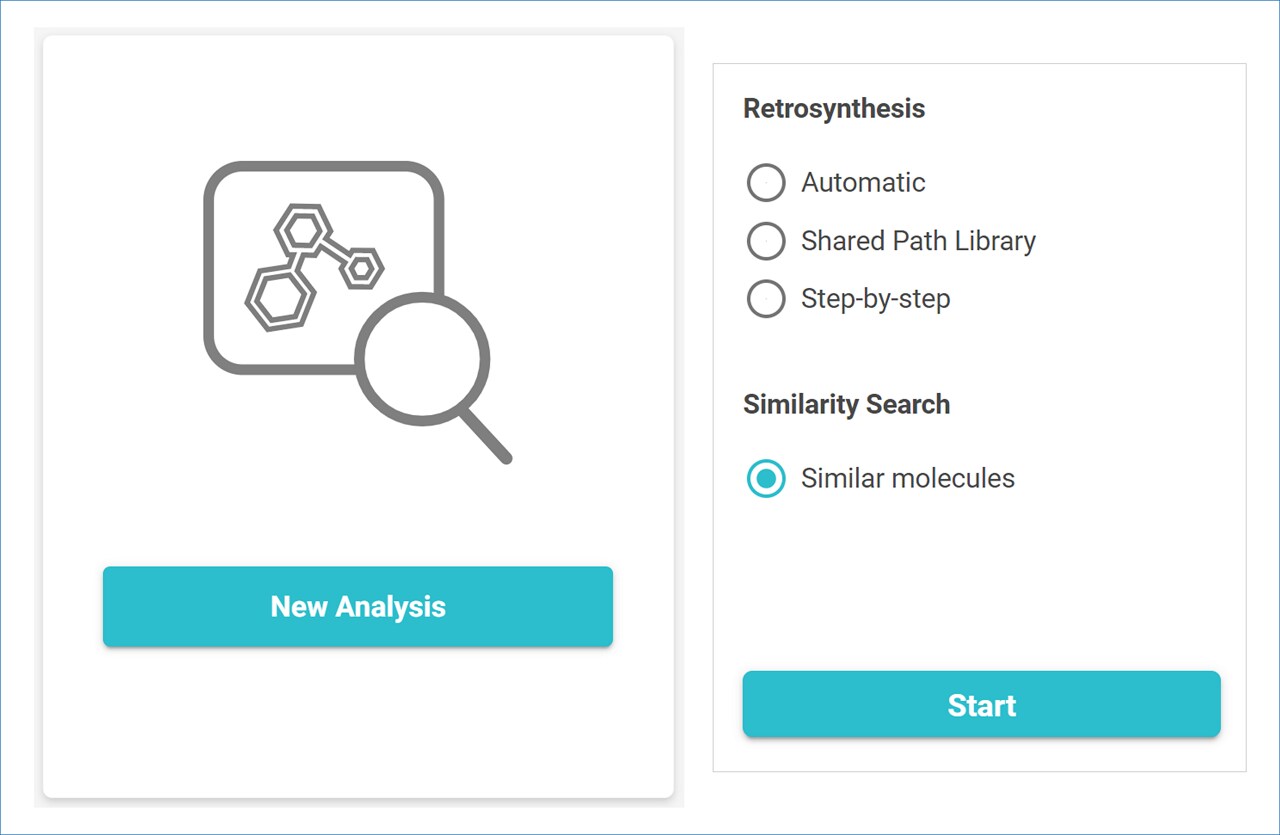
When the search is complete, a new popup window opens with the results. By default, the results are presented in order of similarity with the target molecule.
The Similarity Score is displayed for each entry. The score can range from 0 for no similarity to the target molecule, to 1 for an exact match. Only molecules with a Similarity Score greater than 0.7 will be included in the results list.
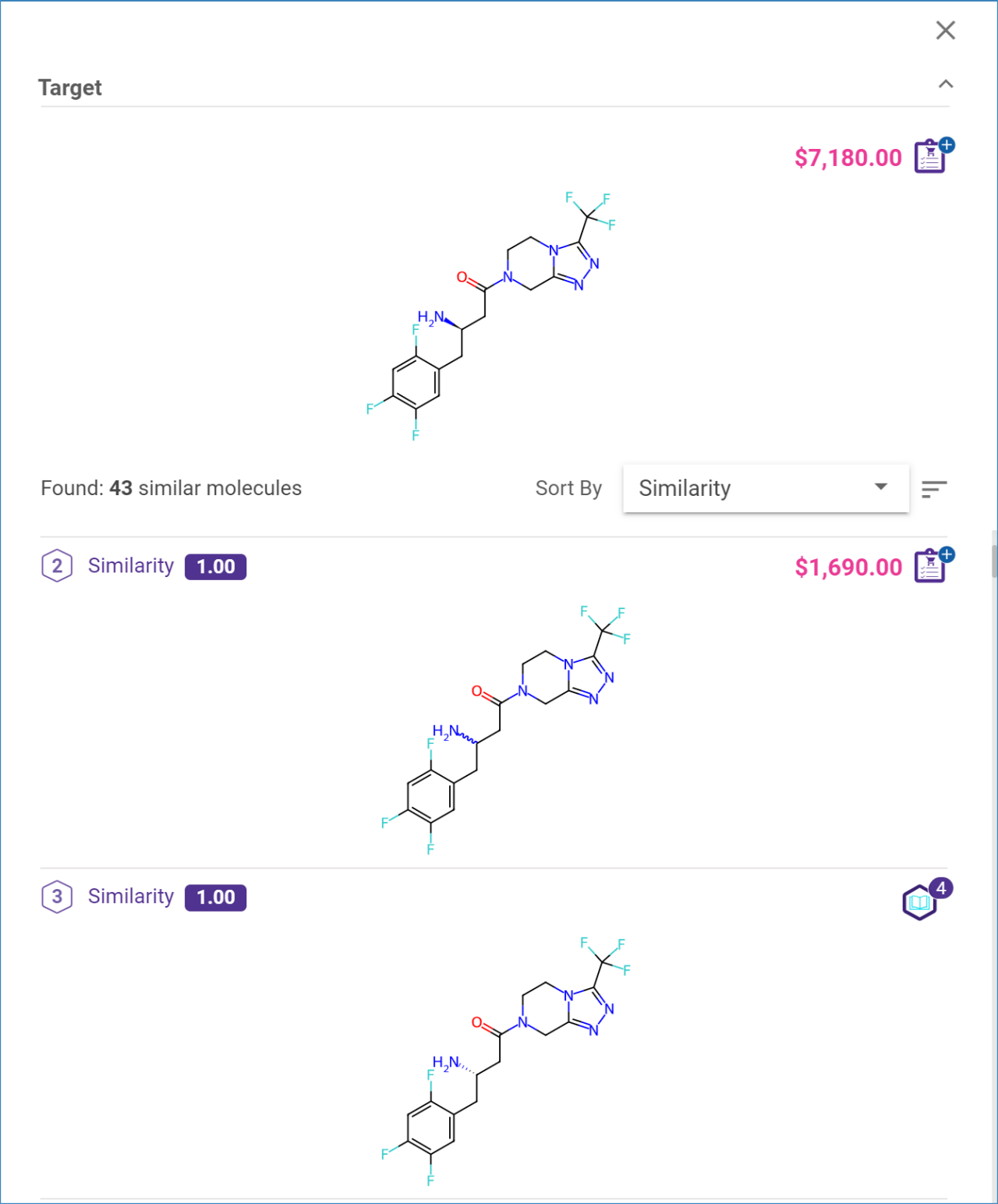
You can also sort the results list by price, in ascending order to see the cheapest compound first, or descending order to start the list with the most expensive ones.
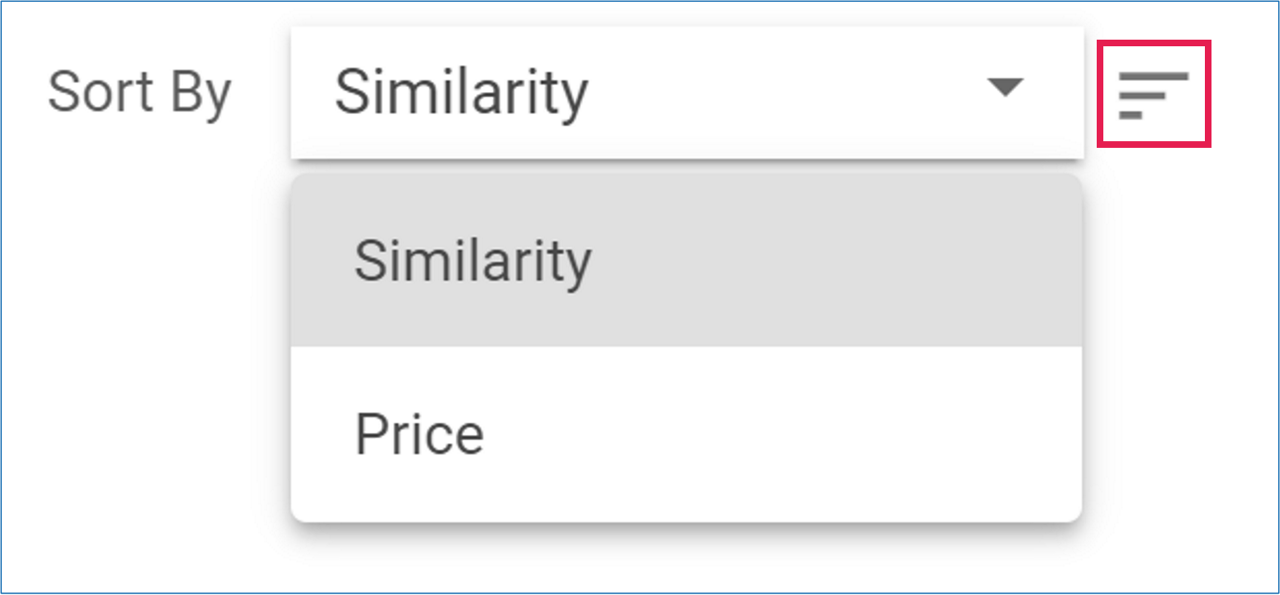
Click on any molecule to open the corresponding molecule card and find vendor information or a link to its PubChem entry.
.png)

