Do you ever…
… struggle to find the best analysis conditions for a complex molecule?
If so, consider activating the Power Search options!
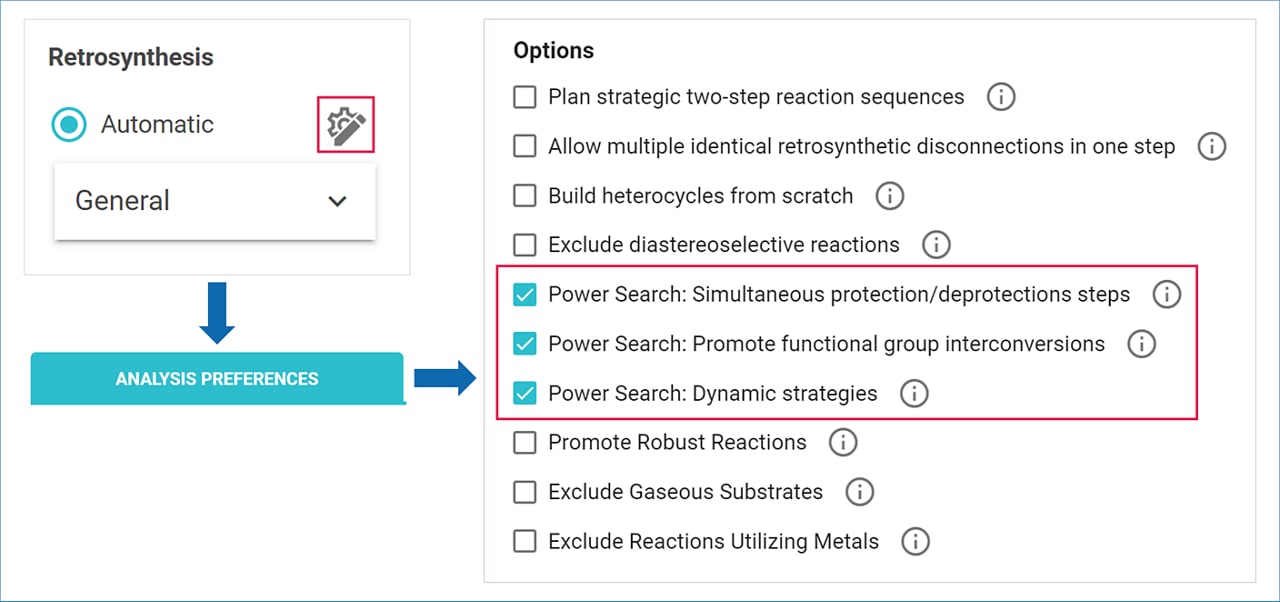
Power Search is a selection of three filters which work to find advanced ways of avoiding non-selective reactions, incompatible precursors, or steps requiring protecting groups. These three filters are:
- Power search: Simultaneous protection/deprotection steps
Like Multicut, Simultaneous Reactions applies multiple reactions with matching reaction conditions to different functional groups at once (e.g., hydrogenolysis of benzyl ethers and benzyl amines, or deprotections of Boc-protected amines and TBDMS ethers).
Use when looking for explicit protection and deprotection steps. - Power search: Promote functional group interconversions
Functional group interconversions (FGIs) are series of up to three consecutive reactions that stabilize highly reactive functional groups along synthetic pathways and will find alternative precursors for a penalized reaction in pathways that could otherwise be excluded. Precursors that could cause a reaction to be ignored by the regular search algorithm, because they are non-selective, contain incompatible functional groups, or require protective groups, can be interchanged for ones that do not cause the issue, but may add an extra step to the pathway. FGIs were generated based on the analysis of several thousand reports of classical total syntheses.
Use preferentially for natural products and complex molecules, or when looking for explicit protection and deprotection steps. - Power search: Dynamic strategies
Like strategies, dynamic strategies are a series of up to three consecutive reactions that allow SYNTHIA™ to strategize over multiple steps and reach commercial compounds that would otherwise not be found by the conventional search algorithm.
Use with simultaneous protection/deprotection steps and promote functional group interconversions for natural products and complex molecules.
When you run Power Search options, you may see some of the reaction arrows colored in green. The green arrows may indicate which steps have come from Dynamic Strategies or an FGI sequence. If you have activated the Strategies option in addition to Dynamic Strategies, Strategies will also be denoted by green arrows.
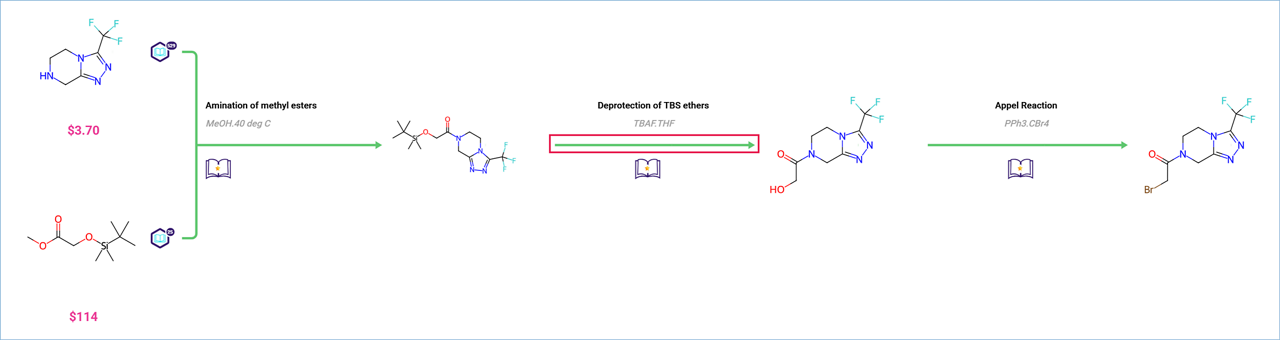
Power Search options can be a great way to find better pathways for complex molecules like natural products. However, due to the “deeper thinking” required to apply this option, the time required to complete your analysis may significantly increase, and you may not want to use it for your simpler analyses.
For more information about Power Search options, you can search for ‘power search’ in the User Guide or contact our team at
synthia.help@milliporesigma.com
.png)

